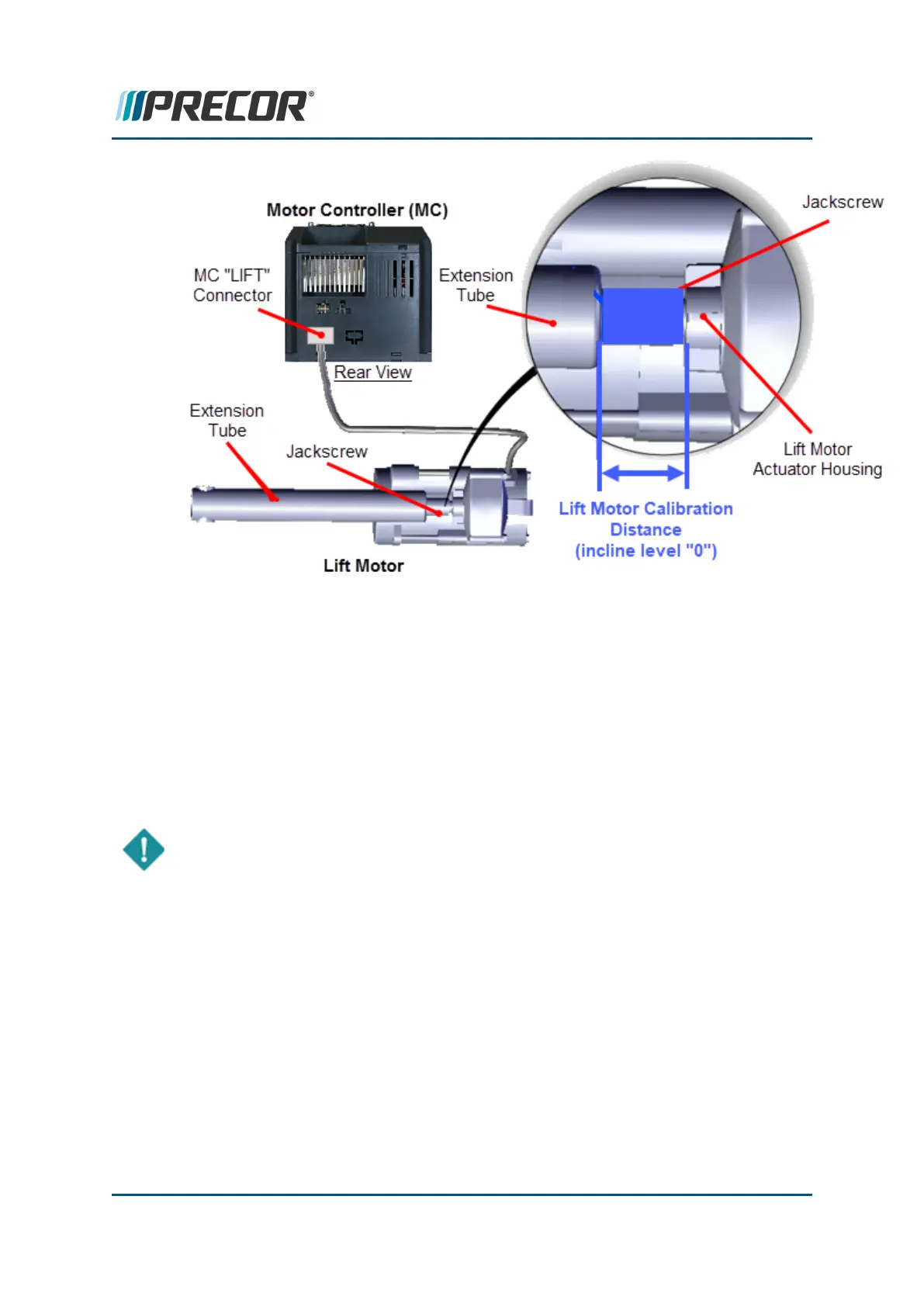3. Connect the power cord and switch the power ON.
4. Set the INCLINE level to "0". The lift motor will move the jackscrew to the "0" cal-
ibration reference level.
5. Switch the power OFF and unplug the power cord.
6. Disconnect the MC "LIFT' connection.
7. Adjust the lift motor calibration distance to specification 1 1/8 in - 1 3/16 in (2.8 cm -
3.0 cm). The calibration distance is measured between the top of the extension tube
nut and the lift motor actuator housing. Firmly hold the jackscrew and then rotate the
extension tube to adjust the calibration distance.
IMPORTANT: Make sure the extension tube does not rotate after setting the cal-
ibration distance. Use tape to mark the extension tube position on the jackscrew.
Lift motor installation
8. Clean and apply a thin layer of synthetic grease to the inside of the lift motor actuator
housing clevis pin mounting hole . Then install the pre-calibrated lift motor placing the
treadmill actuator housing mount into the frame pan mounting bracket. Secure using
the clevis pin and hitch pin.
Contact Precor Customer Support at support@precor.com or 800.786.8404 with
any questions.
Page 162
6 Replacement Procedures
Lift Motor Replacement