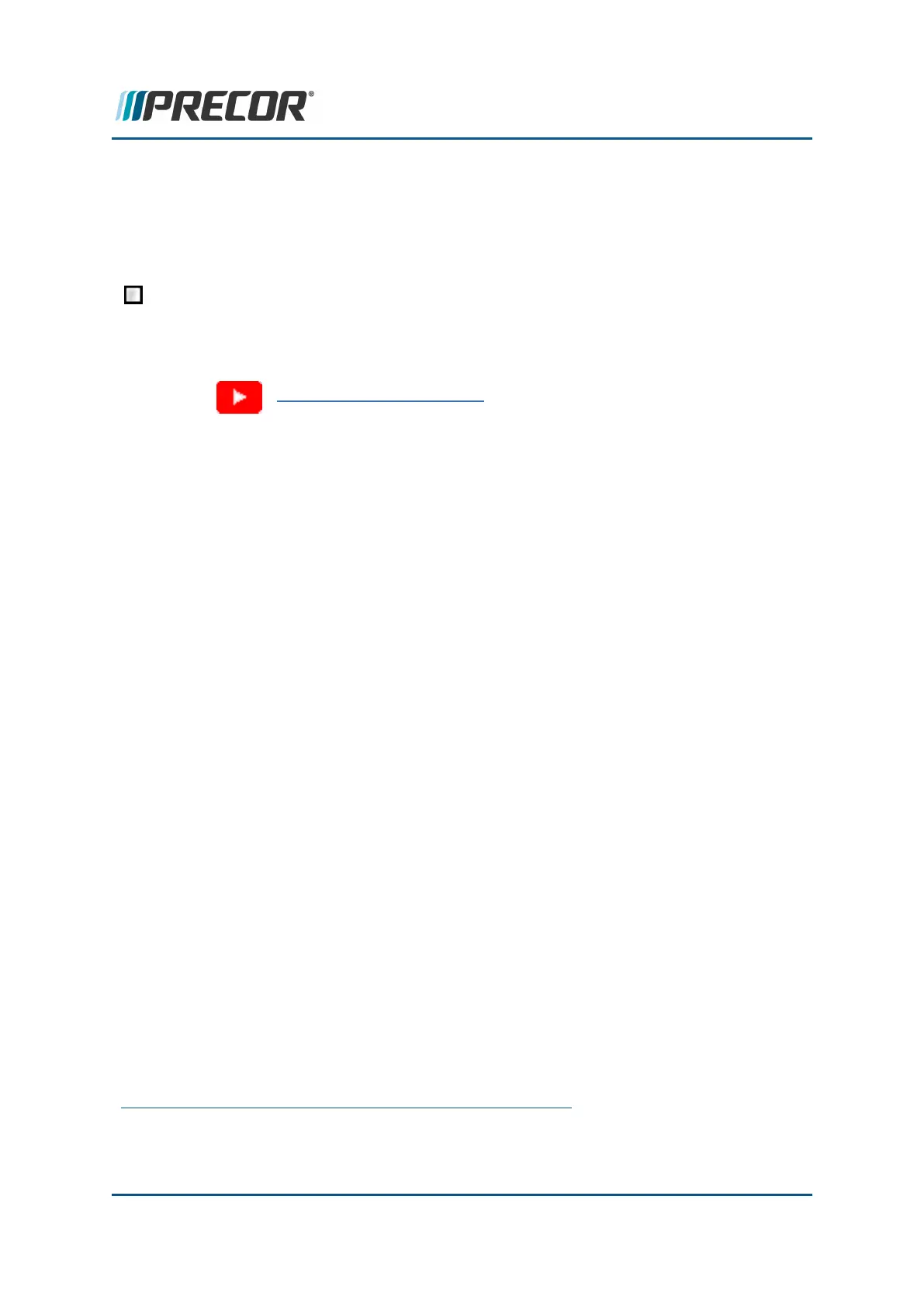2. Wireless Heart Rate monitor verification.
Use a wireless heart rate monitor chest strap (pn PPP000000038819103 or
ANT+
1
wireless compatible HR chest strap) and verify that the console heart rate
icon is flashing, and the HR indicator is showing the heart rate beats per minute
(bpm).
Return to service
1. Switch the power OFF.
2. Make sure that the machine is setting level and stable.
machine leveling procedure
3. Make sure that any external power cords or interface cables are properly routed,
connected, and safe from being damaged.
4. On successful completion of all verification tests, return to service.
1
ANT+ (pronounced ant plus) is a wireless protocol for monitoring sensor data such as a
person's heart rate or a bicycle's tire pressure
Contact Precor Customer Support at support@precor.com or 800.786.8404 with
any questions.
Page 26
3 Operation Verification
Operation Verification Tests