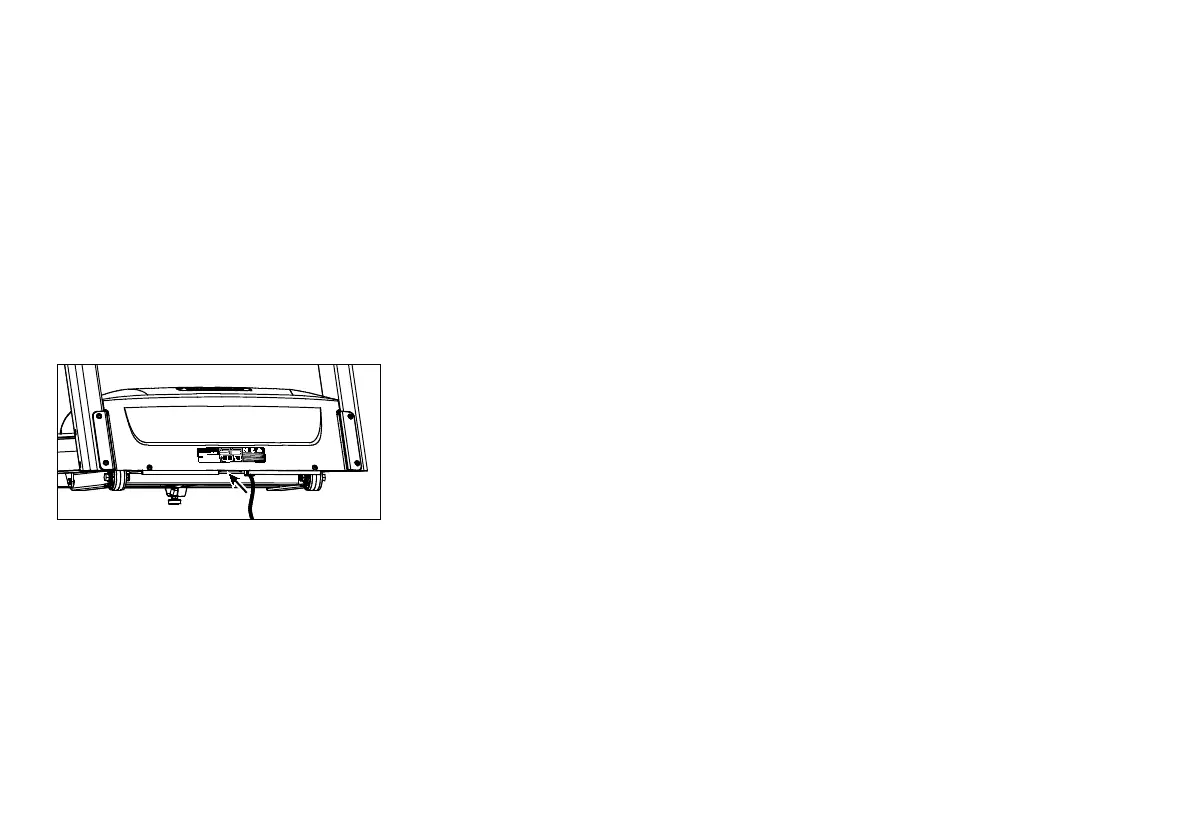TRM 211 Owner's Manual 14
Turning the Unit On and Off
To turn the unit On and Off, use the power switch
located at the front of the unit, near the power cord
connection. The following figure shows the location of
the power switch.
Important: Always turn the treadmill OFF and unplug the
treadmill when it is not in use. Do not leave children
unsupervised around the equipment.
Figure 3: Power switch location
Using the Reset Switch
The treadmill contains a circuit breaker that trips if it
detects overload conditions. To protect the lower
electronic boards from damage, a red button, near the
power switch, must be pressed to reset the circuit
breaker (refer to Advanced Programming and
Troubleshooting).
Location
To prevent damage to the lower unit, locate your
treadmill away from heating ducts. For safety and
maintenance purposes, it is important to keep the area
around the treadmill open and free from
encumbrances such as other equipment. Locate at
least 40 inches (1 meter) away from walls or furniture
on either side of the treadmill, and at least 80 inches
(2 meters) away from objects behind the treadmill.
303207-110 rev A TRM 211 Owner's Manual 031914 EN-US - body only with crops.pdf 14 3/25/2014 12:55:21 PM
