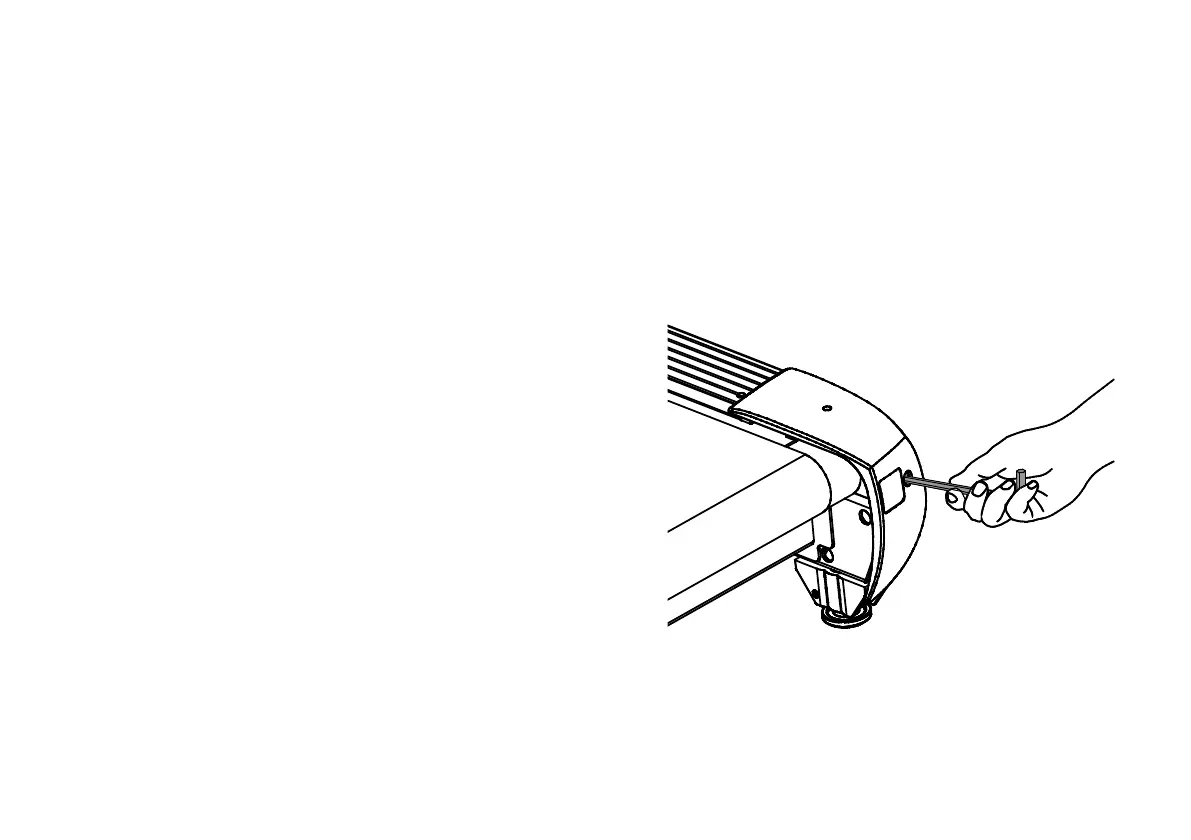Maintenance
49
Adjusting the Running Belt
If you are unsure about adjusting the running belt, call
Precor Customer Support.
Important: You should not attempt to service the
treadmill except for maintenance tasks as described in this
manual. The treadmill does not contain any
user-serviceable parts that require lubrication. For
information about product operation or service, see the
Precor web site at www.precor.com. For future reference,
write the model, serial number, and date of purchase for
your unit in the space provided. The serial number is
printed on a label located on the front panel, near the
power cord (refer to Obtaining Service).
CAUTION: For your safety, use the power switch to turn
Off the treadmill before making any adjustments. Do not
adjust the running belt when someone is standing on the
unit.
To adjust the running belt:
1. Locate the right belt adjustment bolt in the rear
end cap of the treadmill, as shown in the following
figure.
Figure 9: Adjustment bolt location
303207-110 rev A TRM 211 Owner's Manual 031914 EN-US - body only with crops.pdf 49 3/25/2014 12:55:23 PM