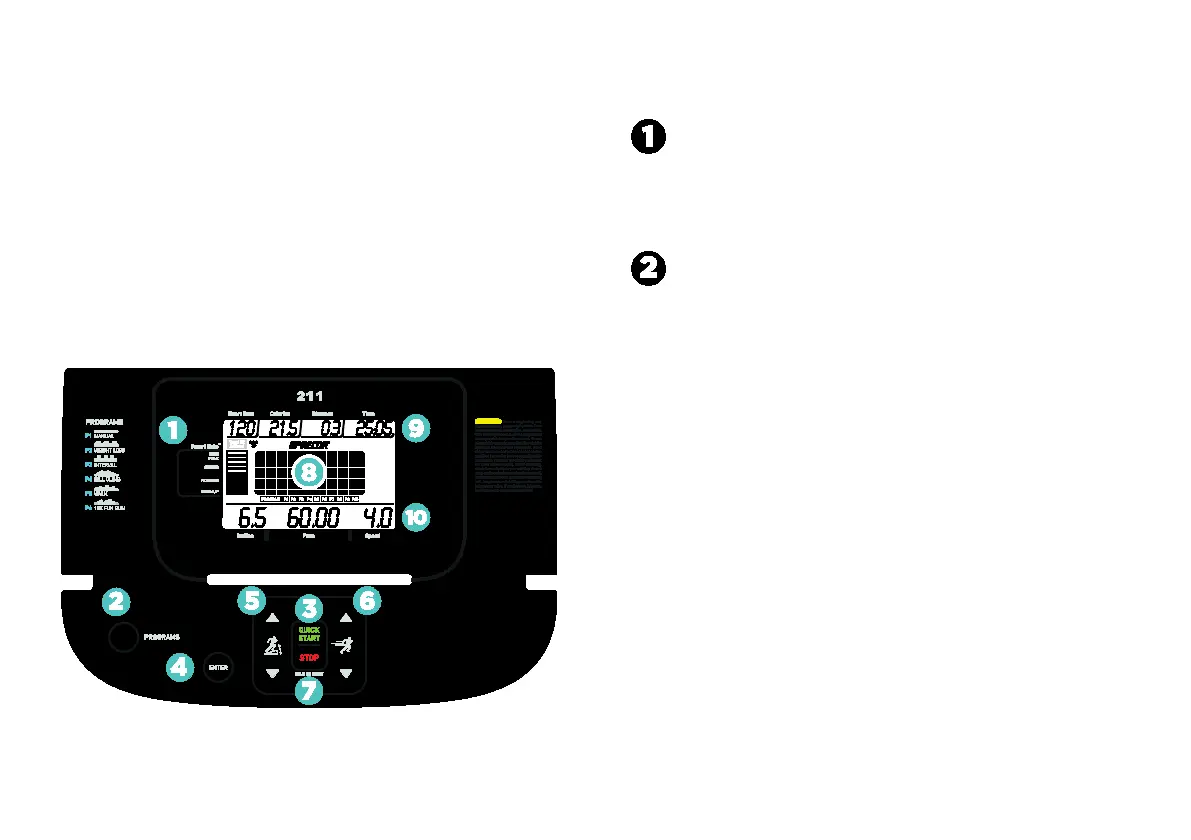Display Console
21
Display Console
The following diagram and table describe the main
components of the treadmill console. Use the console
controls to enter your workout session selections, to
affect what appears on the display, and to establish
your incline and speed preferences.
SMARTRATE DISPLAY: Blinking horizontal bars
appear when the SmartRate feature is activated. Use
the SmartRate display to monitor your heart rate and
maintain it in your target zone (refer to Using
SmartRate).
PROGRAMS: Every time you press this key the display
cycles through the following available workouts:
• Manual (P1)
• Weight Loss (P2)
• Interval (P3)
• Hill Climb (P4)
• Walk (P5)
• Fun Run (10K; P6)
These programs are described in more detail later in
this manual (refer to Programs).
After you have selected a program, its profile appears
in the center display and its program number appears
just below the profile.
303207-110 rev A TRM 211 Owner's Manual 031914 EN-US - body only with crops.pdf 21 3/25/2014 12:55:22 PM