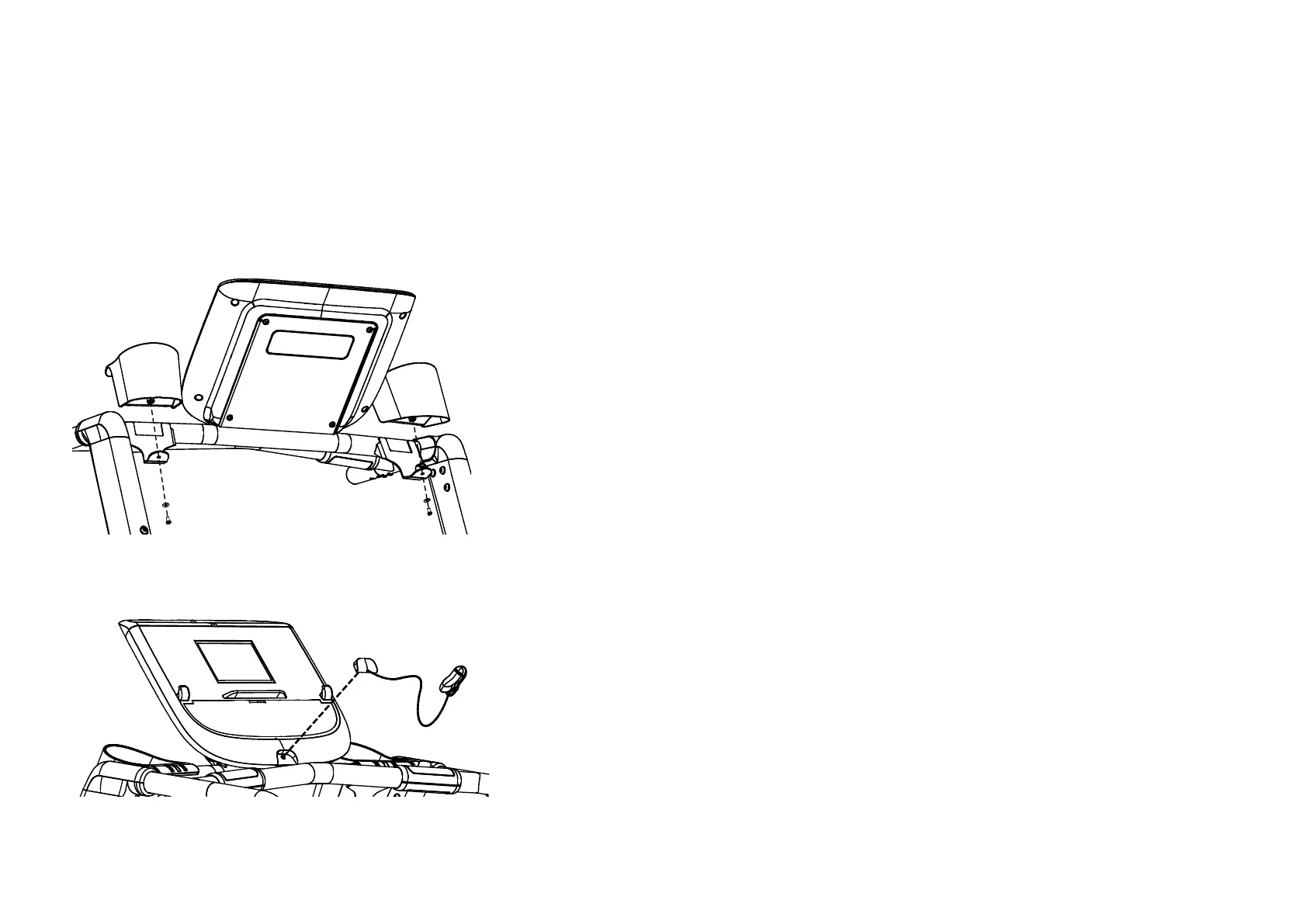Treadmill 211 Assembly Guide 10
Completing the Assembly
The bottle holders attach to brackets on either side of the display console.
To attach the right and left bottle holders:
1. Slide the two bottle holders onto their brackets and secure each using an
M5 x 10 mm buttonhead screw and 5.2 mm washer. Fully tighten each screw.
Figure 13: Bottle attachments
2. Place the magnetic stop key into the cutout on the display.
Figure 14: Stop key attachment
Removing the Protective Film
The treadmill ships with a protective film over the Precor logos and on the
face of the console. To remove the film, grasp the edge of it and peel it off
the equipment.