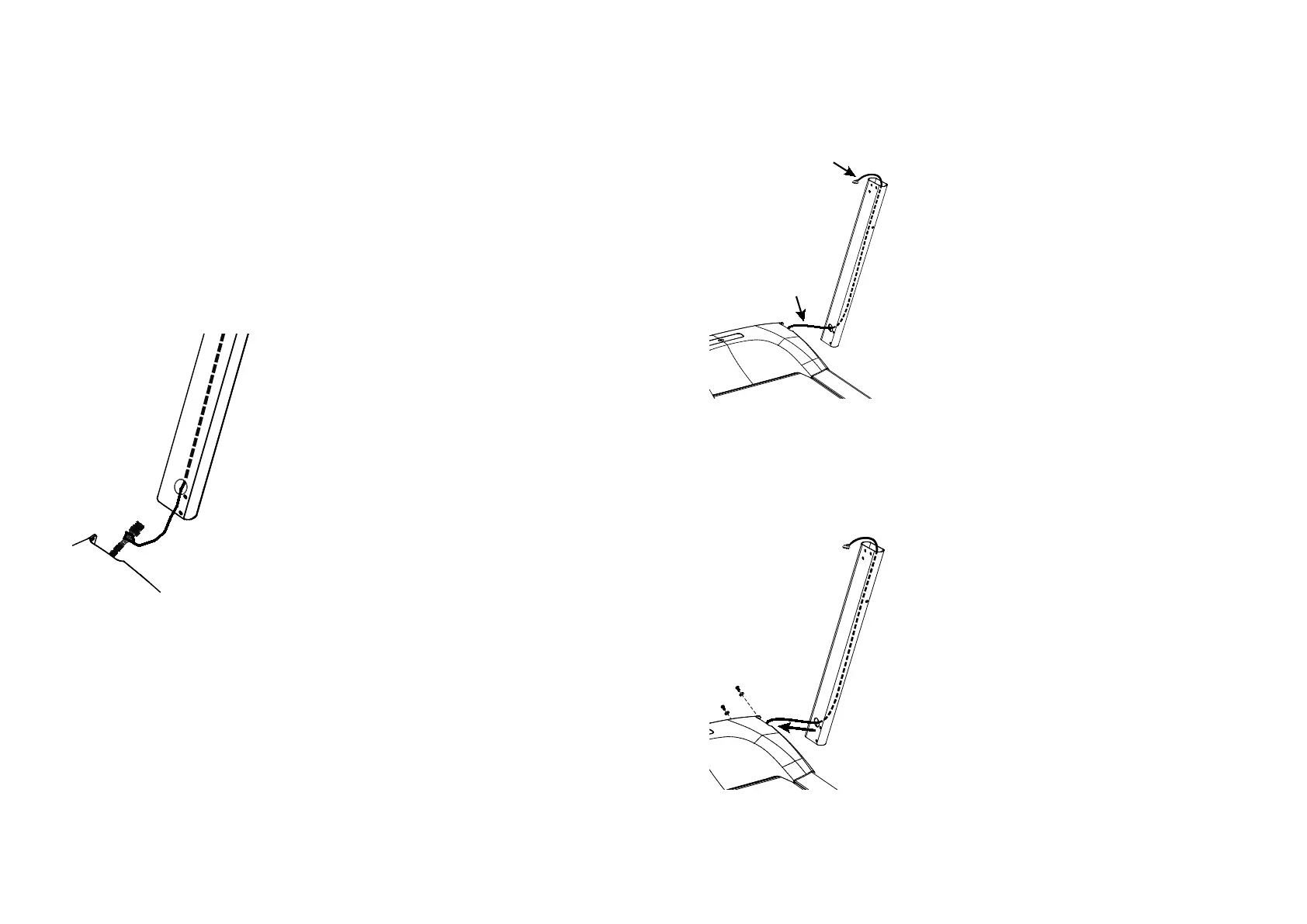Treadmill 211 Assembly Guide 6
Assembling the Frame
Important: Do not force the fasteners into place and do not tighten them completely
until instructed to do so. If the head of the fastener is not flush with the head of the
product, contact Customer Support at www.precor.com.
To assembly the frame:
1. Unwind the wire tie from the base of the left upright support and feed it
through the large hole.
Note: The left upright support has a large hole on the inner side of it.
2. Secure the wire tie to the data cable.
Figure 3: Wire secured to data cable
3. Pull the wire tie and cable through the upright support as you position it
against the base frame side bracket.
Figure 4: Pull cable through upright
4. Ask your assistant to position the left upright support into the base frame side
bracket. Secure the upright support through the two front mounting holes
using two M8 x 15 mm buttonhead screws and two 8.4 mm washers. Partially
tighten the fasteners.
Figure 5: Front mounting holes on upright support