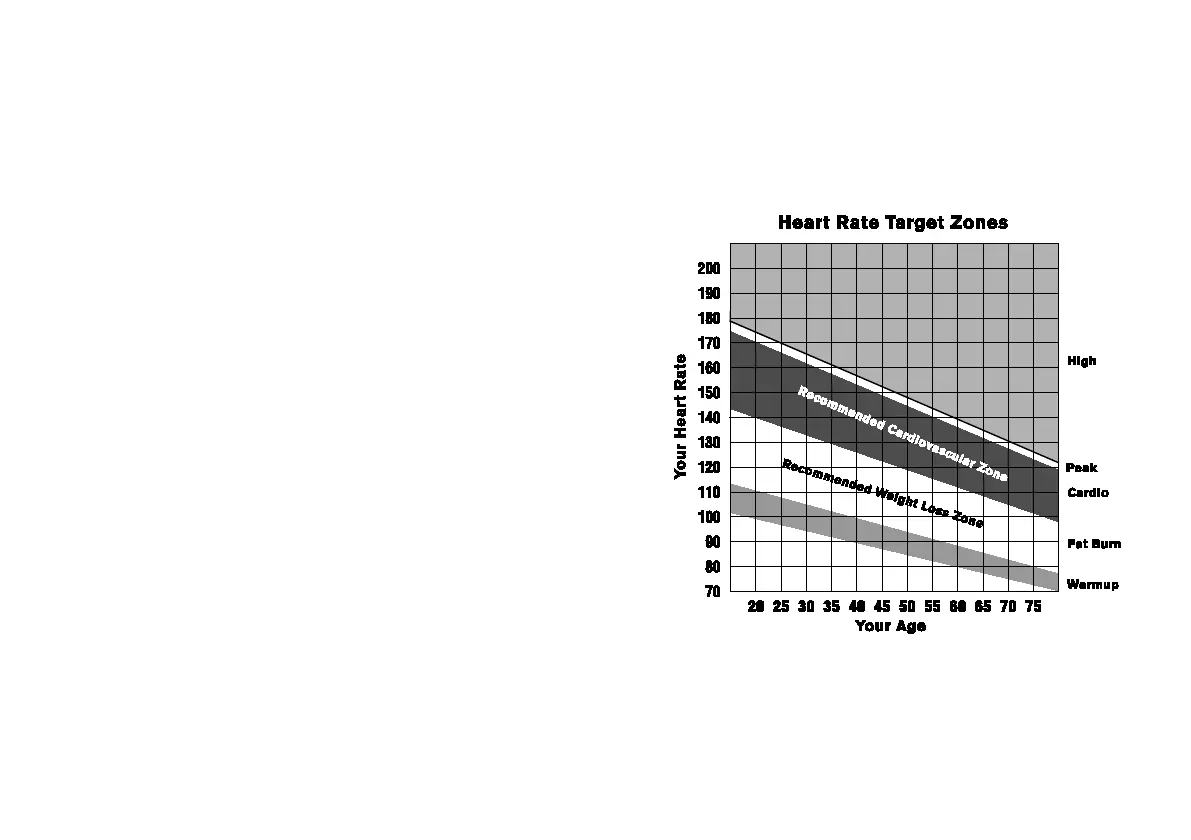TRM 211 Owner's Manual 16
The calculation used for the heart rate target zone
is (220 minus your age) multiplied by a percent
and is controlled by the user increasing or
decreasing the incline. For example:
– Fat Burn program: (220 minus your age)
multiplied by 65%
– Cardio program: (220 minus your age)
multiplied by 80%
Additional information about calculating your
heart rate is available later in this chapter (refer to
Using SmartRate).
If you prefer to use the touch-sensitive heart rate
grips, grasp both touch-sensitive heart rate grips
and wait five to ten seconds. Make sure both
hands are moist.
Note: When a signal is detected, a number
appears in the HEART RATE display and indicates
your heart rate.
Always face forward on the treadmill and use the
handrail for balance. Keep upper body movement
to a minimum.
Figure 4: Heart rate target zones
303207-110 rev A TRM 211 Owner's Manual 031914 EN-US - body only with crops.pdf 16 3/25/2014 12:55:21 PM