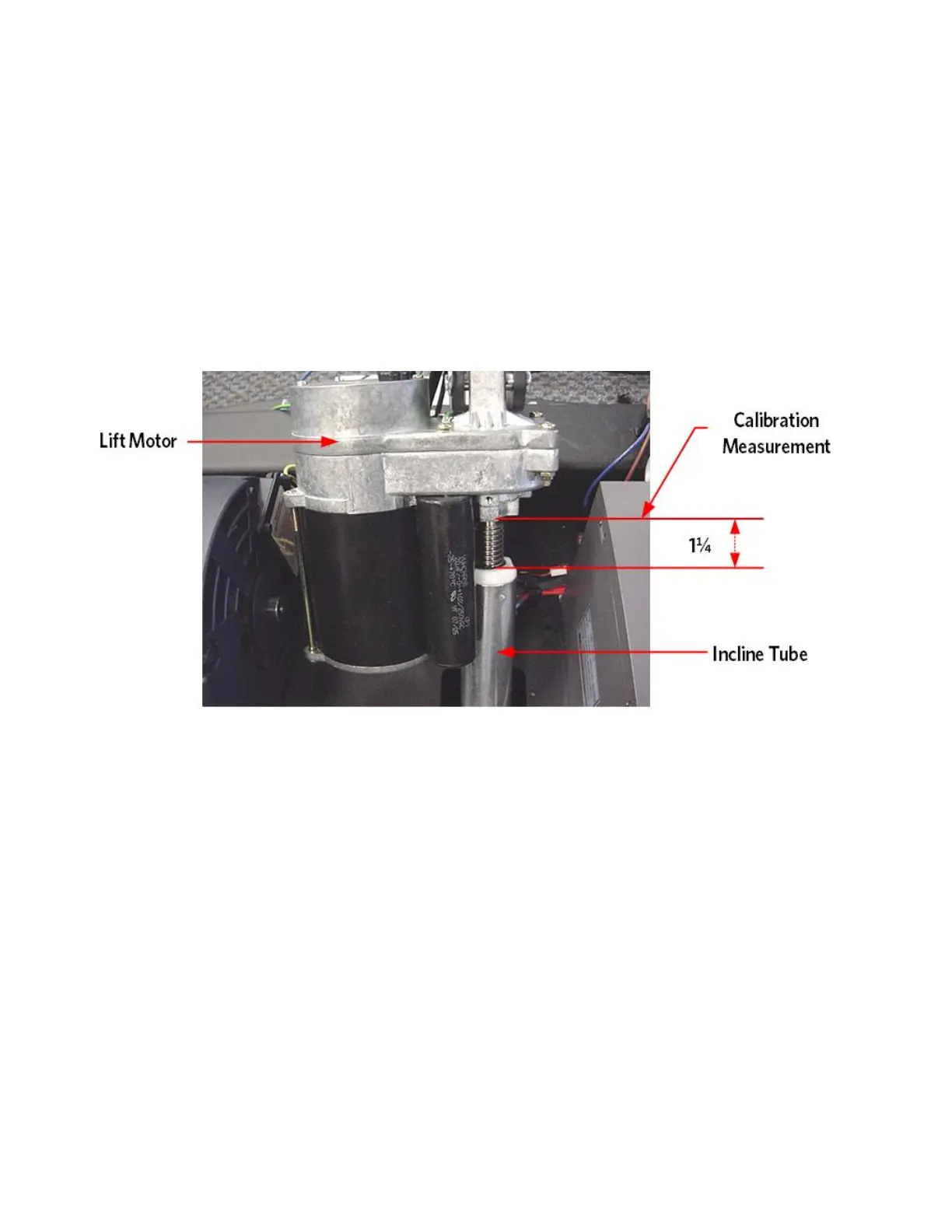© Precor Incorporated, Unauthorized Reproduction and Distribution Prohibited by Law Page 125
Calibrating the Lift Motor
1 Set the treadmill circuit breaker in the off position and unplug the
line cord from the wall outlet. Remove the hood.
2 Place the treadmill on its right side. Remove hitch and clevis pins
that secure the incline tube to the incline platform. See Figure
Below.
Figure 59: TRM Lift Motor
3 Plug the power cord into the wall outlet, set the treadmill circuit
breaker in the on position. If the lift motor is not at its "home"
position, it will start operating, and the incline tube will turn
until "home" is reached. This is the position for 0% incline.
4 With the system at 0% incline, rotate the incline tube until the
distance from the top of the incline tube to the incline motor is 1-
1/4 inch. Repeat return to step 3, then continue.
5 Set the treadmill circuit breaker in the off position and remove the
line cord from the wall outlet.
6 Replace the clevis and hitch pins removed in step 2. Return the
treadmill to an upright position.
7 Plug the line cord into the wall outlet, set the treadmill circuit
breaker in the on position.
8 Check the calibration of the incline system by performing the
following steps:
9 Press the INCLINE key until maximum incline is obtained, 15%.
