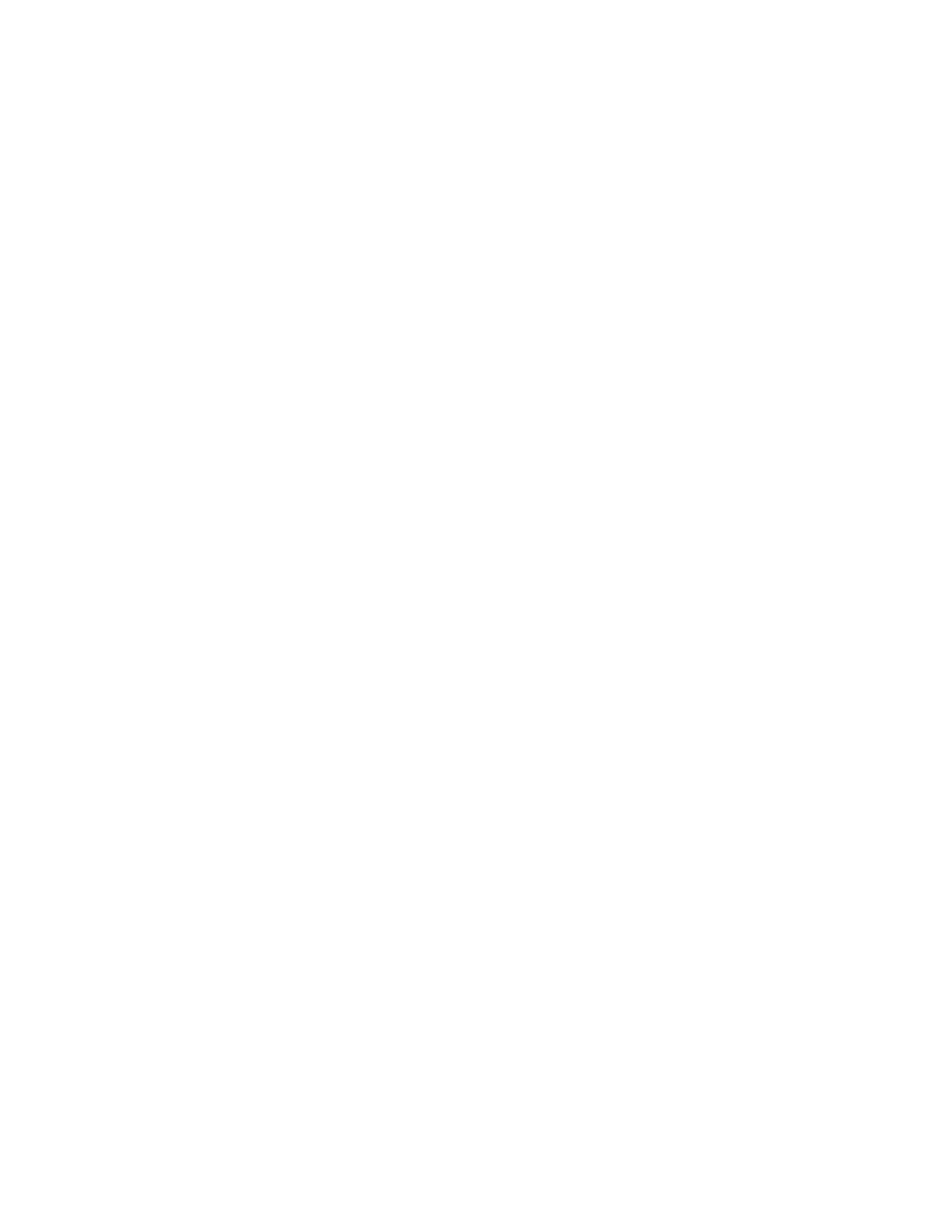© Precor Incorporated, Unauthorized Reproduction and Distribution Prohibited by Law Page 134
Preventative Maintenance Checklist (Service Technician)
(To be done quarterly by a service technician)
Loosen the tension on the running belt and allow it to relax. (10 to 15 minutes)
Check the tension on the drive belt and adjust if necessary.
Perform "Hardware Validation" tests (except belt speed test).
LEDs functioning properly.
Console keypad keys all function properly.
Both wireless and hand held heart rate function properly
Lift functions properly and does not make excessive noise or vibration.
Visually inspect the running belt for wear or damage.
Inspect the power cord for damage, and make sure there is a power cord clamp installed.
Visually inspect all wiring and connectors, and repair as necessary.
Vacuum and clean under the hood.
Re-tension the running belt using the proper procedure from the service manual.
Adjust running belt tracking as necessary.
Perform "Running Belt and Deck Cleaning Procedure".
While in the "Hardware Validation", run the belt speed test and check current draw both
loaded and un-loaded and verify that it is in spec. ***NOTE: Use the ammeter, not the
reading that is in the hardware validation test.***
