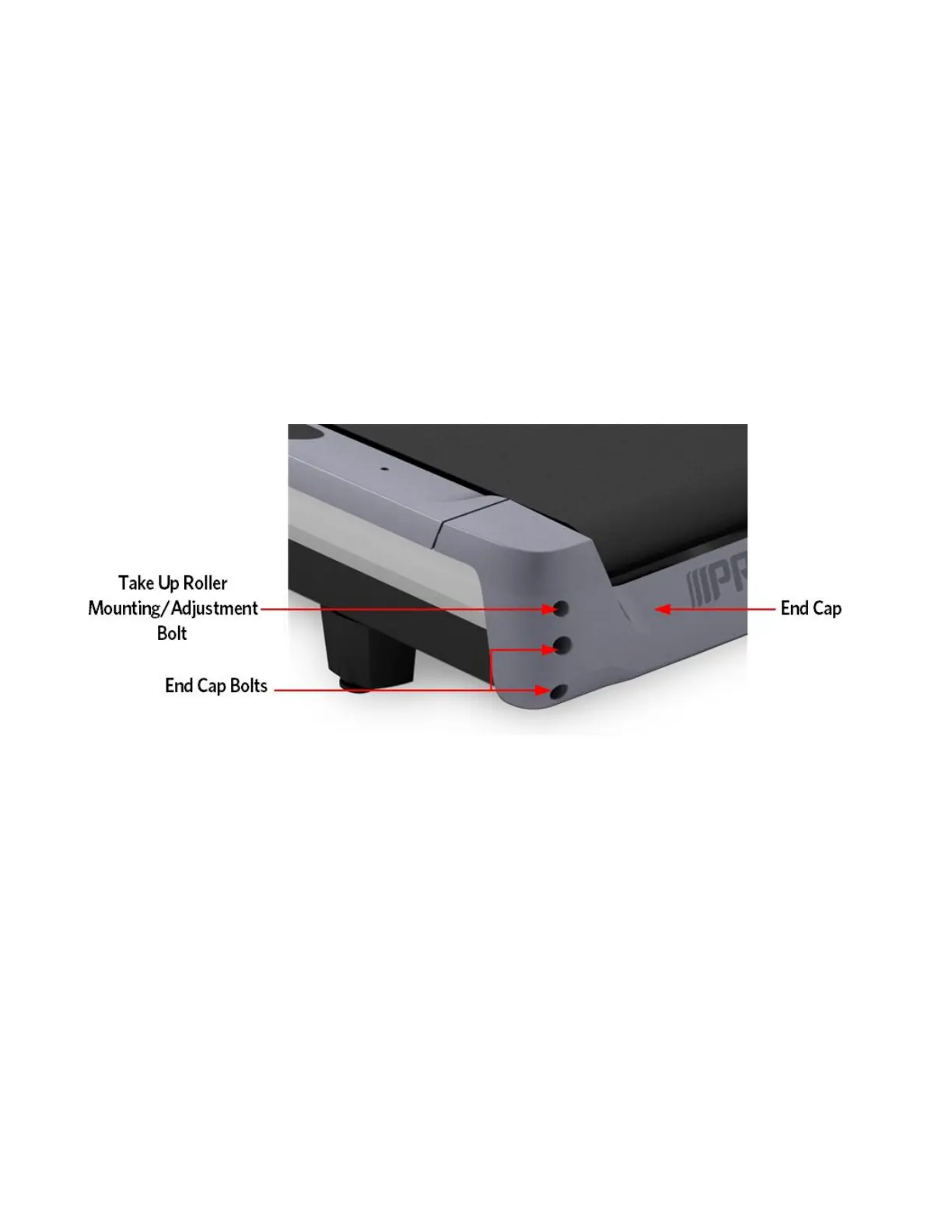© Precor Incorporated, Unauthorized Reproduction and Distribution Prohibited by Law Page 100
Replacing the End Cap or Belt Guard
1 Set the treadmill circuit breaker in the off position and unplug the
treadmill’s line cord from the AC outlet.
2 Remove the four screws (2 lower screws, each side) that retain the end
cap. Do Not loosen or move the take up roller mounting/adjustment
bolts. Doing so will change the running belt’s tension and alignment.
Figure 38: End Cap Mounting
