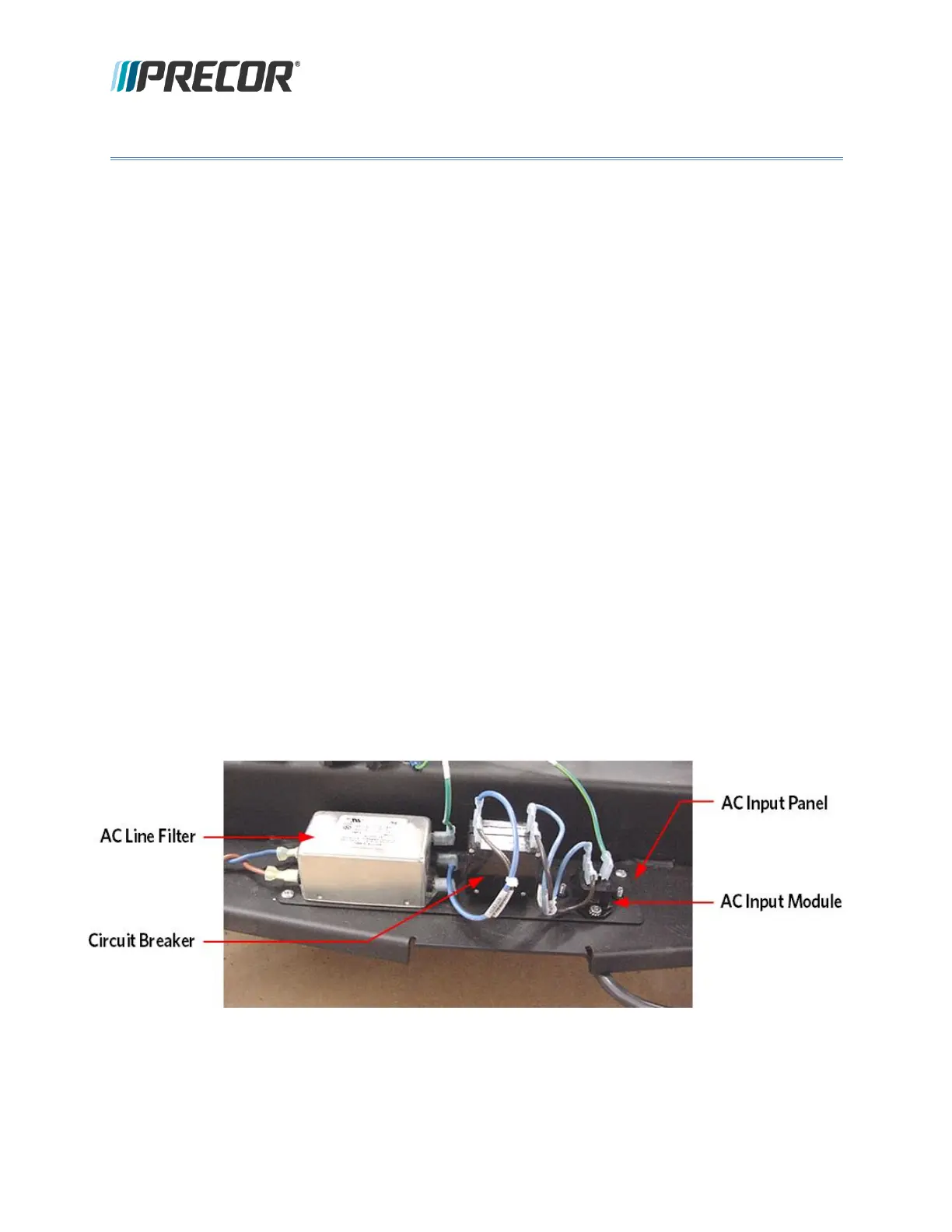Replacing the Line Cord ........................... 79
Replacing the Circuit Breaker ..................... 81
Replacing the Line Filter ......................... 83
Replacing the Input Module ........................ 85
Replacing the Auto Stop Sensor .................... 87
Replacing the Auto Stop Magnet .................... 89
Replacing Drive Motor ............................. 92
Replacing the Incline Motor ....................... 93
Replacing the Incline Platform .................... 96
Replacing the Power Control Module ................ 98
Replacing the End Cap or Belt Guard ............... 100
Drive Belt Replacement ............................ 102
Replacing the Drive Roller ........................ 105
Take Up Roller Replacement ........................ 109
Running Belt and/or Deck Replacement .............. 111
treadmill’s line cord from the AC outlet.