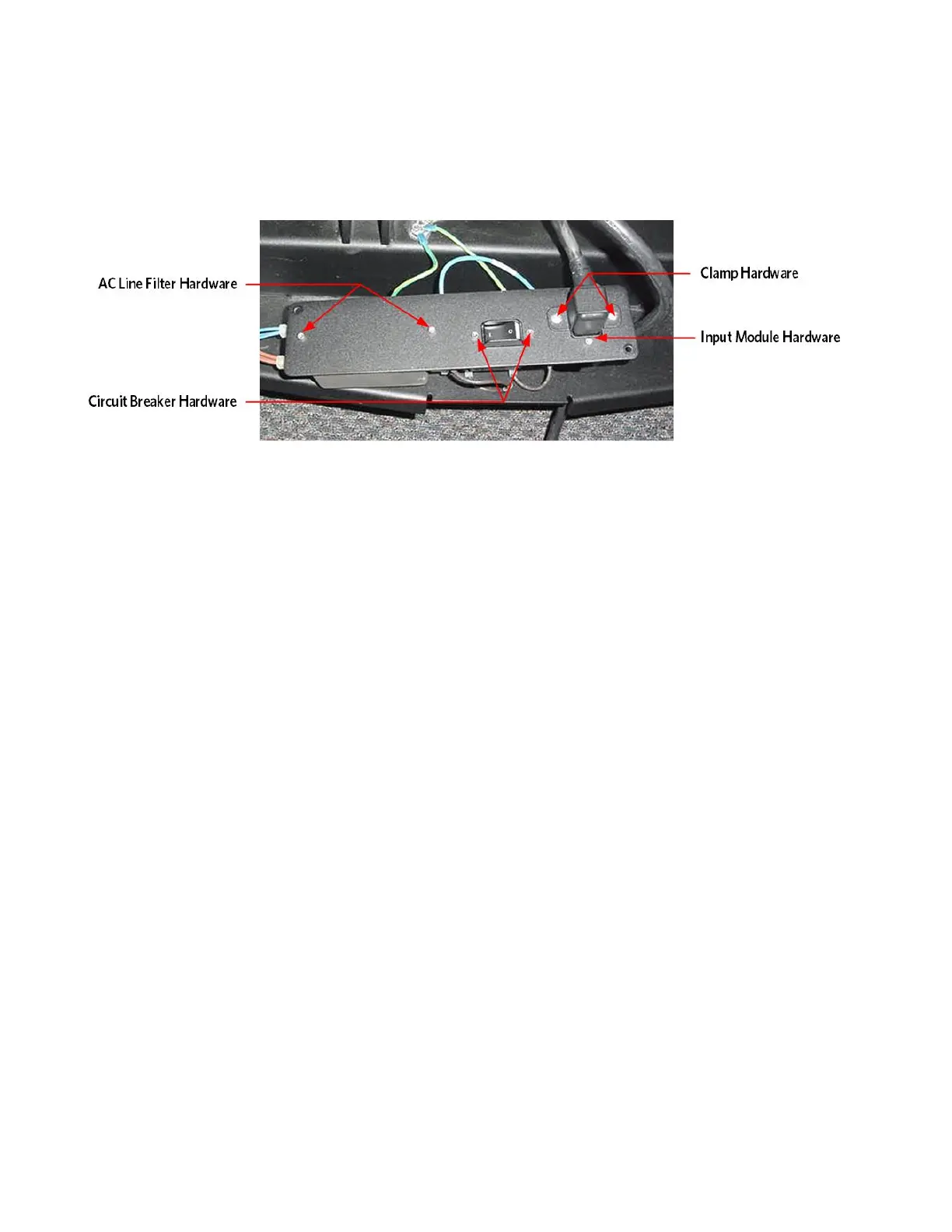© Precor Incorporated, Unauthorized Reproduction and Distribution Prohibited by Law Page 80
4 Lift the AC input panel from the frame and rotate it to expose the AC
line cord clamp screws.
Figure 21: AC Input Panel Hardware
5 Remove the hardware that retains the AC line cord clamp and remove the
clamp.
6 Disconnect the AC line cord from the input module.
7 Feed the end of the replacement AC line cord that mates with the input
module through its hole in the frame and firmly insert it into the
input module.
8 Set the AC line cord clamp in its mounting position and fasten it with
the hardware removed in step 3.
9 Set the input panel in its mounting position and fasten it with the
hardware removed in step 5.
10 Check treadmill operation per, Checking Treadmill Operation (see "Section 4 -
Operation Verification" on page 9).