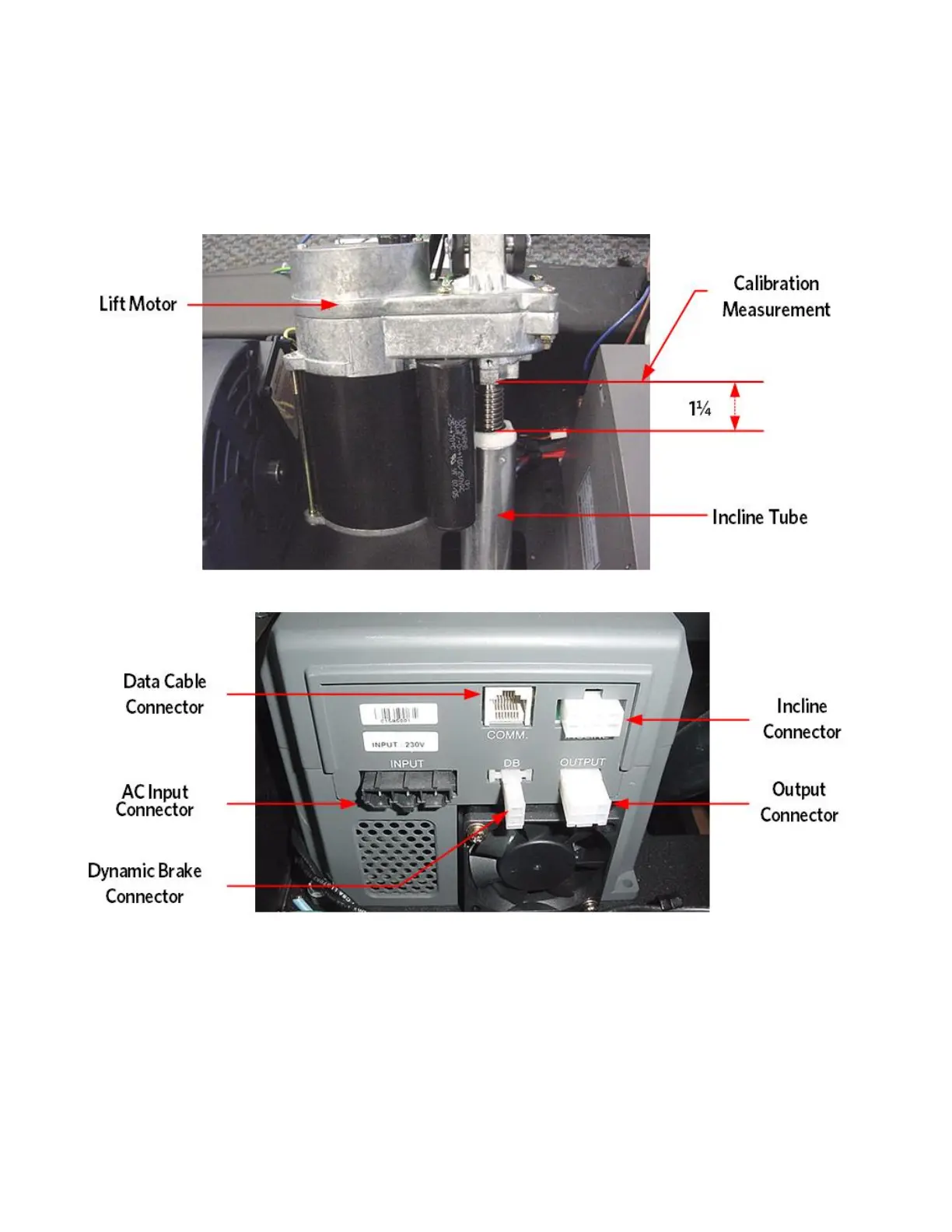© Precor Incorporated, Unauthorized Reproduction and Distribution Prohibited by Law Page 94
3 Lay the replacement incline motor on the floor in front of the
treadmill and insert its connector in the INCLINE connector on the
power control module.
Figure 32: TRM Lift Motor
Figure 33: Power Control Module
4 Either lay the treadmill on its side or securely block the front of
the treadmill so that the treadmill’s weight is off of the incline
platform.
5 Remove the defective incline motor as follows: remove the screw that
fastens the frame ground wire (green with yellow stripe) to the
treadmill frame. Remove the hitch and clevis pins from the top and
bottom of the incline motor. Remove the incline motor from the
treadmill.