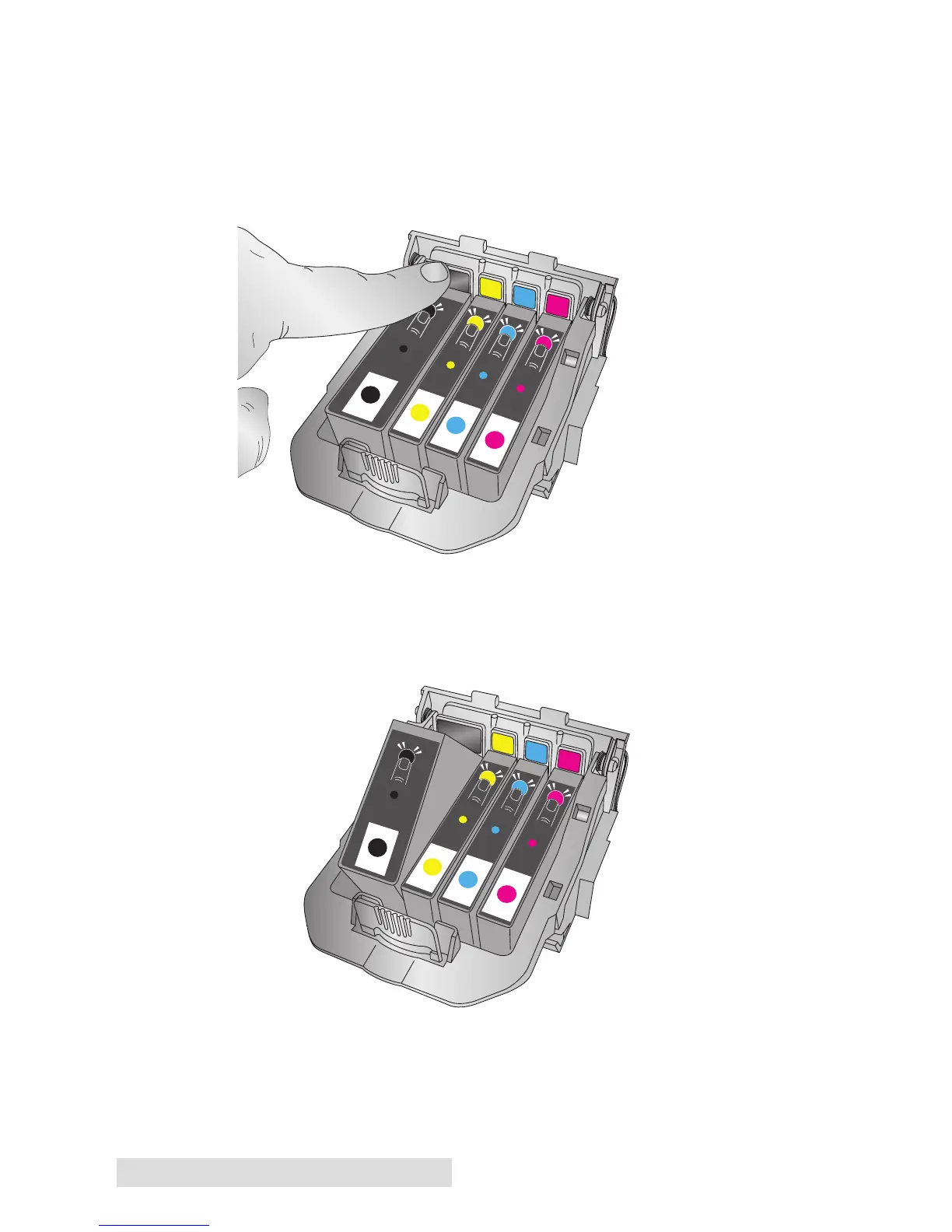20 Status Monitor (PTStatus)
To change a cartridge, follow this procedure:
1. Press Pause and Load/Feed simultaneously -OR- click the
Change Cartridge button on the second tab of the Status
Monitor. The head carriage will move to the center of the print
area for easy access.
2. Remove the cartridge by pressing the corresponding
colored tab on the back of the print head. The cartridge will pop
up slightly.
3. Remove the cartridge.
