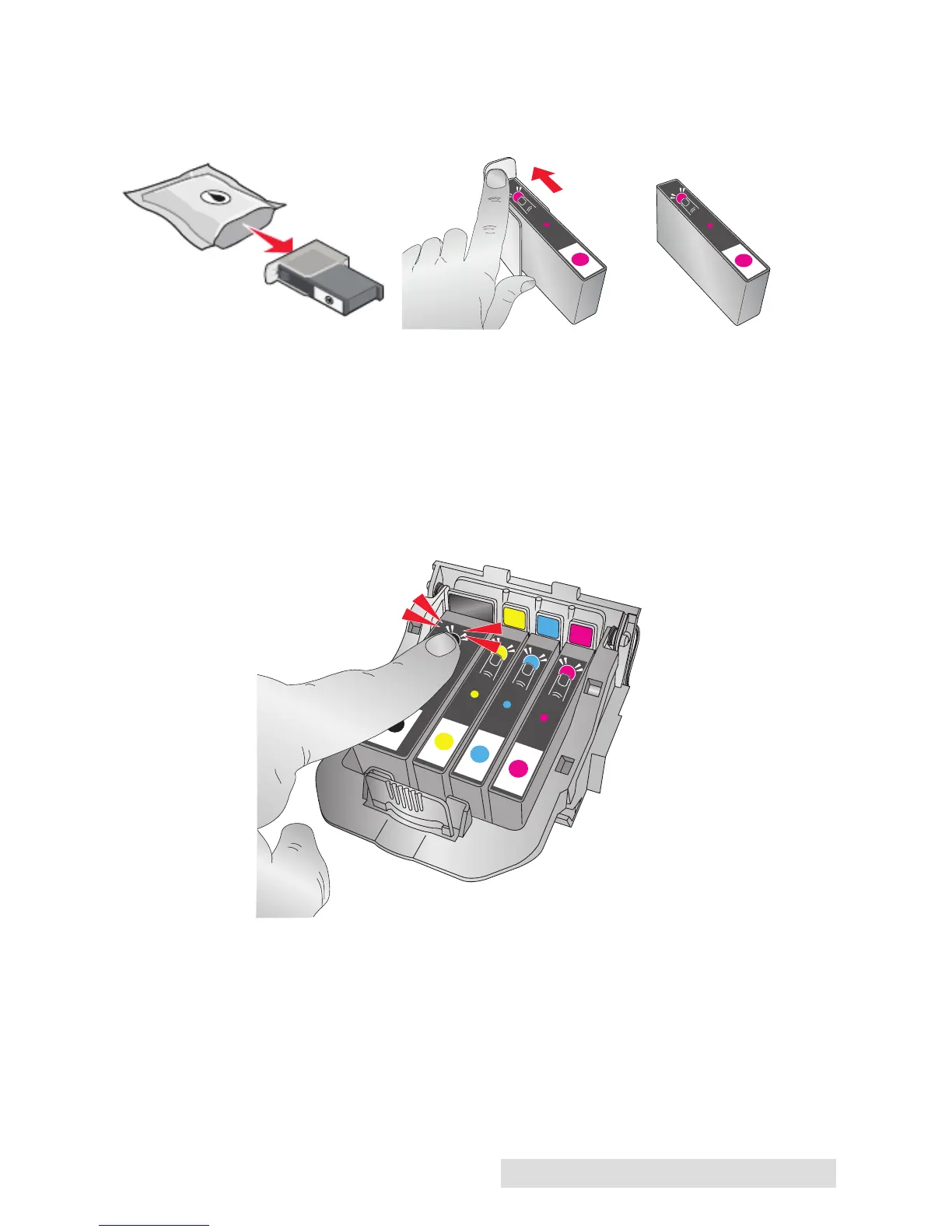Status Monitor (PTStatus) 21
4. Locate a new cartridge and remove it from its packaging.
Remove the foil outer package and the clear plastic shrink wrap.
Also remove the cartridge cap.
Note: If you opened a cartridge but are not currently using it you can
store the cartridge in the plastic cap shown above to prevent it from drying
out.
5. Place the new cartridge into its corresponding colored slot. Press
down near the back of the cartridge until it clicks into position.
Important Note: Make sure the cartridge is securely in place. An
improperly positioned cartridge will cause no ink of that color
to be printed.
