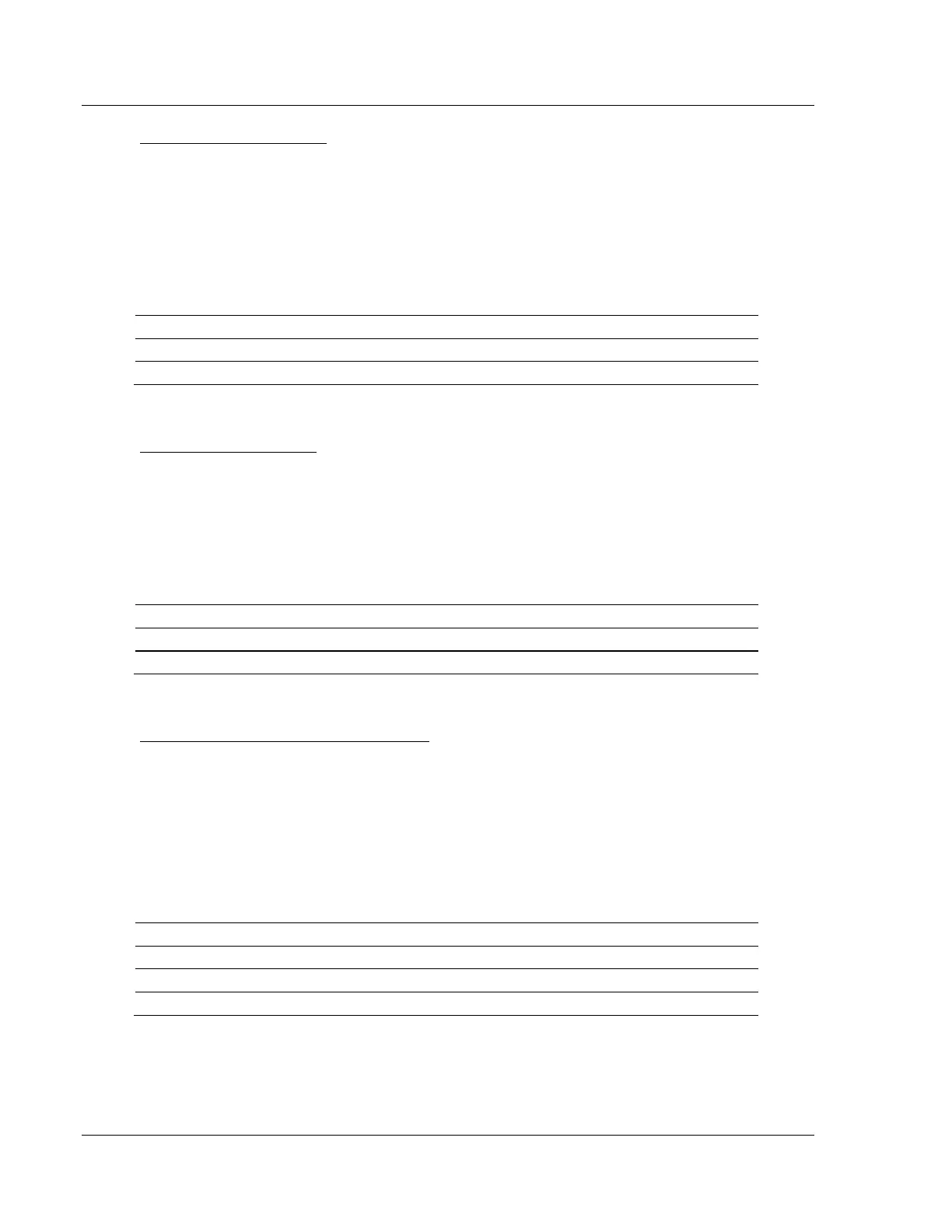Reference MVI56E-MCM ♦ ControlLogix Platform
User Manual Modbus Communication Module
Page 138 of 209 ProSoft Technology, Inc.
Warm Boot Block (9998)
This block is sent from the ControlLogix processor to the module (output image)
when the module is required to perform a warm-boot (software reset) operation.
This block is commonly sent to the module any time configuration data
modifications are made in the controller tags data area. This will cause the
module to read the new configuration information and to restart. The following
table describes the format of the Warm Boot block.
Block Request from Processor to Module
Cold Boot Block (9999)
This block is sent from the ControlLogix processor to the module (output image)
when the module is required to perform the cold boot (hardware reset) operation.
This block is sent to the module when a hardware problem is detected by the
ladder logic that requires a hardware reset. The following table describes the
format of the Cold Boot block.
Block Request from Processor to Module
MVI56E-MCM Remote Master Control
The MVI56E-MCM can receive special function block codes from a remote
Master on the network to control the module, using specific values written to
regions of this block. The module can respond to the following requests:
Write configuration to processor
Warm boot
Cold boot
The remote Master controls the module by writing one of the following values to
register 15400 (Modbus address 55401):
Write configuration in database to the processor and warm boot the module.
The control register is reset to 0 after the operation is executed with the
exception of the 9997 command. If the module fails to successfully transfer the
configuration to the processor, it will place one of the following error codes in the
control register.