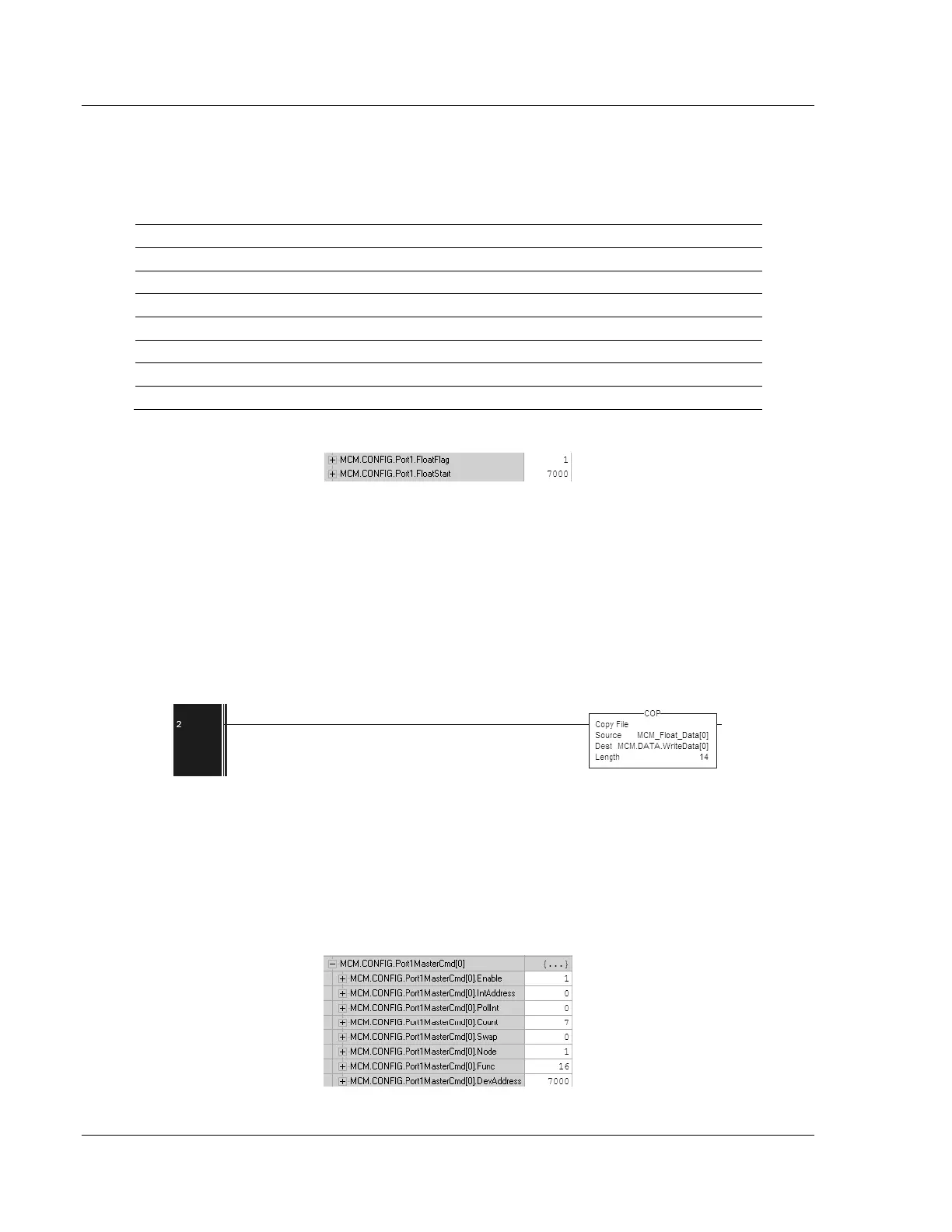Configuration as a Modbus Master MVI56E-MCM ♦ ControlLogix Platform
User Manual Modbus Communication Module
Page 54 of 209 ProSoft Technology, Inc.
2.4.5 Write to Enron/Daniel Floats
To issue a Write command to Enron/Daniel Floats, use the Float Flag and Float
Start parameters within the ModDef controller tags.
The following table describes the addresses that will be written to by the module.
Configure the Float Start and Float Flag parameters as shown.
The Float Flag causes the module to use the FloatStart parameter to determine
which DevAddress requires a write command to issue double the number of
bytes.
With the above configuration, any DevAddress > 7000 is known to be floating-
point data. Therefore, a count of 1 will send 4 bytes of data, instead of the normal
2 bytes of data to a non Enron/Daniel floating-point register.
1 First, copy the floating-point data from the ControlLogix processor into the
MCM.DATA.WRITEDATA array used by the MVI56E-MCM module. Below is
an example.
2 The length of this COP statement must now be 14. This will COP as many of
the MCM_FLOAT_DATA values required to occupy the
MCM.DATA.WRITEDATA array for a length of 14. This will take 7 registers,
MCM_FLOAT_DATA[0] TO [6], and place that data into
MCM.DATA.WRITEDATA[0] TO [13].
The following illustration shows the command required to write these 7 Floating-
Point values.