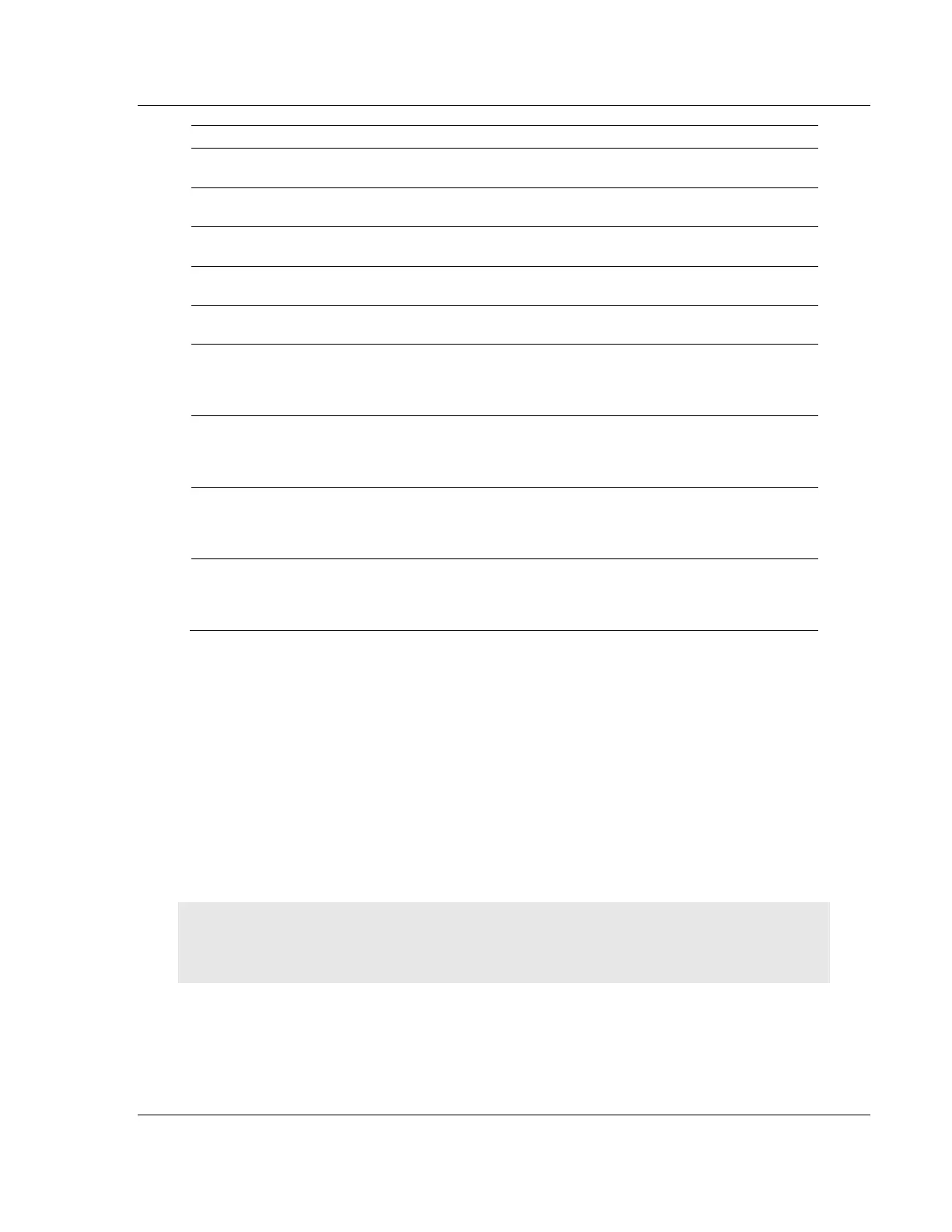MVI56E-MCM ♦ ControlLogix Platform Verify Communication
Modbus Communication Module User Manual
ProSoft Technology, Inc. Page 71 of 209
This field contains the total number of write blocks
transferred from the module to the processor.
This field contains the total number of blocks successfully
parsed that were received from the processor.
Command Event
Block Count
This field contains the total number of command event
blocks received from the processor.
This field contains the total number of command blocks
received from the processor.
This field contains the total number of block errors
recognized by the module.
For a Master Port, this field contains the command index
number of the most recently executed command that failed.
To find what kind of error occurred, see the Command Error
List entry for this command index number.
For a Master Port, this field contains the command index
number of the previous most recently executed command
that failed. To find what kind of error occurred, see the
Command Error List entry for this command index number.
For a Master Port, this field contains the command index
number of the most recently executed command that failed.
To find what kind of error occurred, see the Command Error
List entry for this command index number.
For a Master Port, this field contains the command index
number of the previous most recently executed command
that failed. To find what kind of error occurred, see the
Command Error List entry for this command index number.
4.1.2 Command Error Codes
The MVI56E-MCM module will return an individual error code for every command
configured within the MCM.CONFIG.PORTXMASTERCMD section. The location of
these error codes are determined by the parameter
MCM.CONFIG.PORTX.CMDERRPTR. This parameter determines where in the
module's 10,000-register database the error codes for each command will be
placed. The amount of error codes returned into the database is determined by
the MCM.CONFIG.PORTX.CMDCOUNT parameter, therefore if the maximum
number of commands have been selected (325), then 325 registers will be
placed into the module memory.
Note: To use up to 325 commands, your MVI56E-MCM module needs to have firmware version
3.01 or higher, and your MVI56E-MCM Add-On Instruction needs to be version 2.8 or higher.
Earlier versions support up to 100 commands.