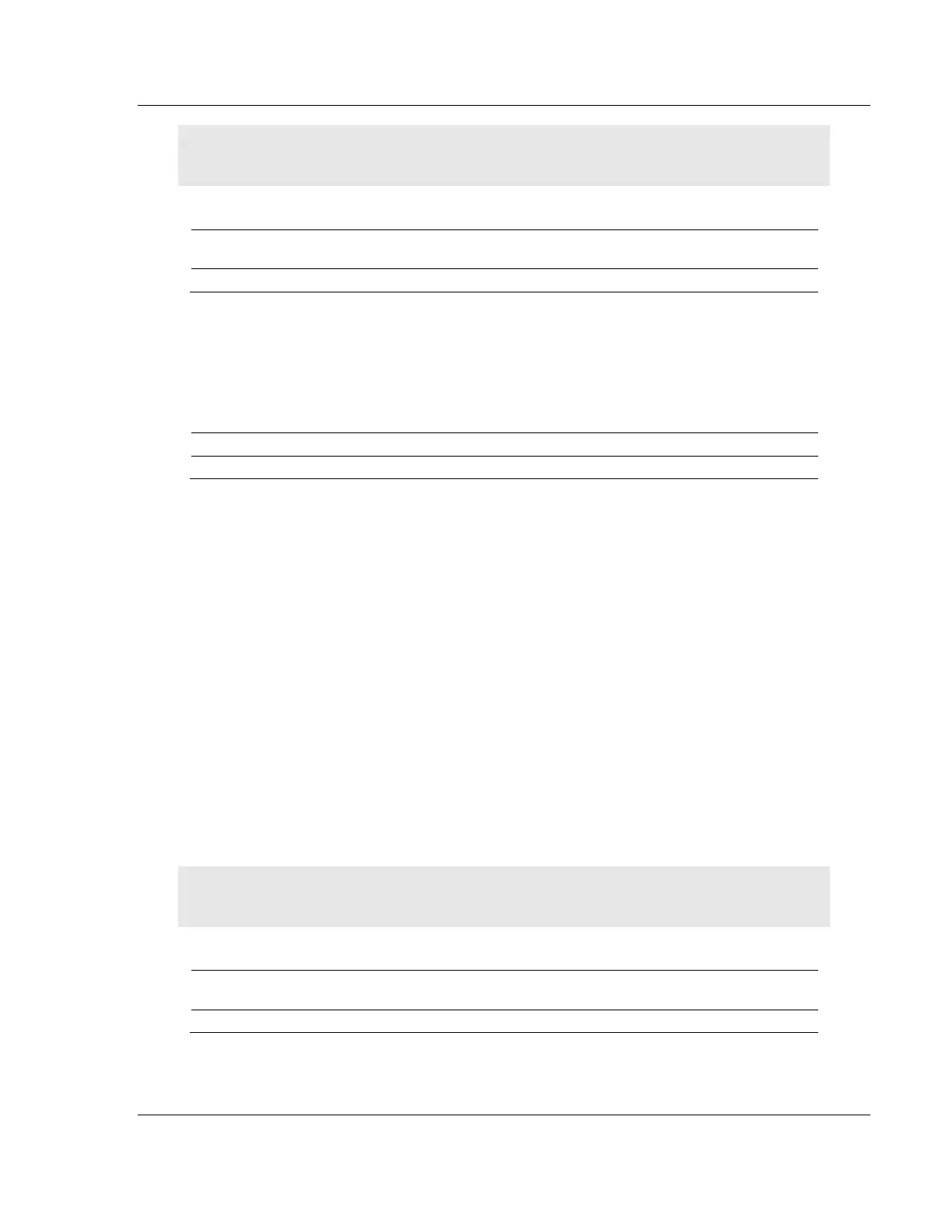MVI56E-MCM ♦ ControlLogix Platform Reference
Modbus Communication Module User Manual
ProSoft Technology, Inc. Page 177 of 209
Note: This is the structure of the message being sent out to the Modbus network. The byte values
below are in hexadecimal display.
Data Coil Status
20 to 27
Data Coil Status
28 to 29
Response
The normal response will be an echo of the Slave address, function code,
starting address, and quantity of coils forced.
The writing of coils via Modbus function 15 will be accomplished regardless of
whether the addressed coils are disabled or not.
Coils that are not programmed in the controller logic program are not
automatically cleared upon power up. Thus, if such a coil is set ON by function
code 15 and (even months later) an output is connected to that coil, the output is
hot.
6.8.10 Preset Multiple Registers (Function Code 16)
Query
Holding registers existing within the controller can have their contents changed
by this message (a maximum of 60 registers). However, because the controller is
actively scanning, it also can alter the content of any holding register at any time.
The values are provided in binary up to the maximum capacity of the controller
(16-bit for the 184/384 and 584); unused high order bits must be set to zero.
Note: Function codes 5, 6, 15, and 16 are the only messages that will be recognized as valid for
broadcast.