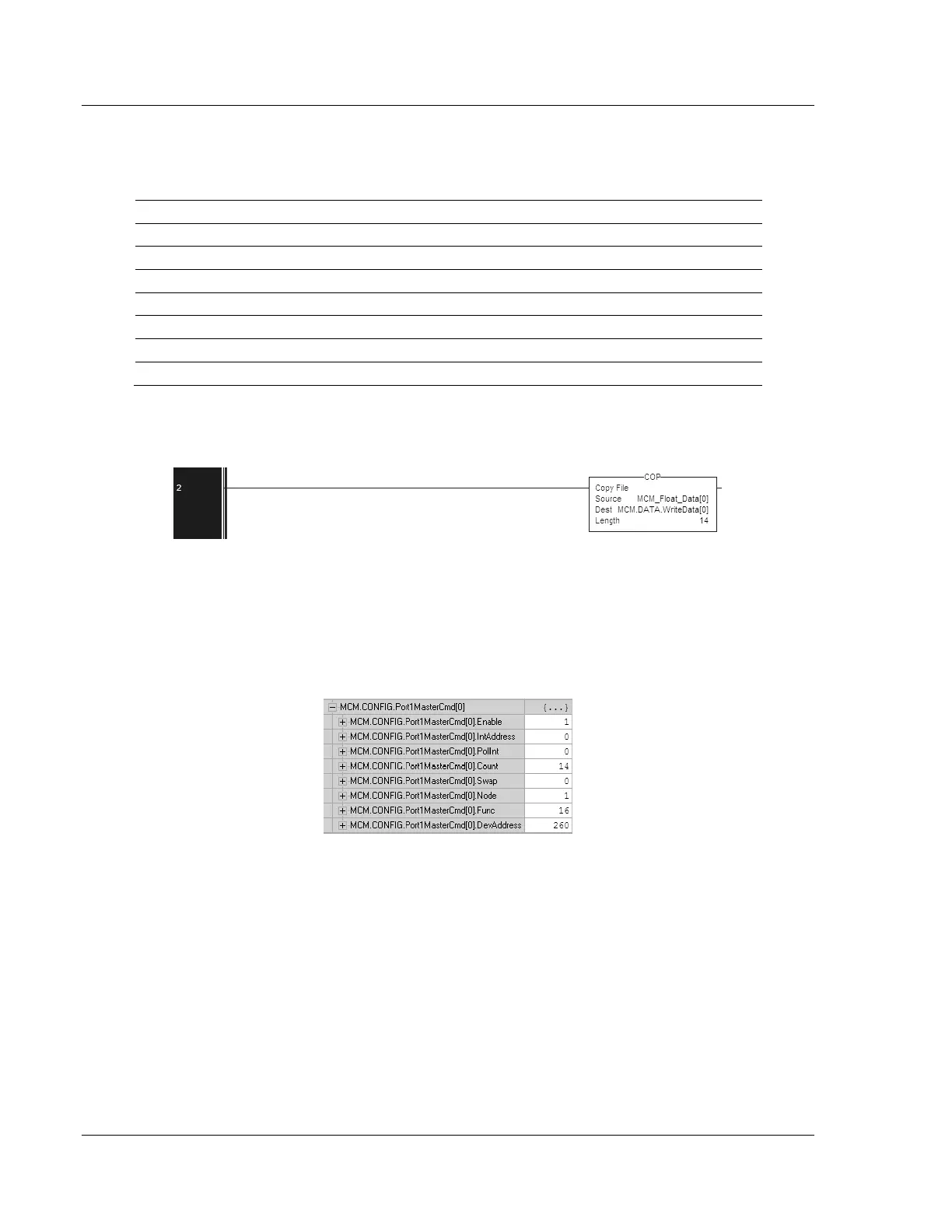Configuration as a Modbus Master MVI56E-MCM ♦ ControlLogix Platform
User Manual Modbus Communication Module
Page 52 of 209 ProSoft Technology, Inc.
2.4.3 Write Floats to Slave Device
To issue a Write command to Floating-Point addresses, use the configuration in
the following table. The table describes the Modbus Map for the Slave device.
You must use a COP statement to copy the data from floating-point data tags
within the ControlLogix processor, into the MCM.DATA.WRITEDATA array used
by the MVI56E-MCM module. Below is an example.
The length of this COP statement must now be 14. This will COP as many of the
MCM_FLOAT_DATA values required to occupy the MCM.DATA.WRITEDATA array
for a length of 14. This will take 7 registers, MCM_FLOAT_DATA[0] TO [6], and
place that data into MCM.DATA.WRITEDATA[0] TO [13].
You must configure the command to write all 7 floats (14 Modbus addresses) as
follows.
The above command will take the data from MCM.DATA.WRITEDATA[0] TO [13]
and write this information to the Slave device node #1 addresses 40261 to
40274.