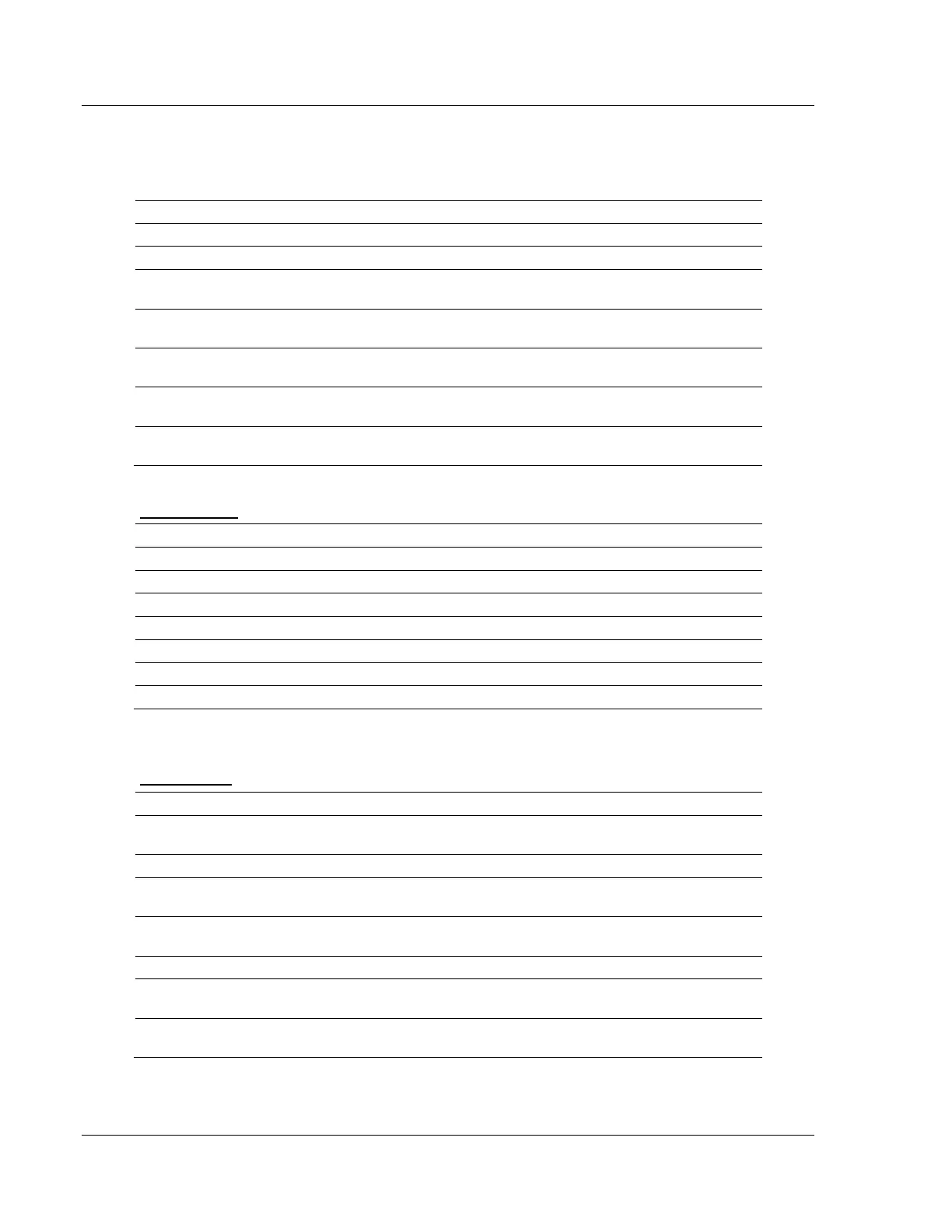Reference MVI56E-MCM ♦ ControlLogix Platform
User Manual Modbus Communication Module
Page 166 of 209 ProSoft Technology, Inc.
6.7.5 MCMCONTROL
This object contains the attributes to define a Master command. An array of
these objects is used for each port.
MCMSlaveControl
(page 166)
Allows the control of slave parameters.
Allows for a disabled command to be sent to a
device (Master).
Allows a command defined in ladder to be sent
to a device (Master).
MCMSlavePollStat
(page 167)
Request slave poll status for the port (Master).
Contains PassThru objects required when
PortX.Type is set to a value between 2 to 4.
SlaveControl
Trigger to Enable or Disable Slaves
Number of Slaves processed
Set 0 to Disable or 1 to Enable Slaves
CmdControl
Trigger command control. User application will
activate this trigger
Number of commands per block (1 to 6)
MVI56-MCM Port Number of master port (1 or
2)
Stores the command indexes for command
control
Number of commands added to queue
Temporary variable to calculate control block
ID
Auxiliary control command - prevents a second
request before acknowledgment is received