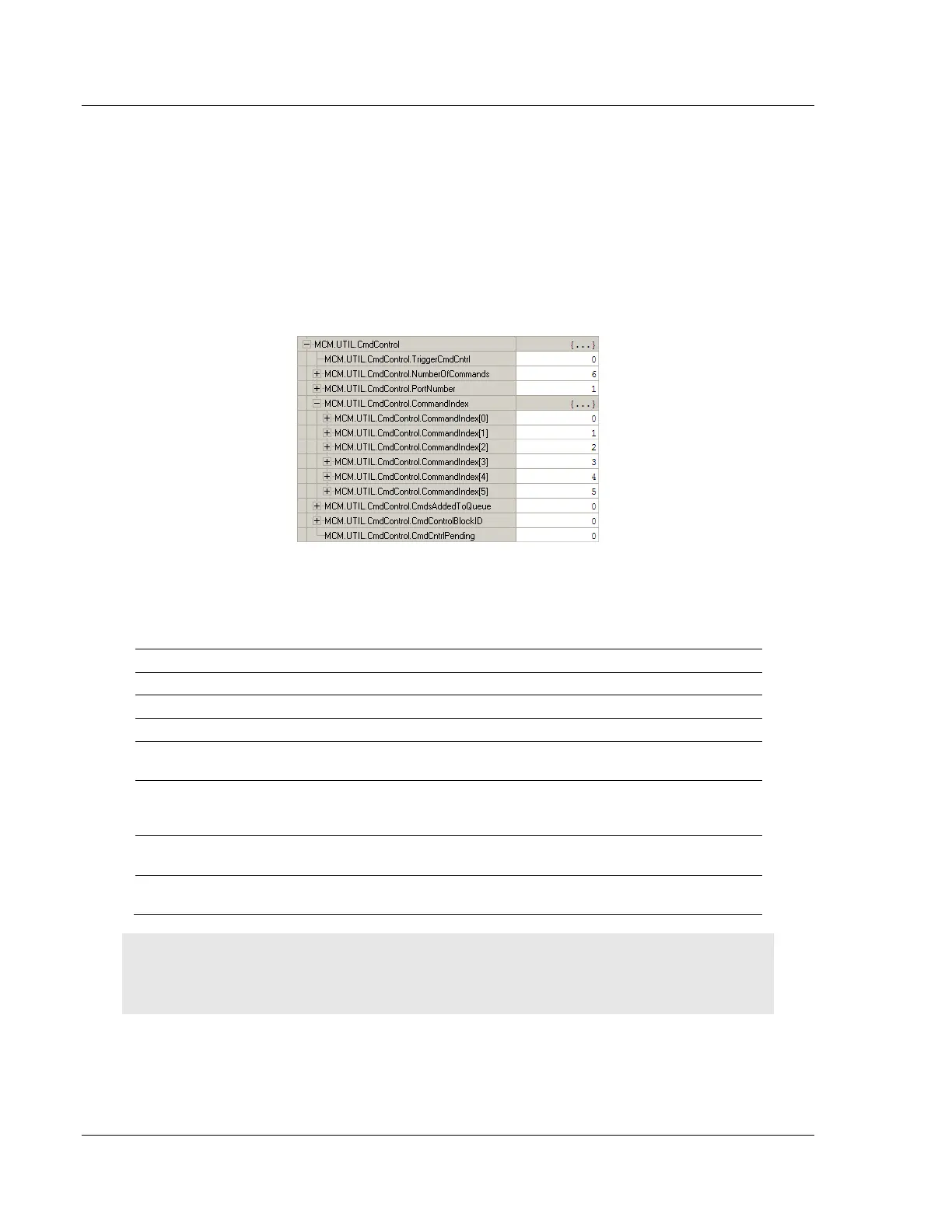Configuration as a Modbus Master MVI56E-MCM ♦ ControlLogix Platform
User Manual Modbus Communication Module
Page 56 of 209 ProSoft Technology, Inc.
2.5.1 Command Control
Command Control allows you to issue a command already defined in the Master
command list (but disabled) and enable that command for a single pass.
Command Control has a distinct advantage over Event Command in that it will
still return an error code for that command as configured in
MCM.CONFIG.PORTX.CMDERRPTR. Up to 6 commands may be enabled at the
same time.
The following illustration shows how to configure Command Control using the
MCM.UTIL.CMDCONTROL object in the ladder logic.
The following configuration will place 6 commands into the command queue.
MCM.CONFIG.PORT1MASTERCMD[0] to MCM.CONFIG.PORT1MASTERCMD[5]
will be enabled with this configuration. Error codes for each command are placed
in the Error Status table.
1 will execute the Command Control
Number of commands per block
MVI56E-MCM Port number (Master)
Stores the command index for Command Control
block
Number of commands added to queue. This is the
confirmation that the Command Control block has
completed successfully
Temporary variable to calculate control block ID
number
Aux. control command - prevents a second request
before acknowledgement is received
Note: For RSLogix version 15 and lower, the ladder logic necessary for the successful execution of
this block is contained in the _WriteControl ladder file, rung 4, and in the _ReadControl ladder file,
rung 2.