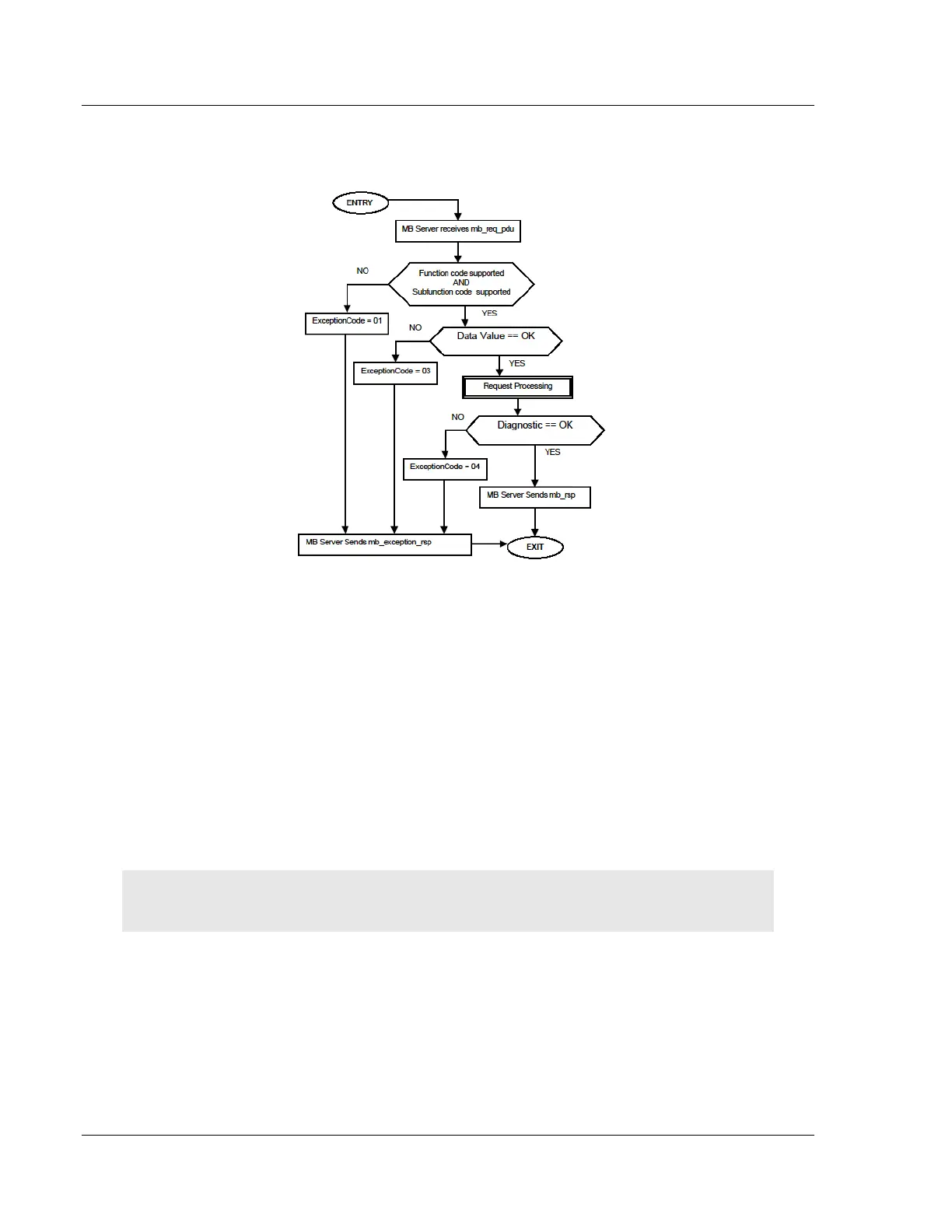Reference MVI56E-MCM ♦ ControlLogix Platform
User Manual Modbus Communication Module
Page 176 of 209 ProSoft Technology, Inc.
The data fields in responses to other kinds of queries could contain error counts
or other data requested by the sub-function code.
6.8.9 Force Multiple Coils (Function Code 15)
Query
This Function Code forces each coil (Modbus 0x range) in a consecutive block of
coils to a desired ON or OFF state. Any coil that exists within the controller can
be forced to either state (ON or OFF). However, because the controller is actively
scanning, unless the coils are disabled, the controller can also alter the state of
the coil. Coils are numbered from zero (coil 00001 = zero, coil 00002 = one, and
so on). The desired status of each coil is packed in the data field, one bit for each
coil (1= ON, 0= OFF). The use of Slave address 0 (Broadcast Mode) will force all
attached Slaves to modify the desired coils.
Note: Functions 5, 6, 15, and 16 are the only messages (other than Loopback Diagnostic Test) that
will be recognized as valid for broadcast.
The following example forces 10 coils starting at address 20 (13 HEX). The two
data fields, CD =1100 and 00 = 0000 000, indicate that coils 27, 26, 23, 22, and
20 are to be forced on.