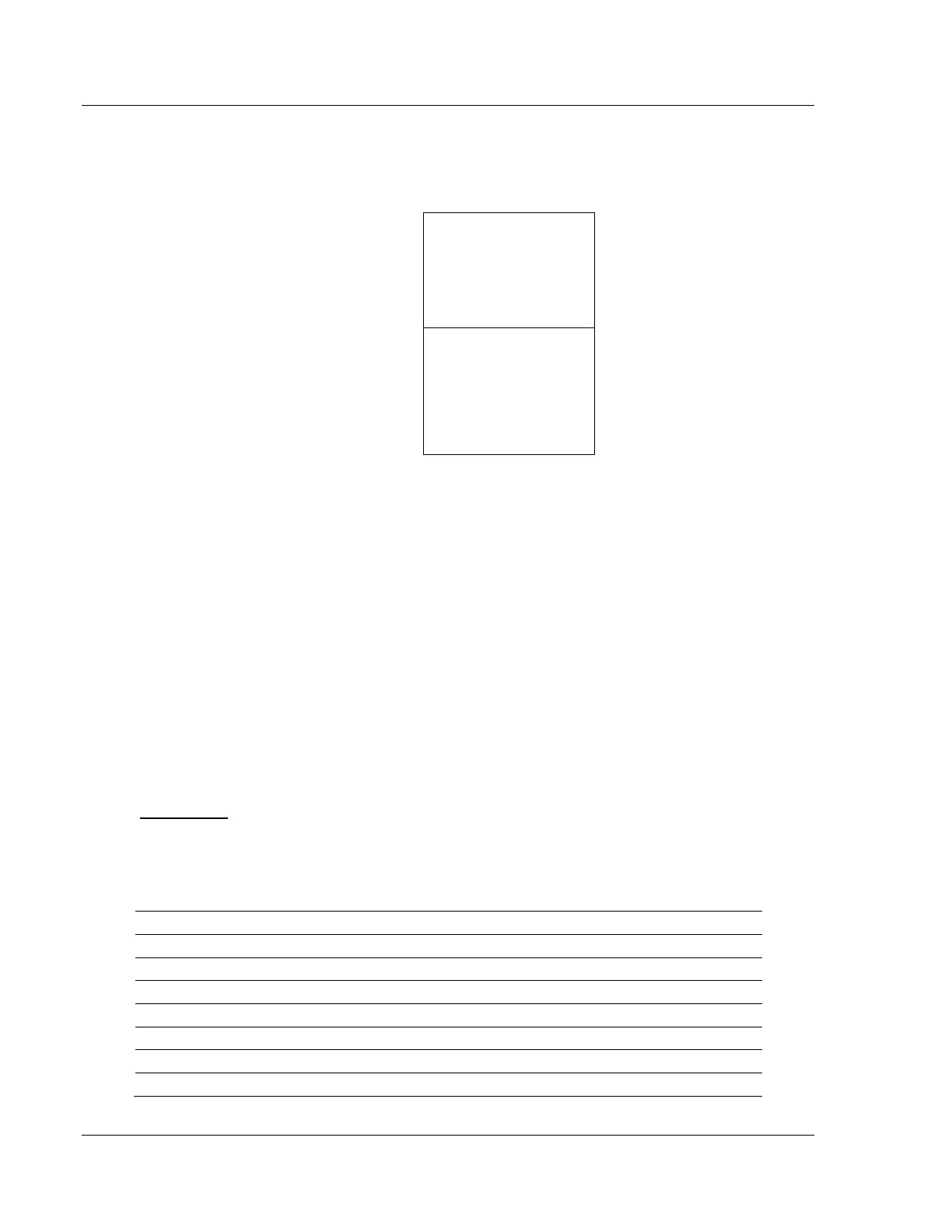Reference MVI56E-MCM ♦ ControlLogix Platform
User Manual Modbus Communication Module
Page 126 of 209 ProSoft Technology, Inc.
The following illustration shows the layout of the module’s internal database
structure:
10,000 registers for user data
6000 words of configuration and
status data
Data contained in this database is paged through the input and output images by
coordination of the ControlLogix ladder logic and the MVI56E-MCM module's
program. Up to 248 words of data can be transferred from the module to the
processor at a time. Up to 247 words of data can be transferred from the
processor to the module. Each image has a defined structure depending on the
data content and the function of the data transfer as defined below.
6.2.3 Normal Data Transfer
Normal data transfer includes the paging of the user data found in the module’s
internal database in registers 0 to 9999 and the status data. These data are
transferred through read (input image) and write (output image) blocks. Refer to
Using the Sample Program in an Existing Application (page 195) for a description
of the data objects used with the blocks and the ladder logic required. The
structure and function of each block is discussed below.
Read Block
These blocks of data transfer information from the module to the ControlLogix
processor. The following table describes the structure of the input image.
Read Block from Module to Processor