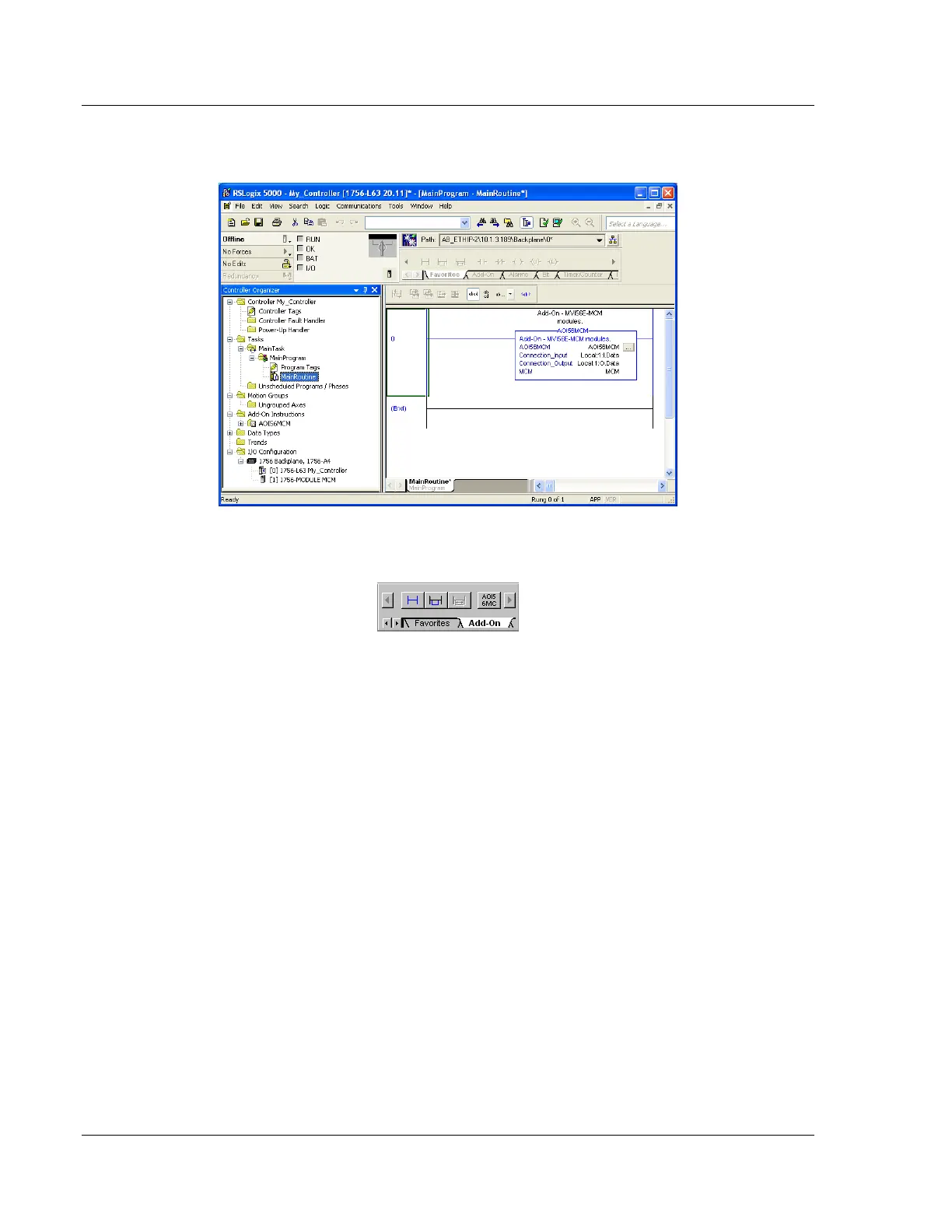Start Here MVI56E-MCM ♦ ControlLogix Platform
User Manual Modbus Communication Module
Page 22 of 209 ProSoft Technology, Inc.
When the import is completed, the new rung with the Add-On Instruction will
be visible as shown in the following illustration.
The procedure has also imported new User Defined Data Types, Controller
Tags, and the Add-On Instruction for your project.
7 Save the application and then download the sample ladder logic into the
processor.