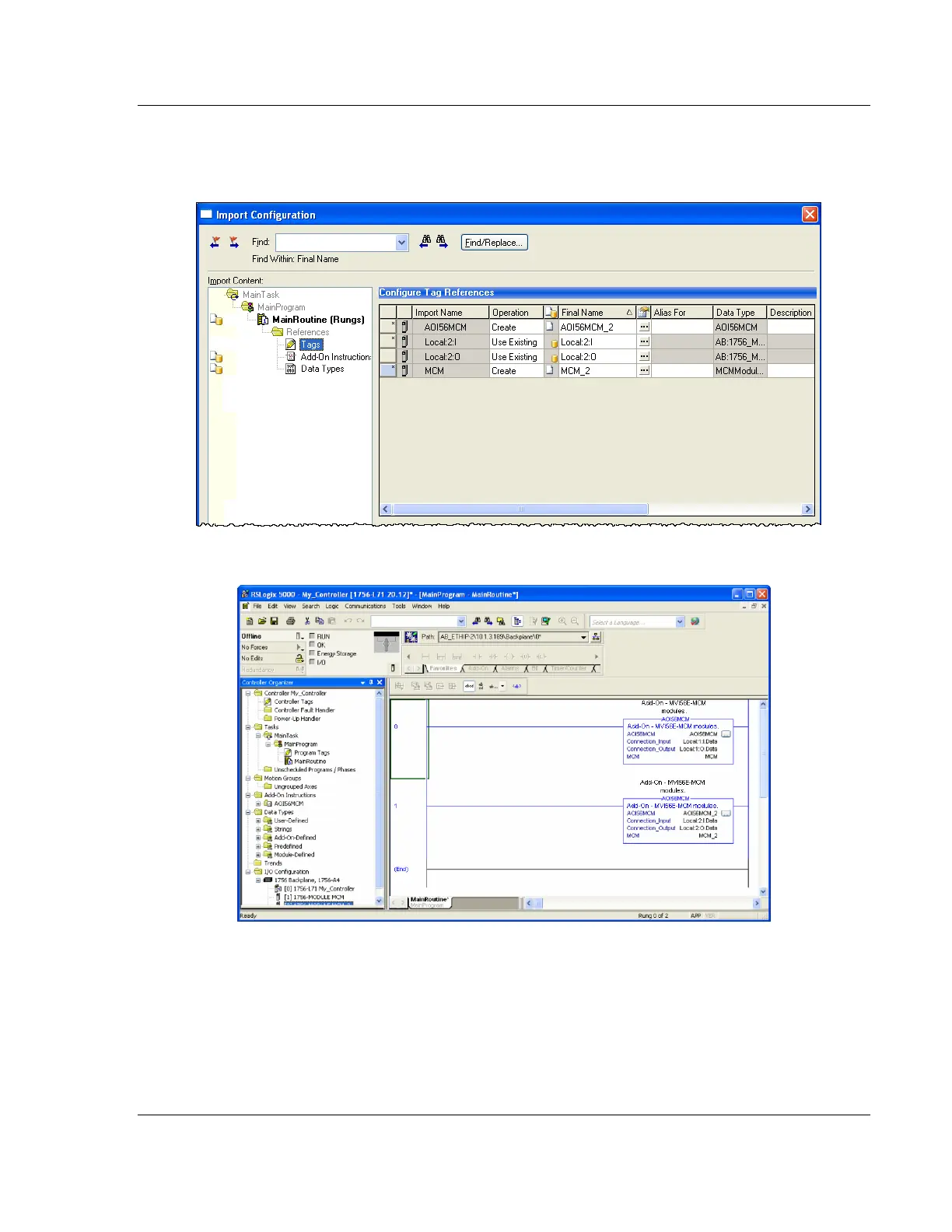MVI56E-MCM ♦ ControlLogix Platform Start Here
Modbus Communication Module User Manual
ProSoft Technology, Inc. Page 27 of 209
11 Change the default tags MCM and AOI56MCM to avoid conflict with existing
tags. In this step, append the string "_2", as shown in the following
illustration.
12 Click OK to confirm.
The setup procedure is now complete. Save the project and download the
application to your ControlLogix processor.