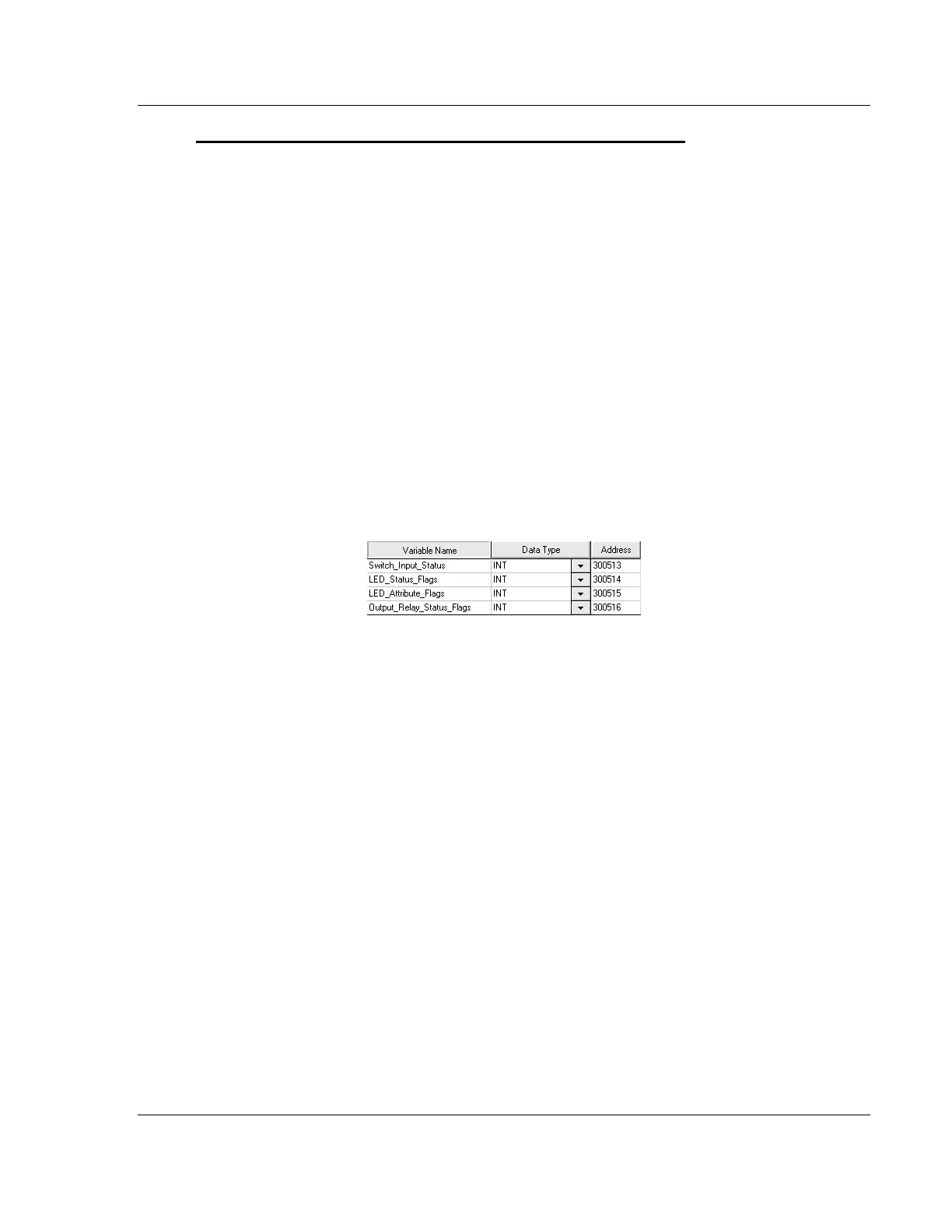MVI56E-MCM ♦ ControlLogix Platform Configuration as a Modbus Master
Modbus Communication Module User Manual
ProSoft Technology, Inc. Page 43 of 209
Why does my Slave show addressing such as 400,001 or 301,345?
For the 6 digit addressing, use the same function codes and configuration as
configured above, just the starting address has changed.
Below is a definition that will help with your DevAddress configuration:
Function Codes 1, 5, or 15 DevAddress = Modbus address in device - 0001
Example: Modbus address 0001 = DevAddress 0
Modbus address 1378 = DevAddress 1377
Function Code 2 DevAddress = Modbus address in device - 100001
Example: Modbus address 100001 = DevAddress 0
Modbus address 100345 = DevAddress 344
Function Codes 3, 6, or 16 DevAddress = Modbus address in device - 400001
Example: Modbus address 400001 = DevAddress 0
Modbus address 400591 = DevAddress 590
Function Code 4 DevAddress = Modbus address in device - 300001
Example: Modbus address 300001 = DevAddress 0
Modbus address 304290 = DevAddress 4289
For example, our device listed above could show their addressing as follows.
To read the same parameter "Switch_Input_Status", you would still issue a
Function Code 4, and use a DevAddress of 512 decimal.