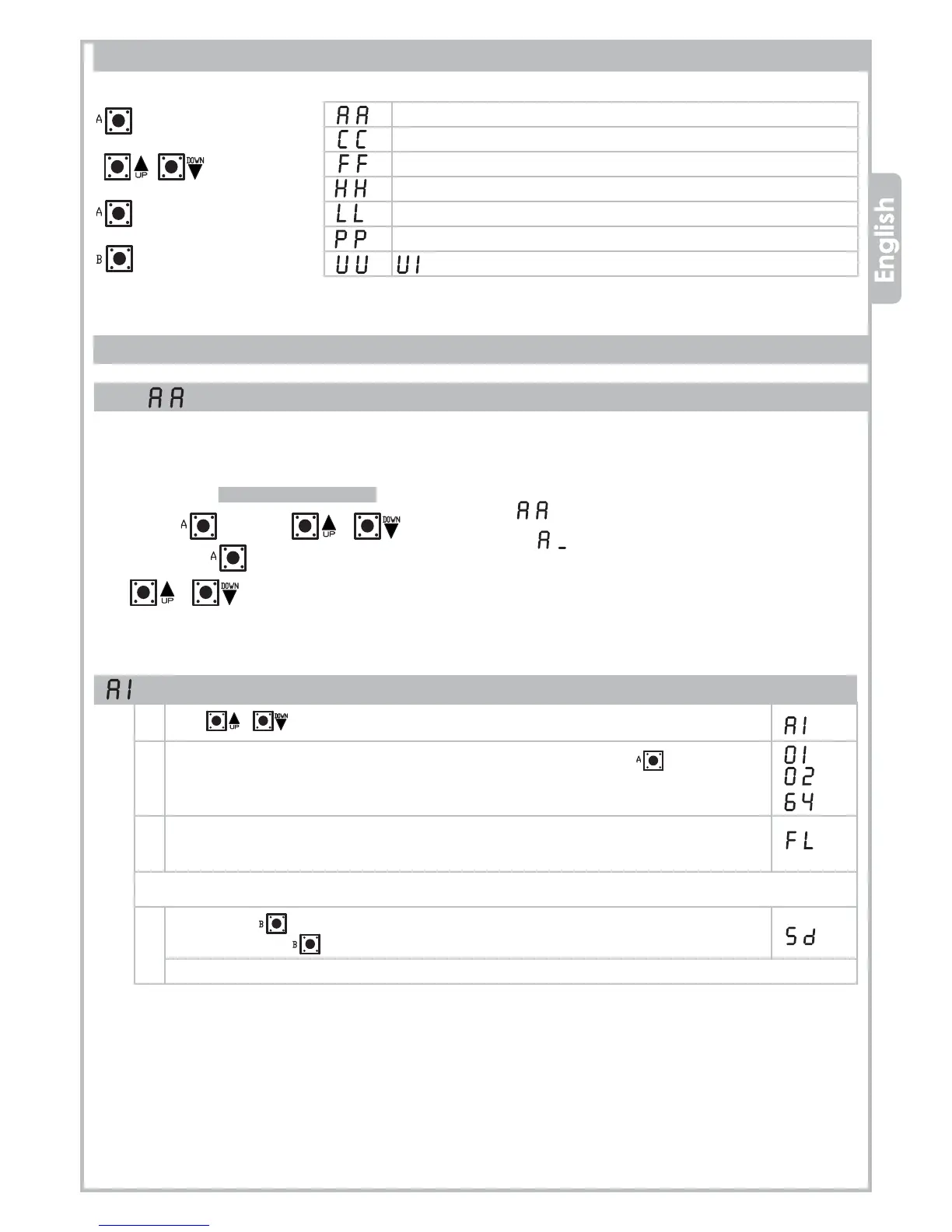Q80A_8_2017 12
PROTECO S.r.l.
Via Neive, 77 - 12050 Castagnito (CN) ITALY Tel. +39 0173 210111 - Fax +39 0173 210199 info@proteco.net - www.proteco.net
Saving a new remote control code – standard START command
1 Use buttons to move inside the menu, till the display shows:
2 Now press and hold the remote control and simultaneously press button
on the control panel.
The display shows the radio code position.
3 If the display shows
It means that memory is full and no further code can be stored.
Repeat steps 1) and 2) to save another remote control as START command.
4 Press button to go back to the top level menus,
then press button again till the display shows:
Or wait the timeout (20 seconds) to exit.
4. MAIN Menu
RADIO menu
PROGRAMMING menu
FORCE menu
FUNCTIONS menu
TIMES menu
ACCESSORIES menu
Counter (number of cycles from 00.00.00 to 99.99.99)
ENTER
SCROLL
CONFIRM
EXIT
Display Description
(max)
4.1 RADIO menu
This control panel can be used with standard fix code radio transmitters as well as with rollig-code radio transmitters.
Transmitter's version musts be choosen before starting any commissioning procedure.
Once the first radio radio code has been stored into the receiver the control panel will work with such type of radio
transmitter only (fix-code OR rolling code). Reset will not be possible.
You can store up to 64 different radio codes on this control panel .
Press button and use to select menu
then press button to enter the RADIO menu: display will show
Use buttons to scroll the lower level menu and select:
4. PROGRAMMING