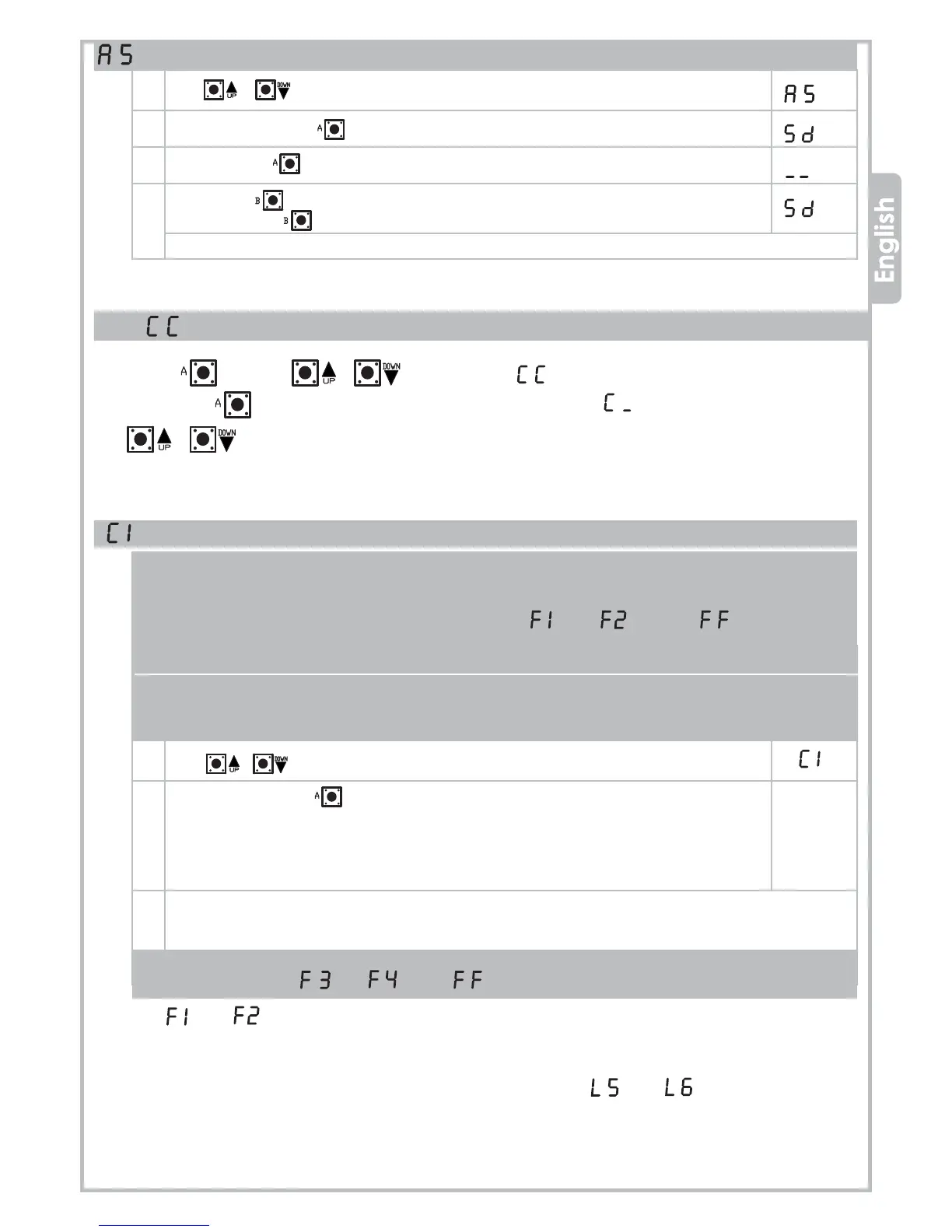Q80A_8_2017 14
PROTECO S.r.l.
Via Neive, 77 - 12050 Castagnito (CN) ITALY Tel. +39 0173 210111 - Fax +39 0173 210199 info@proteco.net - www.proteco.net
Deleting ALL stored radio codes
1 Use buttons to move inside the menu, till the display shows:
2 Press and hold button for about 10 seconds till the display shows
3 Release button , control unit returns to stand-by
4 Press button to go back to the top level menus,
then press button again till the display shows:
or wait the timeout (20 seconds) to exit
AUTOMATIC programming mode, with OBSTACLE DETECTION
IMPORTANT:
Please check first that motors force (default setting level is 7 in a 1 to 10 range) is suitable to the leaves’
weight.
In case of very light or very heavy gates please adjust and settings in FORCE menu
accordingly before carry-out any programming procedure: the leave shouldn't stop if a light force
is opposed.
- If possible is better to program the control unit when motors are cold (not after repeated use)
- The gate must have opening and closing ground stops for a correct AUTOMATIC programming procedure.
1 Use buttons to move inside the menu, till the display shows:
2 Press and hold button for about 10 seconds.
The control panel starts the automatic programming procedure, the gate will:
• Open for 3-5 seconds (no matter if it was open, closed or mid-way)
• Stop and reverse till the fully closed position
• Perform a complete opening-closing cycle
3 Now working times, deceleration times and the level of sensibility for obstacle detection
have been automatically set.
If further adjustments of the sensibility level for obstacle detection are needed,
please refer to settings and in the FORCE menu.
4.2 PROGRAMMING menu
Press button and use to select menu ,
then press button to enter the PROGRAMMING menu: display will show
Use buttons to scroll the lower level menu.
4.2.1 Selecting the PROGRAMMING MODE
If and settings are changed once programming is completed, you need to re-start AUTOMATIC
programming procedure again.
NOTE:
In AUTOMATIC programming mode C1, working times of the motors ( and settings) can't be
changed.
