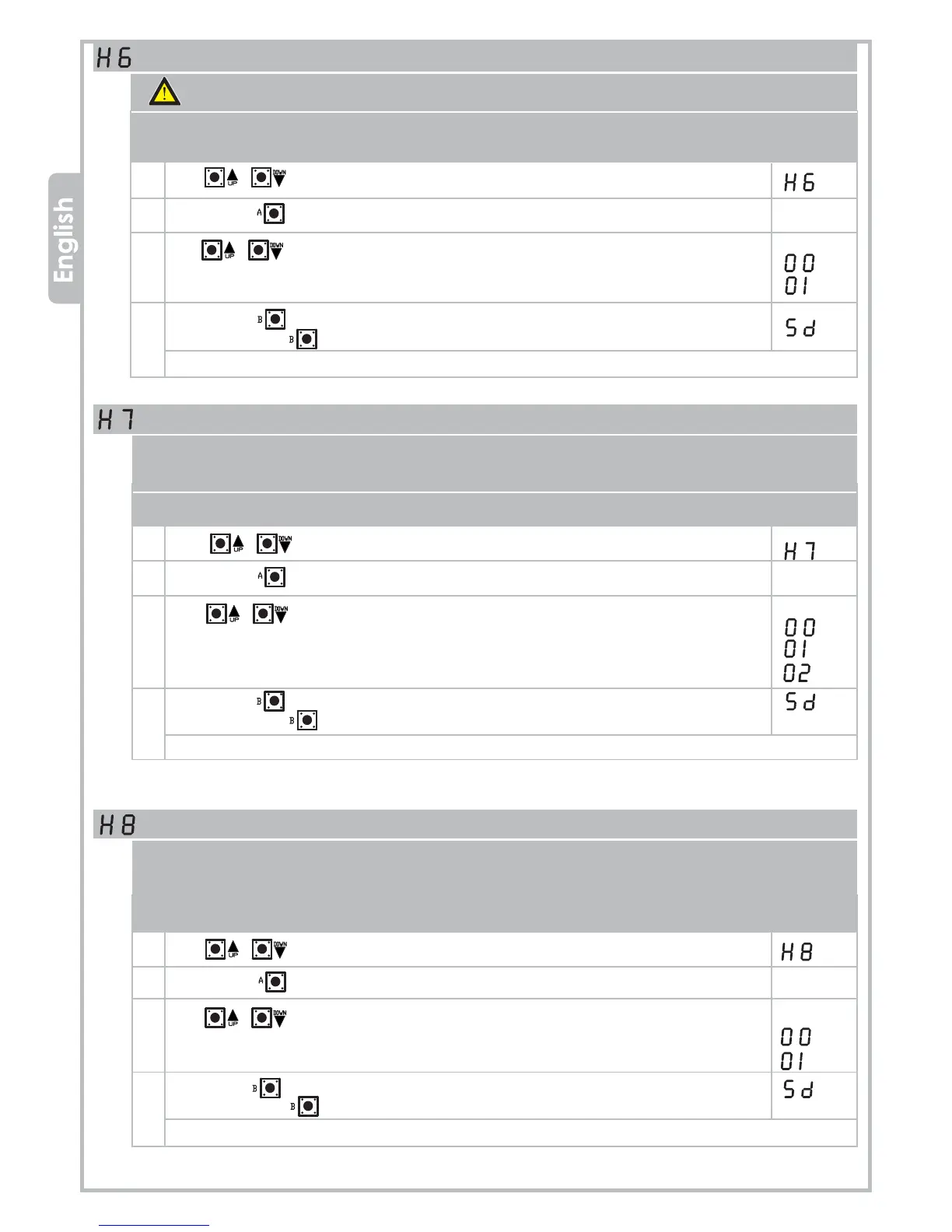21 Q80A_8_2017
PROTECO S.r.l.
Via Neive, 77 - 12050 Castagnito (CN) ITALY Tel. +39 0173 210111 - Fax +39 0173 210199 info@proteco.net - www.proteco.net
LOCK PULSE Function
For use with ELECTRIC-LOCK and MEL04 optional module only.
This setting makes the motors operate full power for 1 second when they are near
to closing to ensure lock returns to its striker plate.
1 Use buttons to move inside the menu, till the display shows:
2 Press button to confirm.
3 Use buttons to select:
LOCK PULSE Function OFF
LOCK PULSE Function ON
4 Press button to go back to the top level menus,
then press button again till the display shows:
or wait the timeout (20 seconds) to exit.
START-UP /SOFT START
When starting an opening cycle the control unit gives full power to both motors for 1.5 seconds in order to
overcome the gate's inertia (due to cold weather or long time inactivity).
lf SOFT START is on the control unit gives full power to the motors gradually to prevent the gate from flapping/salmming
1 Use buttons to move inside the menu, till the display shows:
2 Press button to confirm.
3 Use buttons to select:
START PULSE Function OFF
START PULSE Function ON
SOFT START Function ON
4 Press button to go back to the top level menus,
then press button again till the display shows:
or wait the timeout (20 seconds) to exit.
QUICK CLOSING Function
Quick closing after the car has gone through the photocells beam: the gate will complete opening and close
immediately after the car without waiting for the entire pause time to elapse.
If another car arrives in the meanwhile, the gate will wait the standard pause time before closing.
1 Use buttons to move inside the menu, till the display shows:
2 Press button to confirm.
3 Use buttons to select:
QUICK CLOSING Function OFF
QUICK CLOSING Function ON
4 Press button to go back to the top level menus,
then press button again till the display shows:
or wait the timeout (20 seconds) to exit.