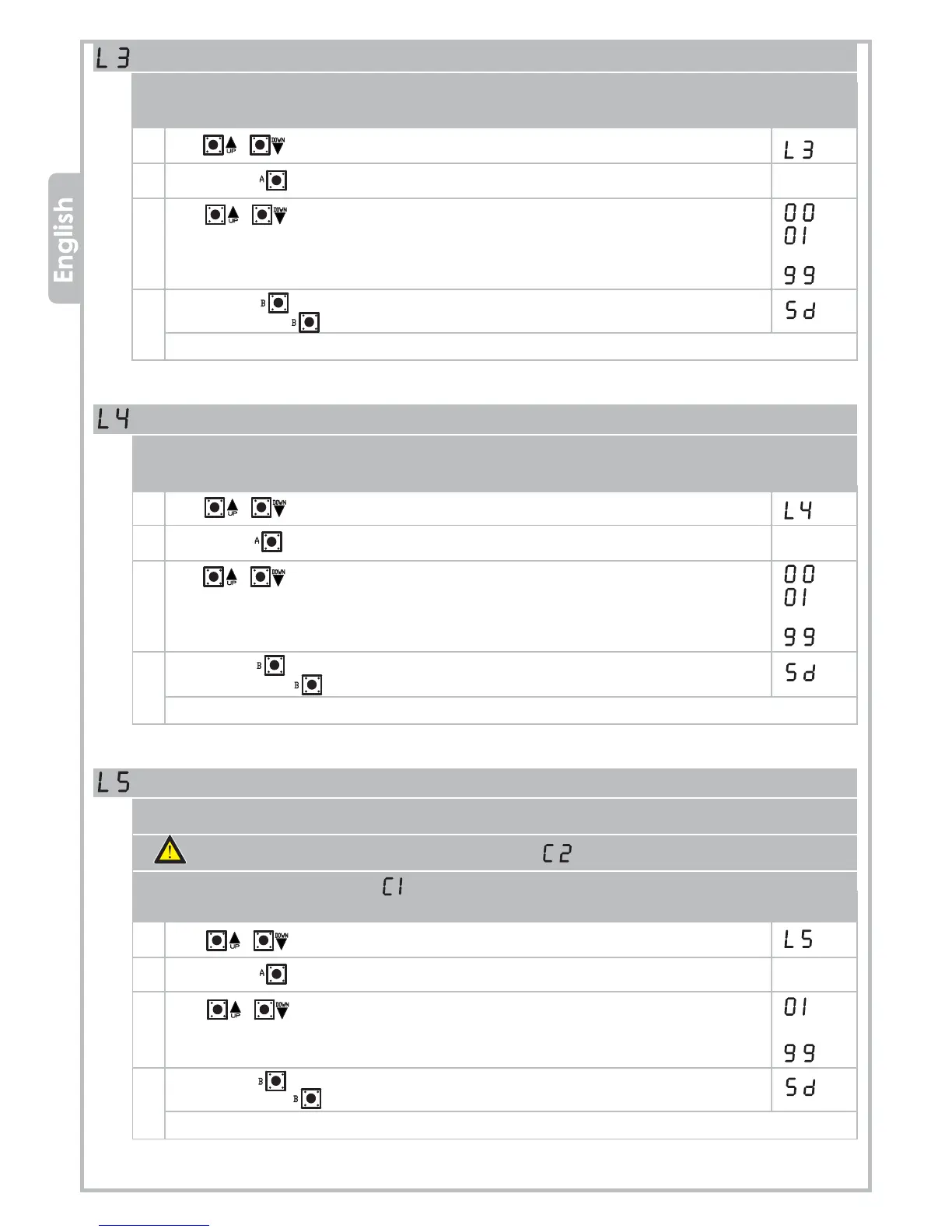....
....
(max)
(max)
....
25 Q80A_8_2017
PROTECO S.r.l.
Via Neive, 77 - 12050 Castagnito (CN) ITALY Tel. +39 0173 210111 - Fax +39 0173 210199 info@proteco.net - www.proteco.net
AUTOMATIC CLOSING Pause time
Use this menu set the pause time for the Automatic Closing (from 0 to 99 seconds).
1 Use buttons to move inside the menu, till the display shows:
2 Press button to confirm.
3 Use buttons to set the pause time for automatic closing:
4 Press button to go back to the top level menus,
then press button again till the display shows:
or wait the timeout (20 seconds) to exit.
PEDESTRIAN AUTOMATIC CLOSING Pause time
Use this menu set the pause time for the Pedestrian Automatic Closing (from 0 to 99 seconds).
1 Use buttons to move inside the menu, till the display shows:
2 Press button to confirm.
3 Use buttons to set the pause time for Pedestrian automatic closing:
4 Press button to go back to the top level menus,
then press button again till the display shows:
or wait the timeout (20 seconds) to exit.
OPERATING TIME – Motor 1
Use this menu to adjust Motor 1 opening/closing.
Use only with the SEQUENTIAL Programming mode -
In AUTOMATIC programming mode , working time of MOTOR 1 can't be changed
1 Use buttons to move inside the menu, till the display shows:
2 Press button to confirm.
3 Use buttons to reduce/increase Motor 1 operating time:
4 Press button to go back to the top level menus,
then press button again till the display shows:
or wait the timeout (20 seconds) to exit.
(OFF)
(max)
(OFF)
