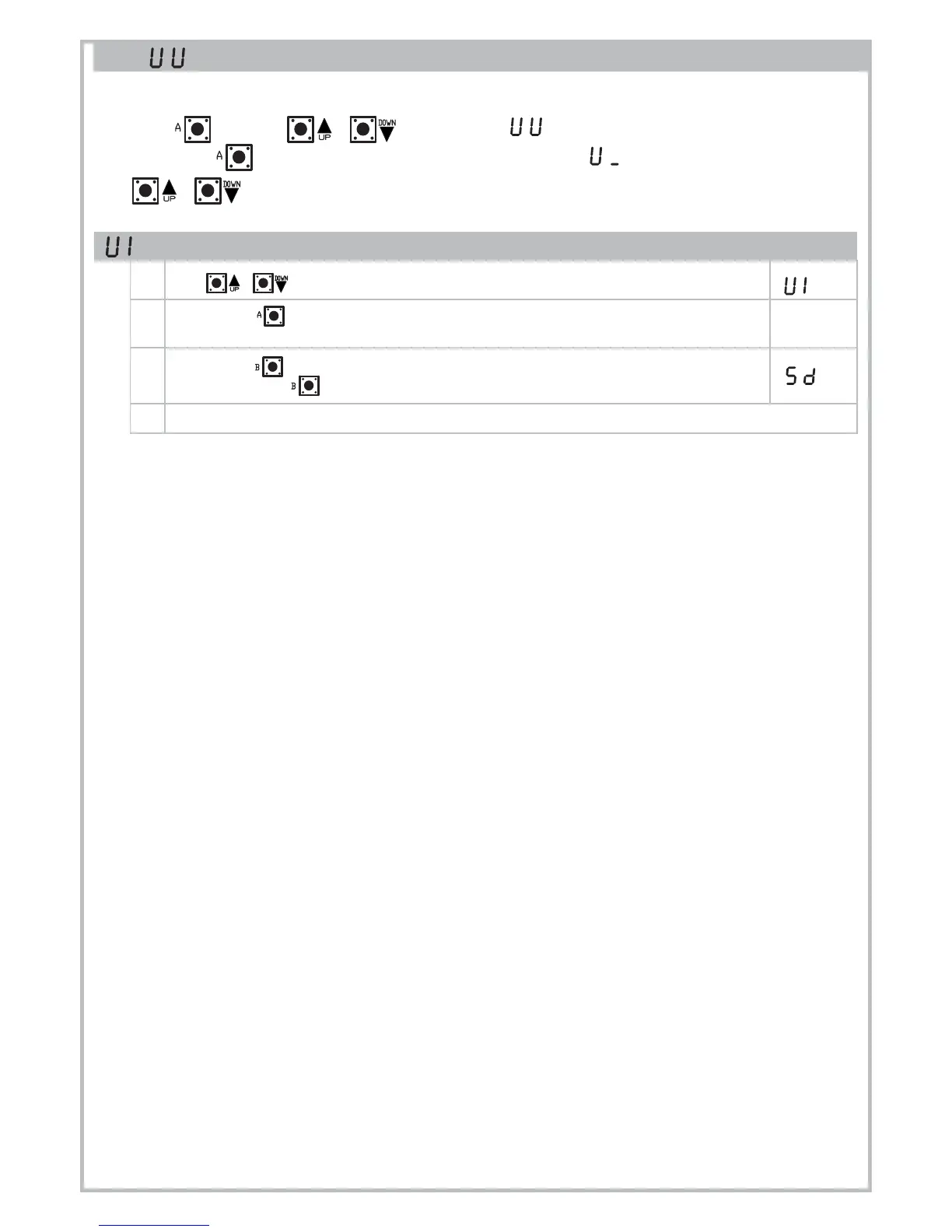29 Q80A_8_2017
Menù
4.7 CYCLE COUNTING menu
You can use this function to check how many complete cycles (opening-closing) the system has performed
from first installation.
Press button and use to select menu ,
then press button to enter the CYCLE COUNTING menu: display will show
Use buttons to scroll the lower level menus:
EMERGENCY STOP terminals
1 Use buttons to move inside the menu, till the display shows:
2 Press button to confirm.
The display shows the number of complete opening and closing cycles of the gate.
4 Press button to go back to the top level menus,
then press button again till the display shows:
or wait the timeout (20 seconds) to exit.