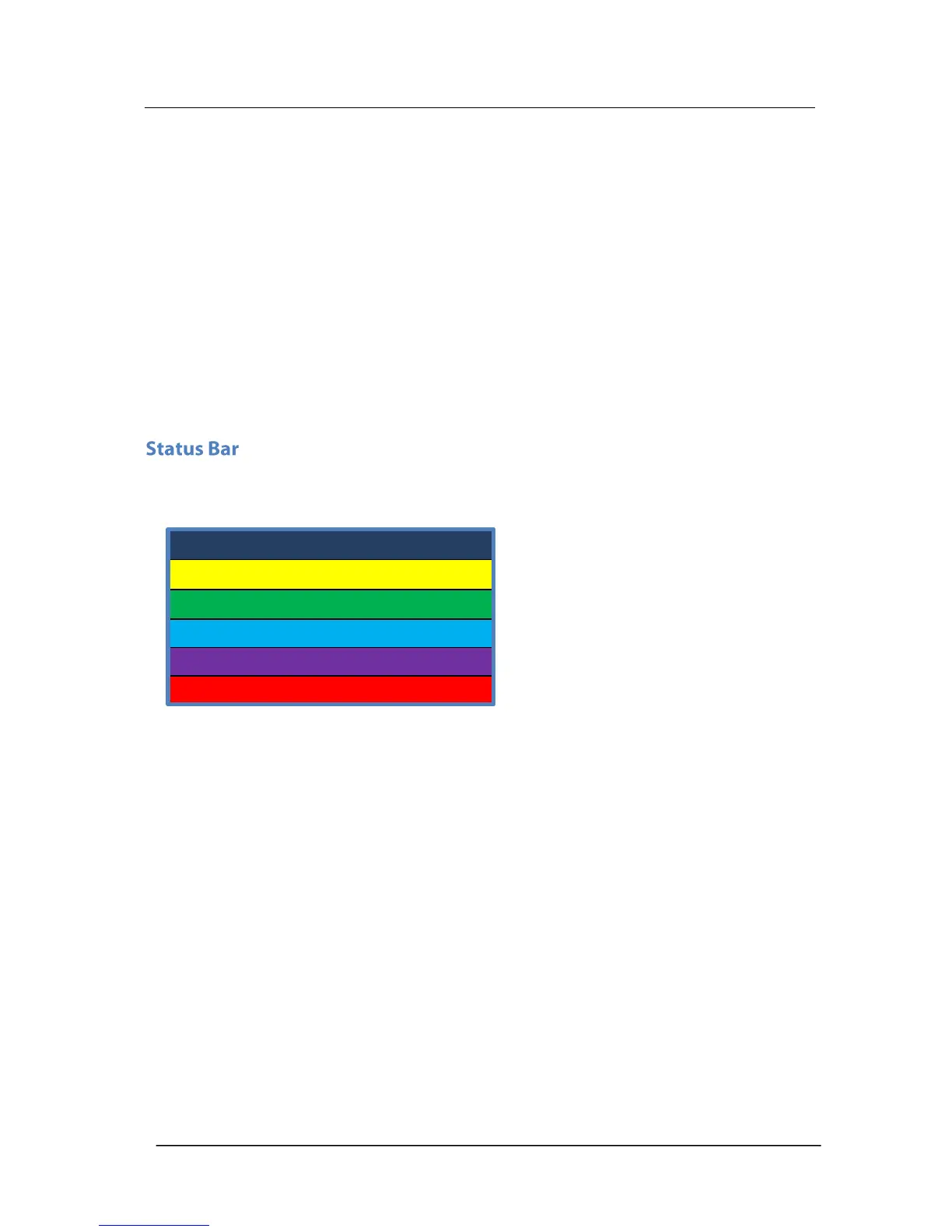Pulsar Nova® sound level meter user manual
Page 19
View
This text describes the current measurement view or which menu you are currently
looking at. Left and right arrows show that aditional views are available – use the left
and right navigation buttons to view them.
Measurement Display
The main part of the display shows the measurement functions. In addition, the display
features an Analog Bar on the left of the screen, which shows real time A-weighted
sound level. If more pages of information are available for the currently selected function
this will be shown at the bottom of the screen, ie 1 of 3 – use the up and down
navigation buttons to view them.
The Nova® uses a colour coded status bar at the bottom of the screen to help you
quickly identify what mode it is currently in.
When the Nova® is not measuring, the status bar shows the date and time. When it is
measuring, the display shows the elapsed time. In Review mode, it shows the
measurement number and the total number of measurements stored.
Soft Key Bar
The soft key bar shows the current operation of the two soft keys at the top of the
keypad. These change function based upon what you are doing at the time.
Overload and Under-Range Indication
Overload is indicated by the word 'overload' and Under-Range is indicated by the word
‘under range’ (in the chosen language) on the display.
On the Sound Level View and Leq View the indicators are situated beneath and to the
left of the large number. When a measurement is not in progress, the indicator is shown
for at least 1 second, so that very short transient overload or under-range conditions are
visible to the operator.