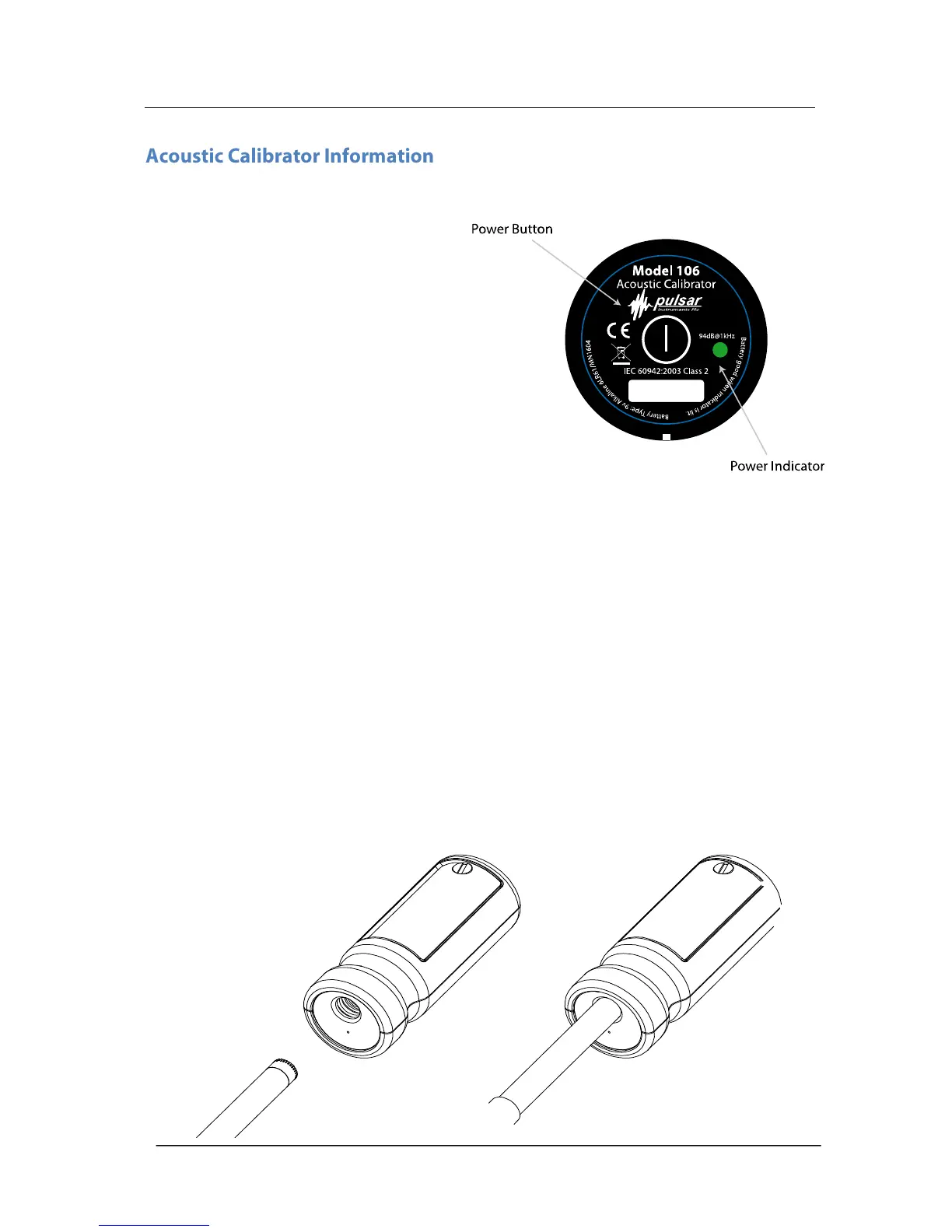Pulsar Nova® sound level meter user manual
Page 53
This chapter refers to the use of a Pulsar Instruments plc Model 105 or Model 106
Acoustic Calibrator.
Switching on the Calibrator
Press the Power Button on the end of the
Calibrator to switch the unit on. The
Indicator will illuminate to show that the
unit is operating. The calibrator will
automatically switch off after 5 minutes to
preserve battery power.
To switch off the calibrator manually,
press the power button again and the
indicator will extinguish to show that the
unit is switched off.
Permanent ‘On’ Mode
For some applications there may be a need to have the calibrator switched on
continuously. To allow for this, the calibrator can be turned on by pressing and holding
the power button for three seconds. Release the button and the indicator will flash to
show that the unit is in permanent ‘ON’ mode. Press the power button to switch off the
calibrator.
Calibrating a Sound Level Meter
Push the microphone of the sound level meter into the cavity at the end of the calibrator.
Ensure the microphone is fully inserted into the cavity and is past the ‘O’ ring seals.
The microphone should be parallel to the body of the calibrator. Also ensure that the
small bleed-hole next to the microphone cavity is not blocked as this could cause
damage to the microphone.
