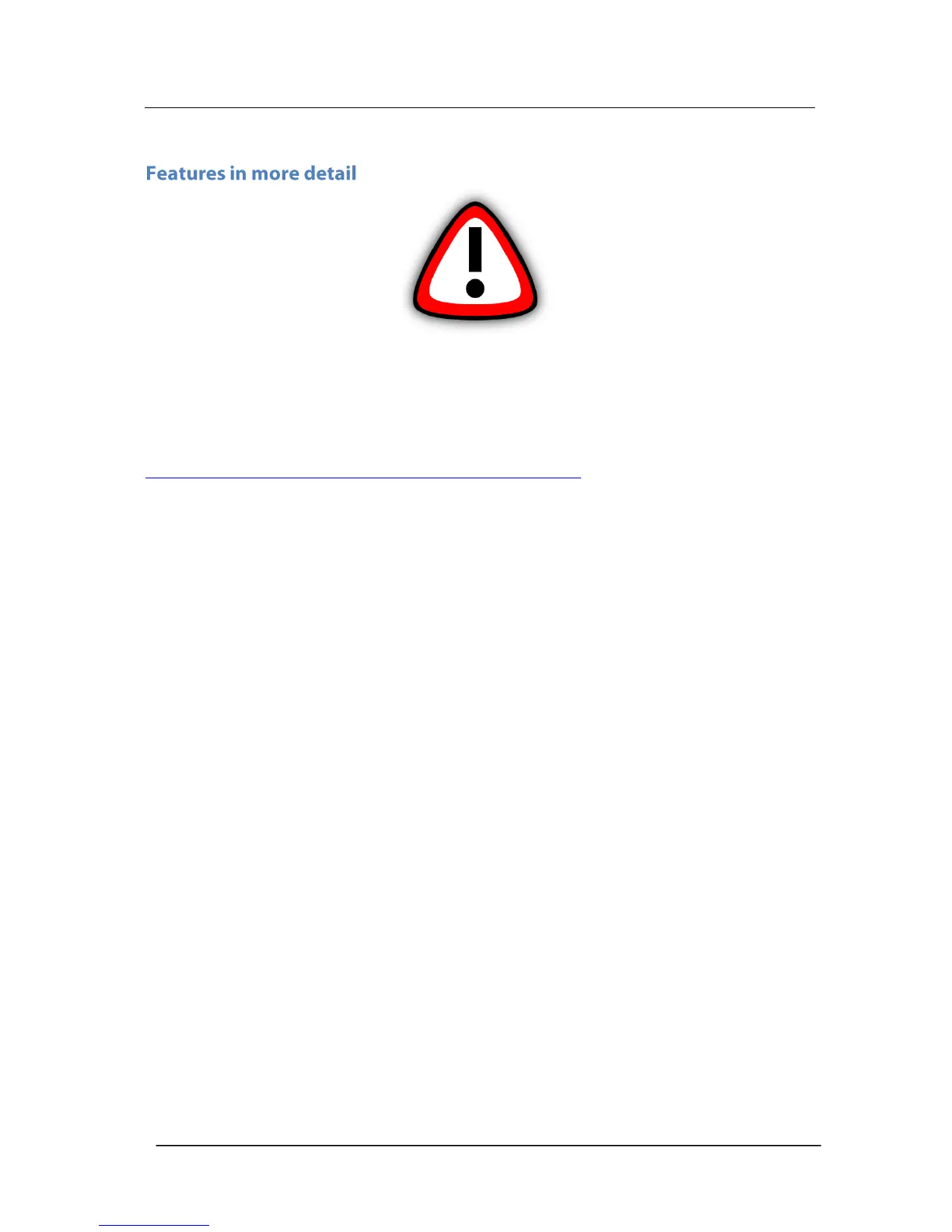Pulsar Nova® sound level meter user manual
Page 37
Please note: from this chapter on, the manual describes capabilities which are available
on different models within the Nova® range.
If you are unsure which capabilities your Nova® has, you can check on the instrument
by looking at the Information page in the Advanced Options menu (page 3), or look at
the Features Matrix available on the Pulsar Instruments website:
http://www.pulsarinstruments.com/products/nova-support
AnalyzerPlus
All Nova® instruments are delivered with a copy of the AnalyzerPlus software which can
be used to configure the instrument (some options are only configurable within
AnalyzerPlus and not on the instrument – it will be made clear in the text where this is
the case).
AnalyzerPlus is also a powerful environment for storing, analysing and organising your
data, and produces reports for publication. Audio Note recordings and audio recordings
can only be played back through AnalyzerPlus.
Audio Recording
Audio Recording is started manually using the Audio soft key. This starts the Nova®
recording raw WAV data at a quality which can be set in the AnalyzerPlus software.
Pressing the audio key again stops the recording. There is no maximum duration of an
audio recording set by default, but it can be changed in AnalyzerPlus.
The audio recording includes a 10 second back buffer (on the Standard quality setting).
When triggering a recording manually, it is very difficult to record the beginning of a
sound that catches your attention.
The back buffer will cover the time it takes you to respond and press ‘record’. 10
seconds is the default duration, which can be changed in AnalyzerPlus also.
The Time History display turns green, the Status bar turns red and the Analog bar turns
blue when audio recording is running.
Starting and stopping audio recording during a measurement does not affect the noise
measurement data being recorded.
