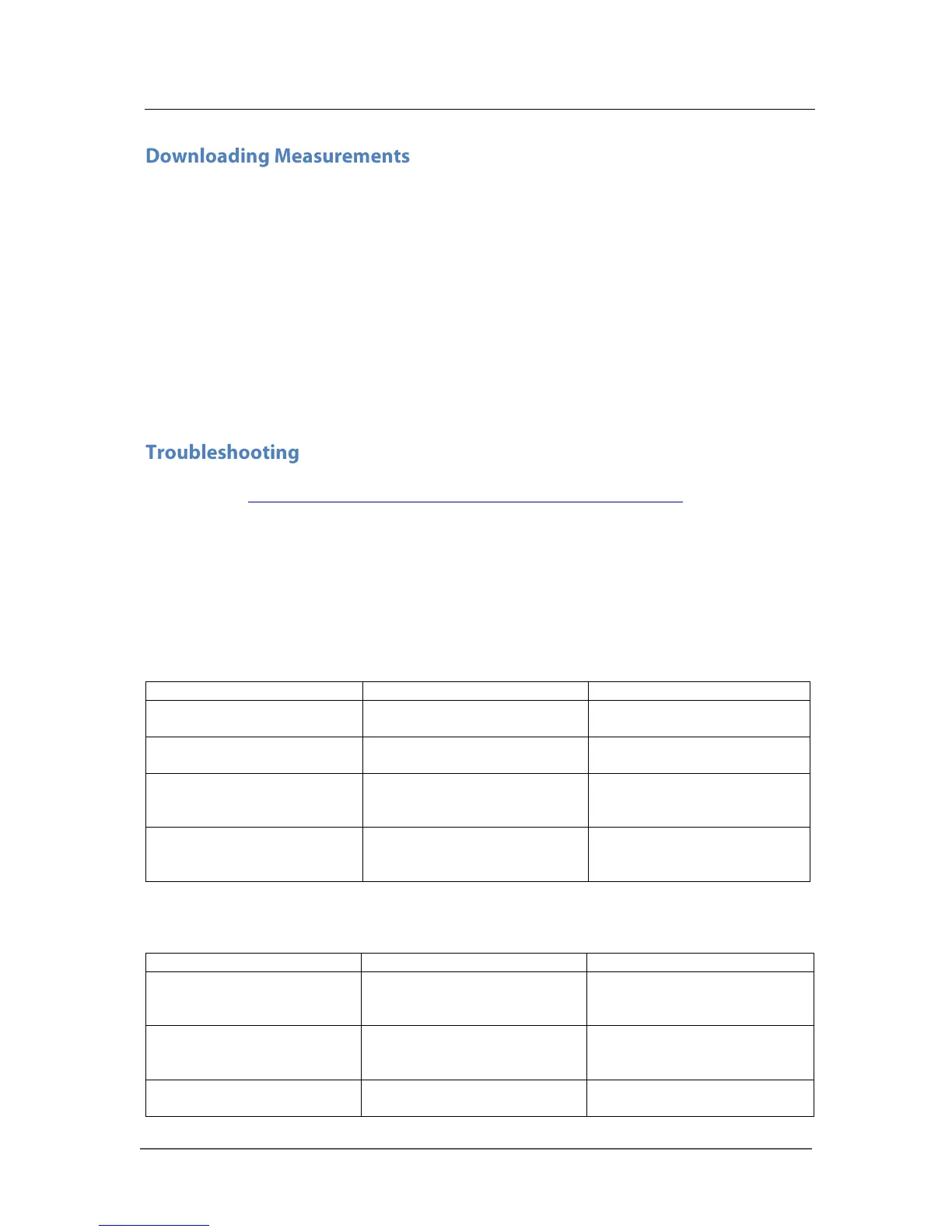Pulsar Nova® sound level meter user manual
Page 40
Before any measurements can be downloaded, the AnalyzerPlus software must be
installed on to a suitable PC.
Connect your Nova® to your PC using the supplied mini-B USB cable using the USB
connector under the removable rubber connector panel at the bottom of the instrument.
When the AnalyzerPlus software is run, it will automatically find the instrument plugged
in and look for completed measurements to download.
For further information on how to use the AnalyzerPlus software please refer to the
software help files/videos.
Please visit http://www.pulsarinstruments.com/products/nova-support for the latest
troubleshooting information.
This section contains information which may solve simple operational problems you may
encounter. If you are unable to solve the problem or experience any problems with the
assembly or operation of the instrument contact Pulsar Instruments Plc or your local
representative for further assistance.
Basic Operation