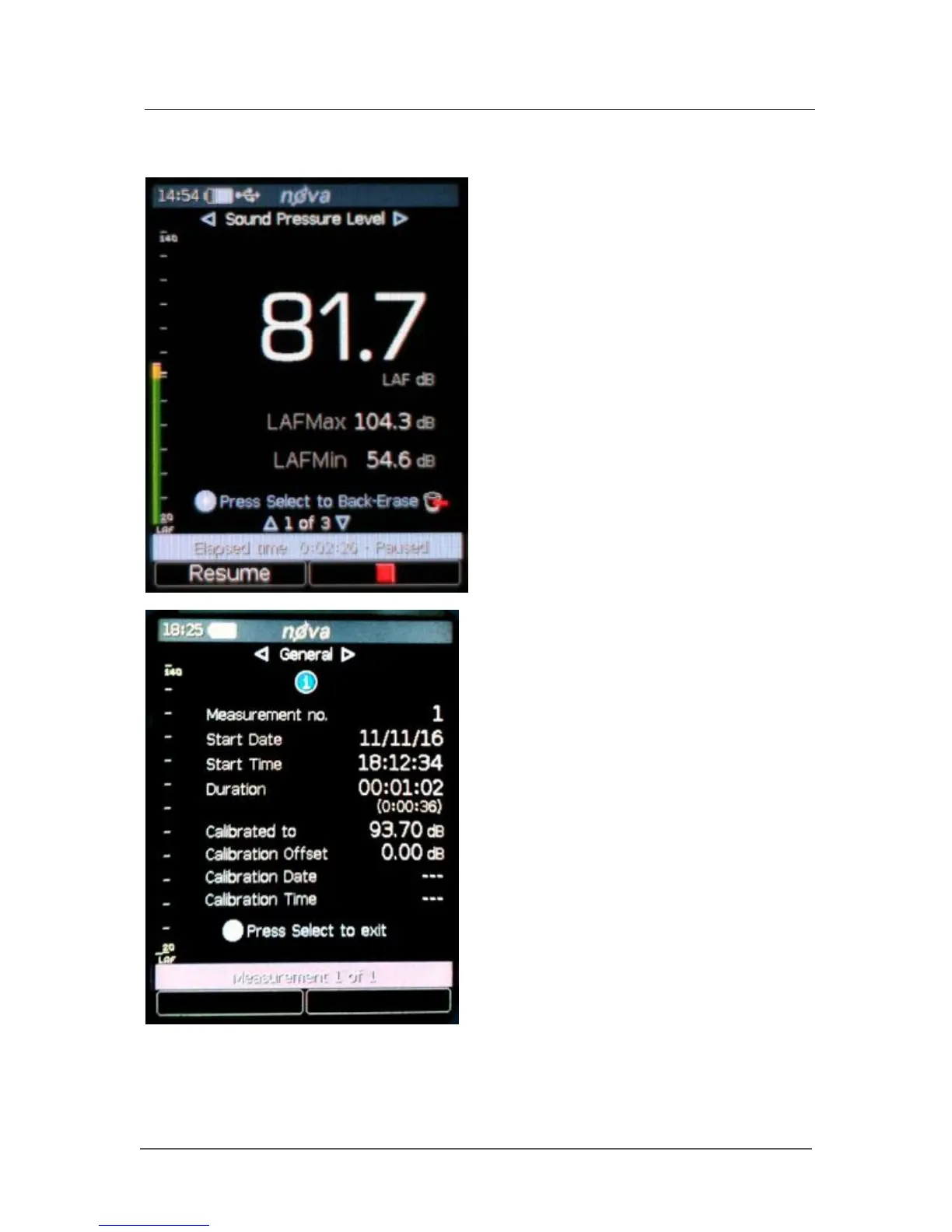If your instrument has the Pause/Back
Erase feature the measurement can be
paused by pressing the Pause/Stop soft
key.
Press once to pause/back erase and twice
to stop, or alternatively press and hold
for three seconds to stop. (For Pause &
Back Erase, see page 38).
The Pause/Back Erase function is only
available if this has been enabled in the
AnalyzerPlus software.
To stop the measurement, press the Stop
key. The instrument will change from
measurement to review mode, and your
data is stored and ready to review and
download if your instrument has data
logging.
Select measurements by selecting Menu>
Review Stored Data. Select measurement
using the Up/Down buttons.
The duration of the measurement show
the complete duration including any pause
if available. The time in brackets show
actual measurement time excluding any
pause.