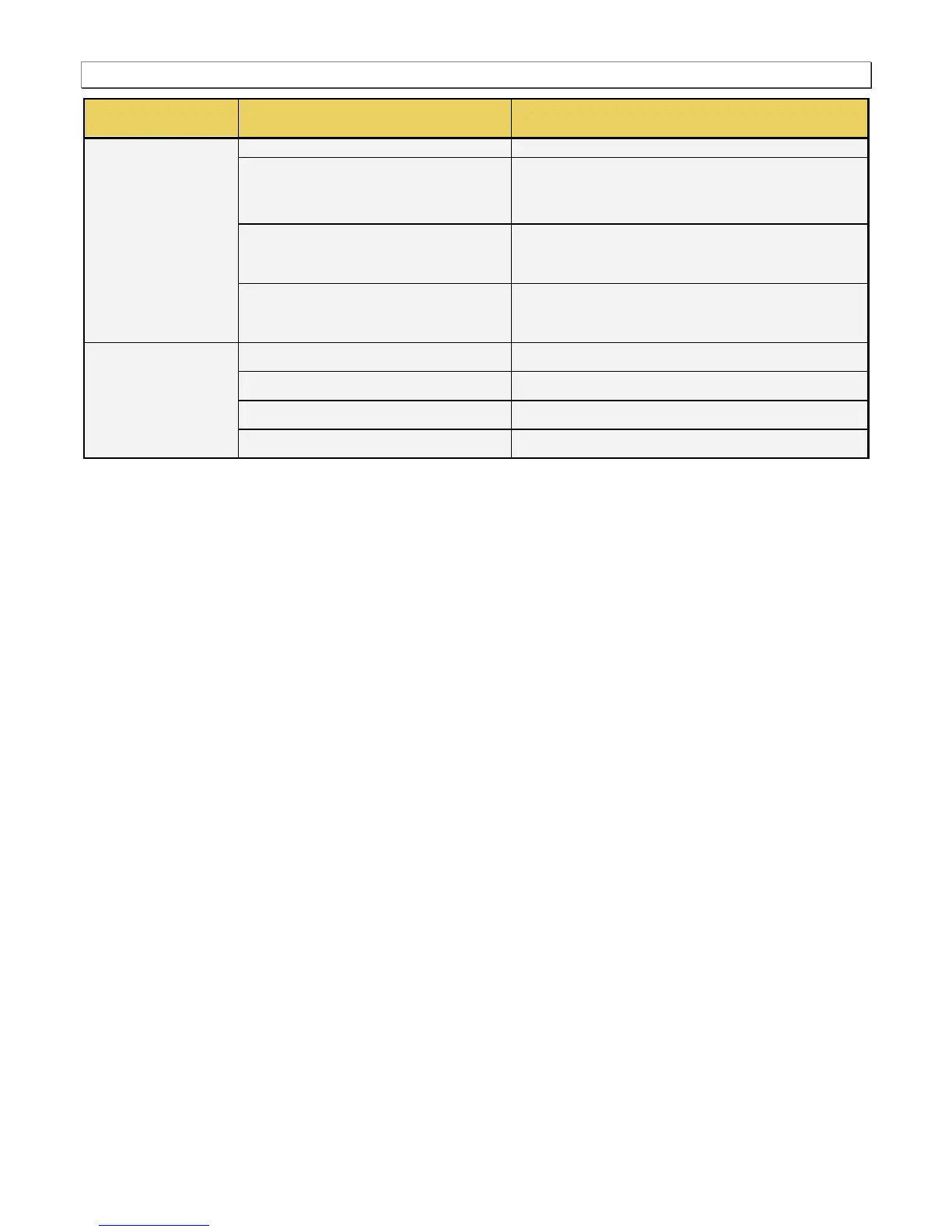980 DP Video Generator - User Guide Rev. A4
Page 152 July 14, 2014
valid parameter range is: 0.75 to 2.39.
Sets the aspect ratio of the video signal image content.
The valid parameter range is: 0.75 to 2.39.
Extended From Content Apert. Map
Enables you to set the mapping type for mapping
CXAR-shaped image content into the extended
EXAR-shaped aperture.
Signal from Extended Apert. Map
Enables you to set the mapping type for mapping
EXAR-shaped image content into the SXAR-shaped
signal interface.
Sets the left side letterbox bars in pixels.
Sets the right side letterbox bars in pixels.
Sets the top letterbox bars in pixels.
Sets the bottom letterbox bars in pixels.