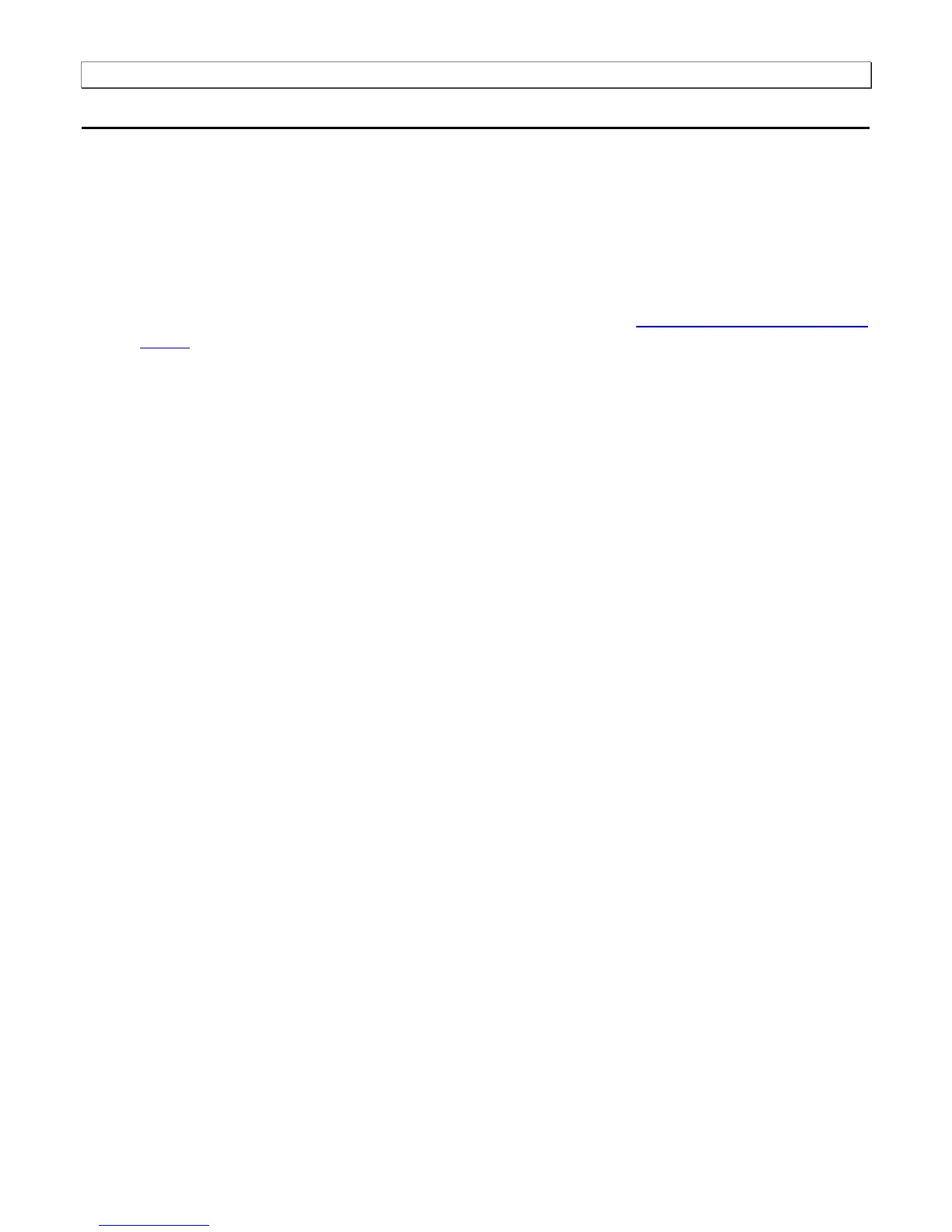980 DP Video Generator - User Guide Rev. A4
Page 162 July 14, 2014
8. Source Verification with Rx Analyzer
The 980 DP Video Generator also has an Rx port for the optional network analyzer feature which provides basic
verification of a source device. The Network Analyzer supports the following functions:
Emulating a DP 1.2 sink
Viewing periodic snapshots of the incoming video
Viewing timing and video parameters
Viewing the link training status
Viewing the link training and HDCP transactions using the ACA (refer to Auxiliary Channel Analyzer (ACA)
Utilities.
This section provides procedures for using the network analyzer functions. The analyzer features are only
available through the embedded 980 GUI Manager through the touch display.
8.1 Accessing the Network Analyzer feature
Use the following procedures to access the Network Analyzer feature.
To access the Network Analyzer:
1 Access the Format Editor through the Card Control Page of the Apps panel as shown below. Select the
icon for the DP Video Generator Rx Card (not shown).
