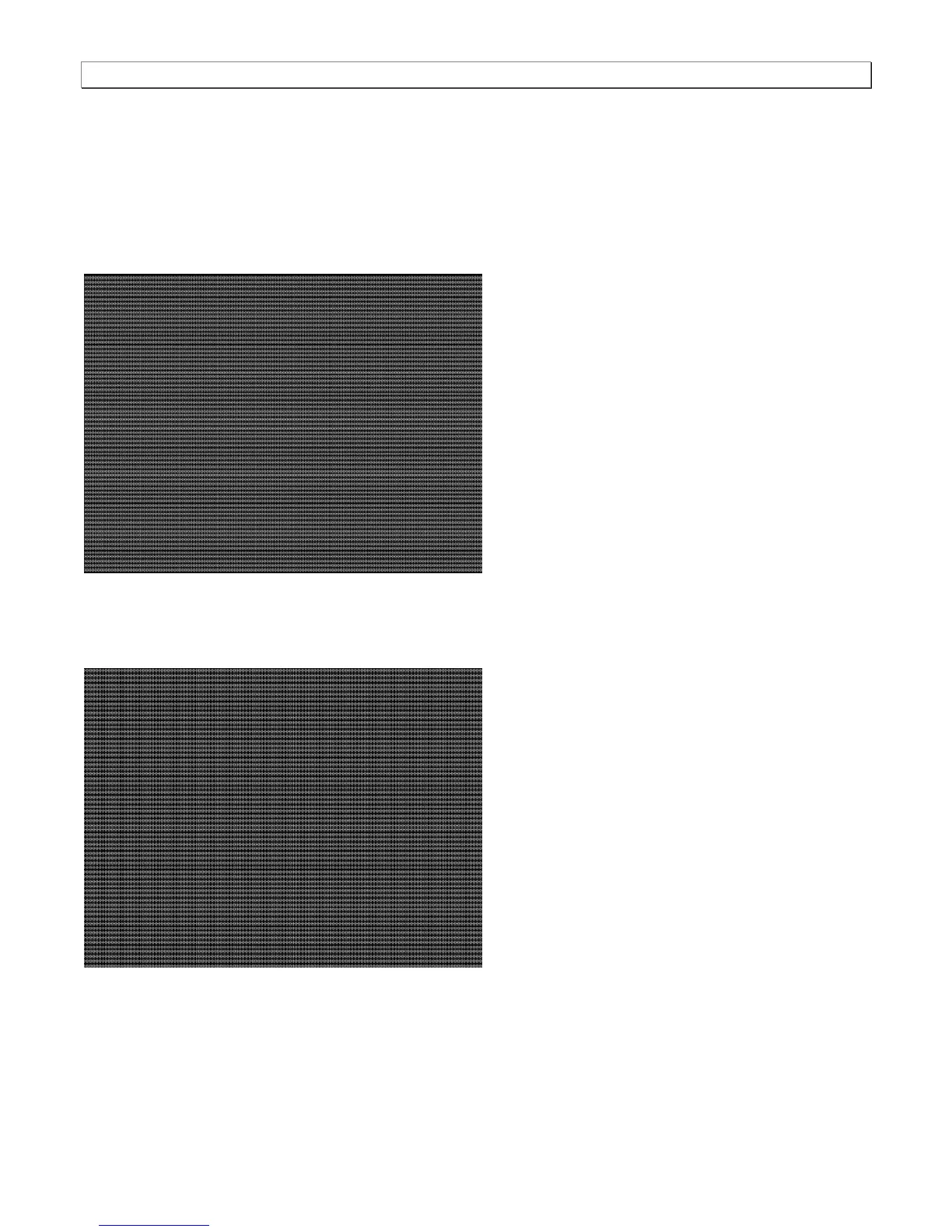980 DP Video Generator - User Guide Rev. A4
Page 239 July 14, 2014
11.48 EMITest1 , EMITest3 , EMITest3 , EMITest4 , EMITest5
11.48.1Description
Special test images used for electro-magnetic interference (EMI) testing of displays. The entire active video area is
filled with an “H” character. The primary versions of these images draw white characters on a black background.
The secondary versions draw black characters on a white background. The EMITest1 image is shown below.
The EMITest2 image is the same as EMITest1, but with the bottom row of characters constantly drawn left-to-right
and then cleared.
The EMITest3 image is the same as EMITest1, but with a larger version of the “H” character.
The EMITest4 image is the same as EMITest3, but with the bottom row of characters constantly drawn
left-to-right and then cleared.
The
EMITestS
image is shown below.