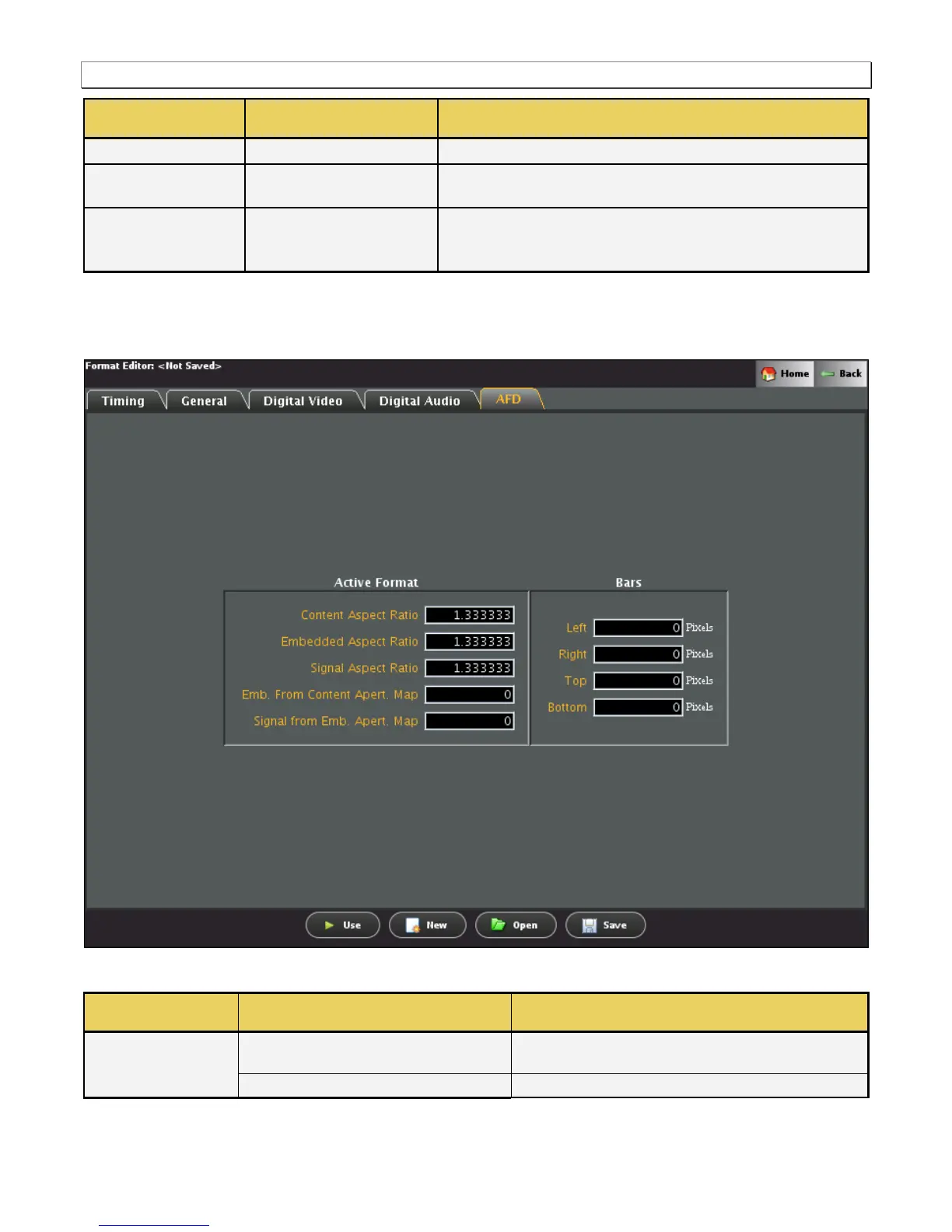980 DP Video Generator - User Guide Rev. A4
Page 151 July 14, 2014
Sets the digital audio channels available. The valid values are: 0
through 255. Refer to EIA/CEA-861.
Sets the digital audio channel gate. The valid values are: 0 through
255. Refer to EIA/CEA-861.
7.6 New Format - AFD Tab
The Format Editor AFD tab is shown below. The table that follows describes each of the fields in the tab.
The table that follows describes each of the text entry fields in the AFD tab.
Sets the aspect ratio of the source image content. The
valid parameter range is: 0.75 to 2.39.
Sets the aspect ratio of the extended image content. The