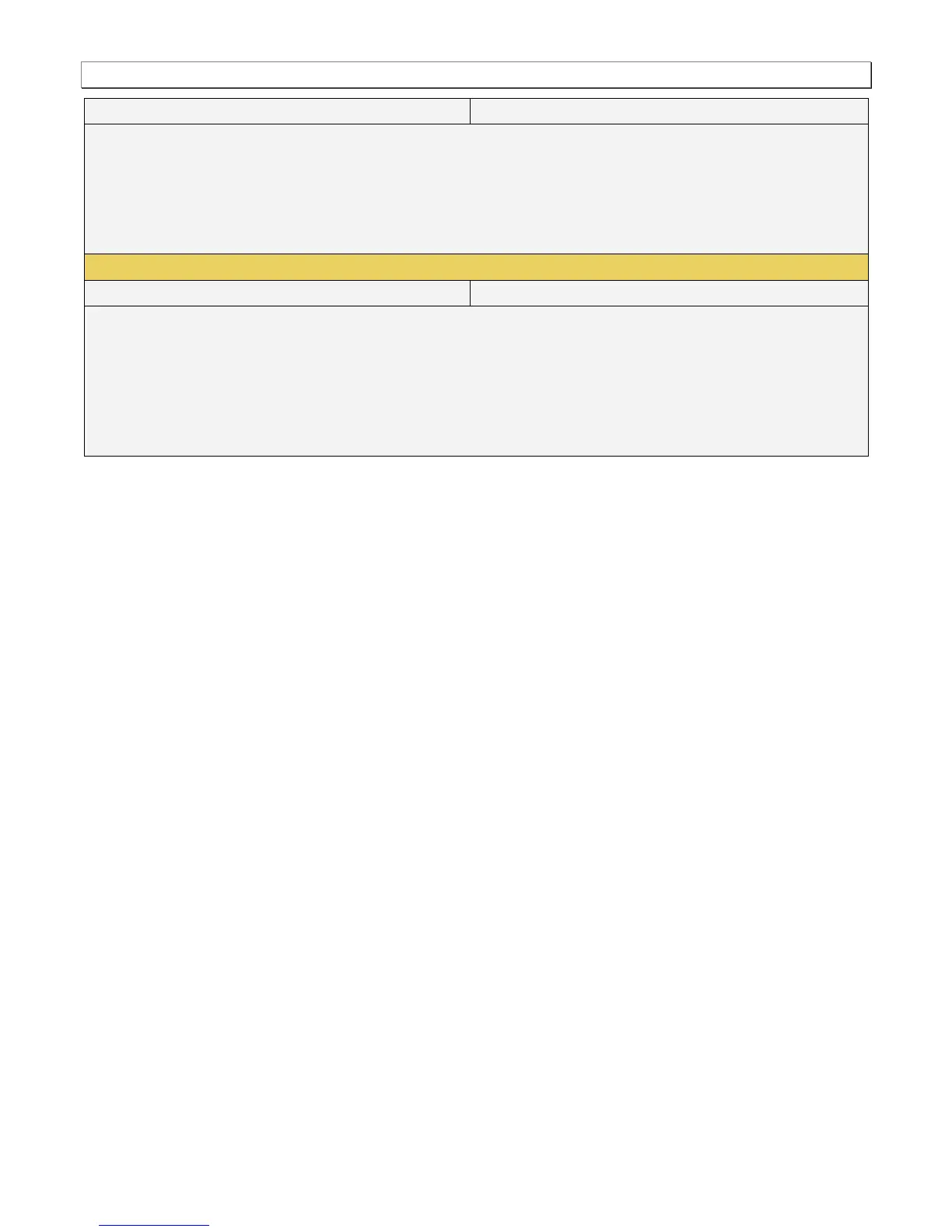980 DP Video Generator - User Guide Rev. A4
Page 188 July 14, 2014
Sets the current format to either progressive (SCAN 1) or interlaced (SCAN 2).
Requires FMTU or ALLU to activate.
Query returns the current setting for the scan type.
Example:
SCAN 1 // sets the output to progressive.
SCAN? // returns the current setting.
Sets the video interface of the unit.
Requires FMTU or ALLU to activate.
Query returns the current interface activation setting.
Examples:
XVSI 2 // Sets DVI Computer formats
XVSI 3 // Sets DVI TV formats
XVSI 4 // Sets active interface to HDMI