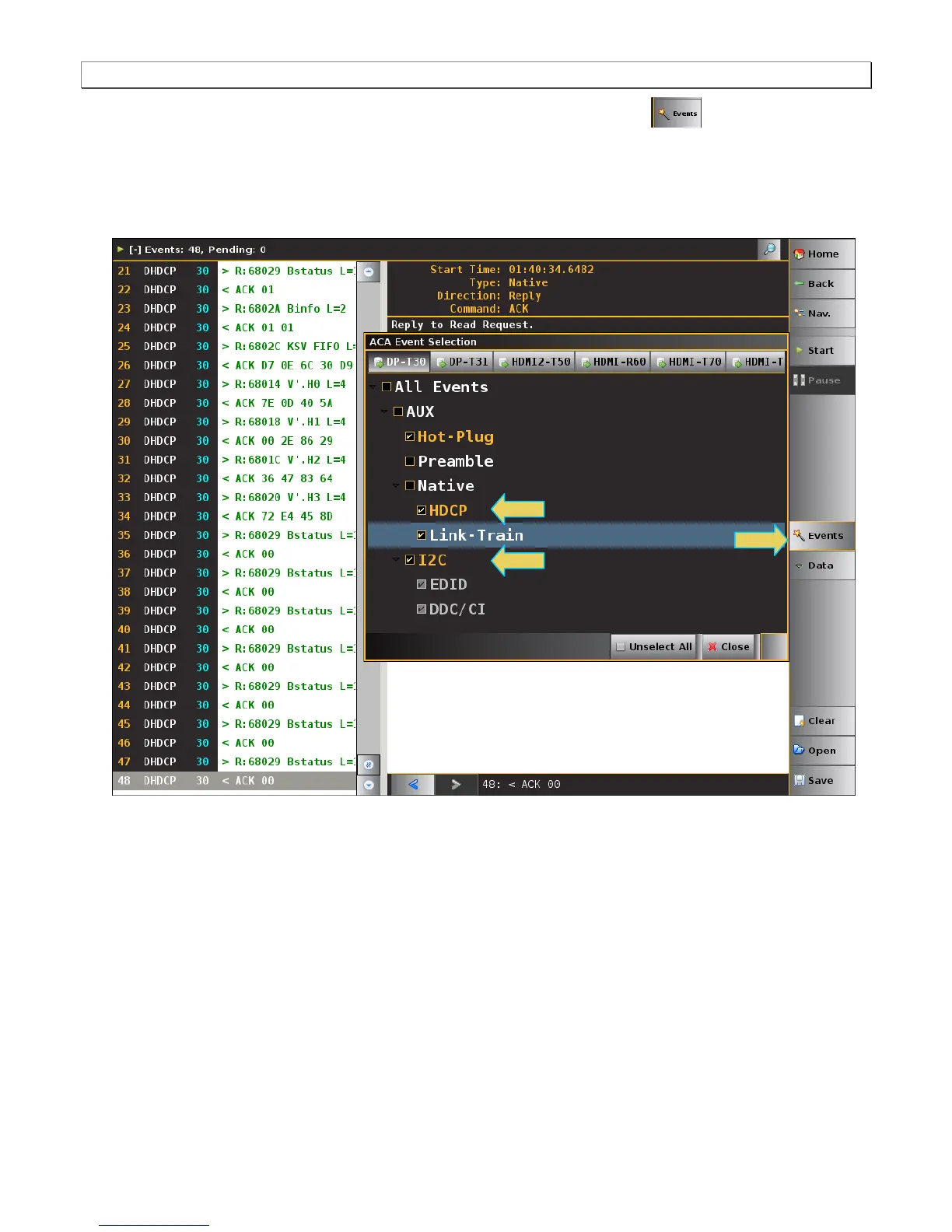980 DP Video Generator - User Guide Rev. A4
Page 89 July 14, 2014
2. Select the event types that you wish to capture by touch selecting the Events button on the ACA
panel menu at the right. Refer to the screen example below.
The ACA Event Selection dialog box is shown below with all DP events selected for monitoring. If you wish to
view only a subset of the events deselect the All Events option and then select the specific event. Be sure to
select CEC.