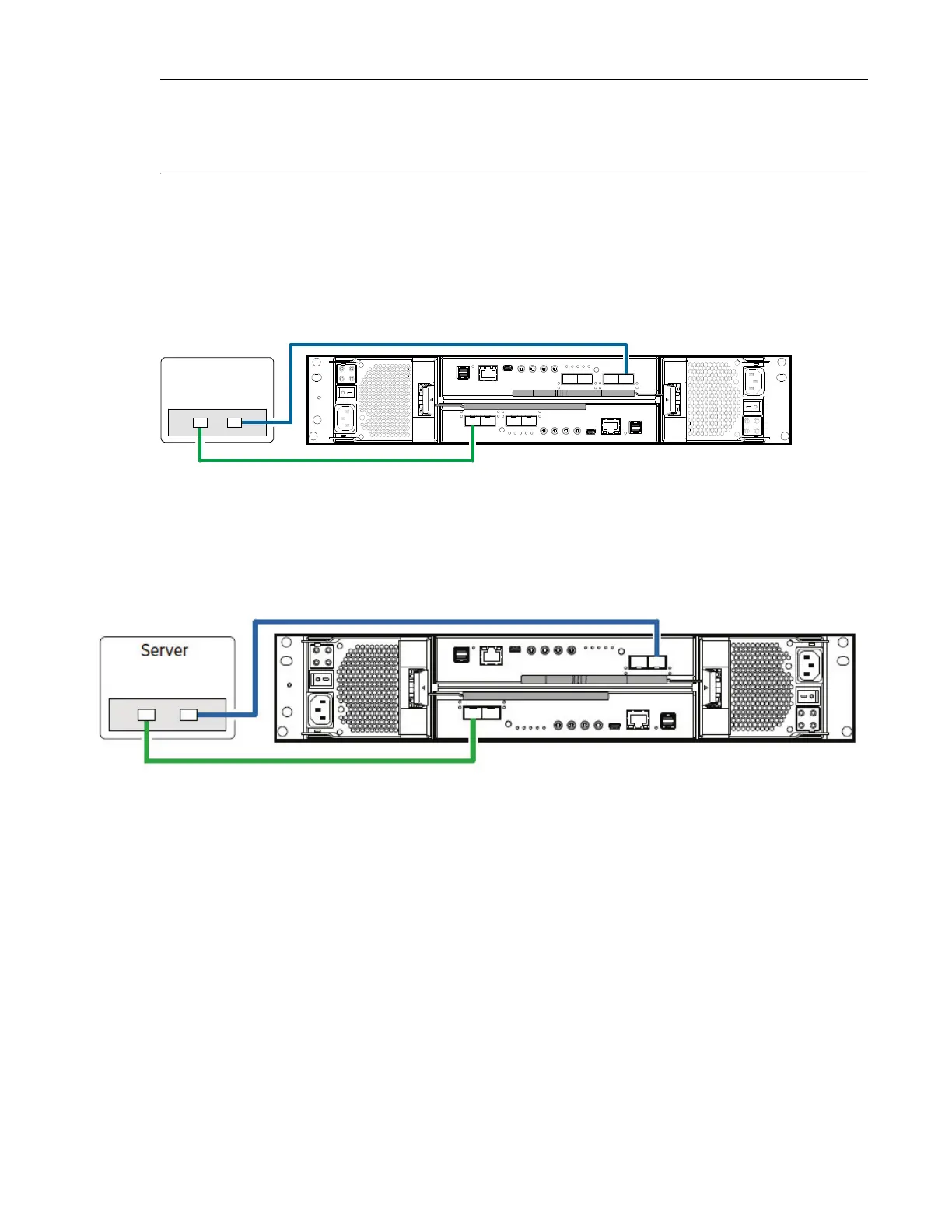Installation 77
NOTE: In the examples that follow, a single diagram represents CNC host connections for
QXS-G2-312, QXS-G2-324, QXS-G2-412, QXS-G2-424, and QXS-G2-484 RAID chassis respectively. The
location and sizes of the host ports are very similar. Blue cables show controller A paths and green
cables show controller B paths for host connection.
2U12/2U24 (4-Host Ports) One Server/One HBA/Dual Path
Figure 69 provides an illustration of connecting a 2U12/2U24 to one server/one HBA with dual path.
Figure 69 2U12/2U24 One Server/One HBA/Dual Path
2U12/2U24 (2-Host Ports) One Server/One HBA/Dual Path
Figure 70 provides an illustration of connecting a 2U12/2U24 to one server/one HBA with dual path.
Figure 70 2U12/2U24 One Server/One HBA/Dual Path
2U12/2U24 RAID Chassis
0A
0B
