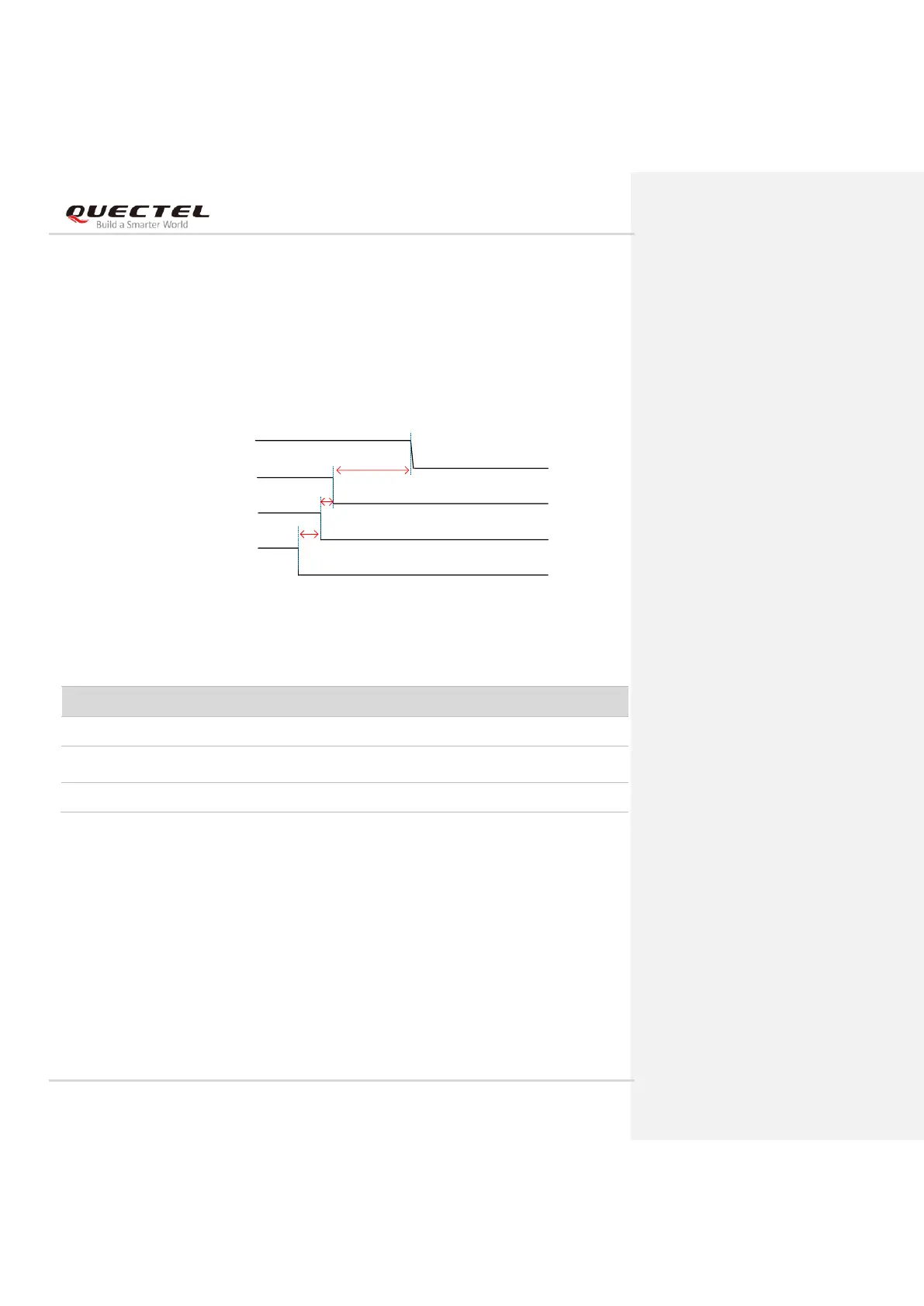LTE-A Module Series
EM120R-GL&EM160R-GL Hardware Design
EM120R-GL&EM160R-GL_Hardware_Design 28 / 79
3.4.2. Turn off the Module
3.4.2.1. Turn off the Module through FULL_CARD_POWER_OFF#
Pulling down the FULL_CARD_POWER_OFF# pin will turn off the module. The turn-off scenario is
illustrated in the following figure.
RESET#
PCIE_RST_N
FULL_CARD_POWER_OFF#
VCC
T2
T3
T1
Figure 10: Timing of Turning off the Module through FULL_CARD_POWER_OFF#
Table 7: Description of the Timing of Resetting the Module througn FULL_CARD_POWER_OFF#
3.4.2.2. Turn off the Module through AT Command
It is a safe way to use AT+QPOWD command to turn off the module. For more details about the
command, refer to document [3].
For the circuit design of Figure 6, pull down FULL_CARD_POWER_OFF# pin, or cut off power supply of
VCC after the module’s USB/PCIe is removed. Otherwise, the module will be powered on again.
PCIE_RST_N should be asserted before RESET#.
RESET# is recommended to be asserted before
FULL_CARD_POWER_OFF#
If power is always on, it could be ignored.
