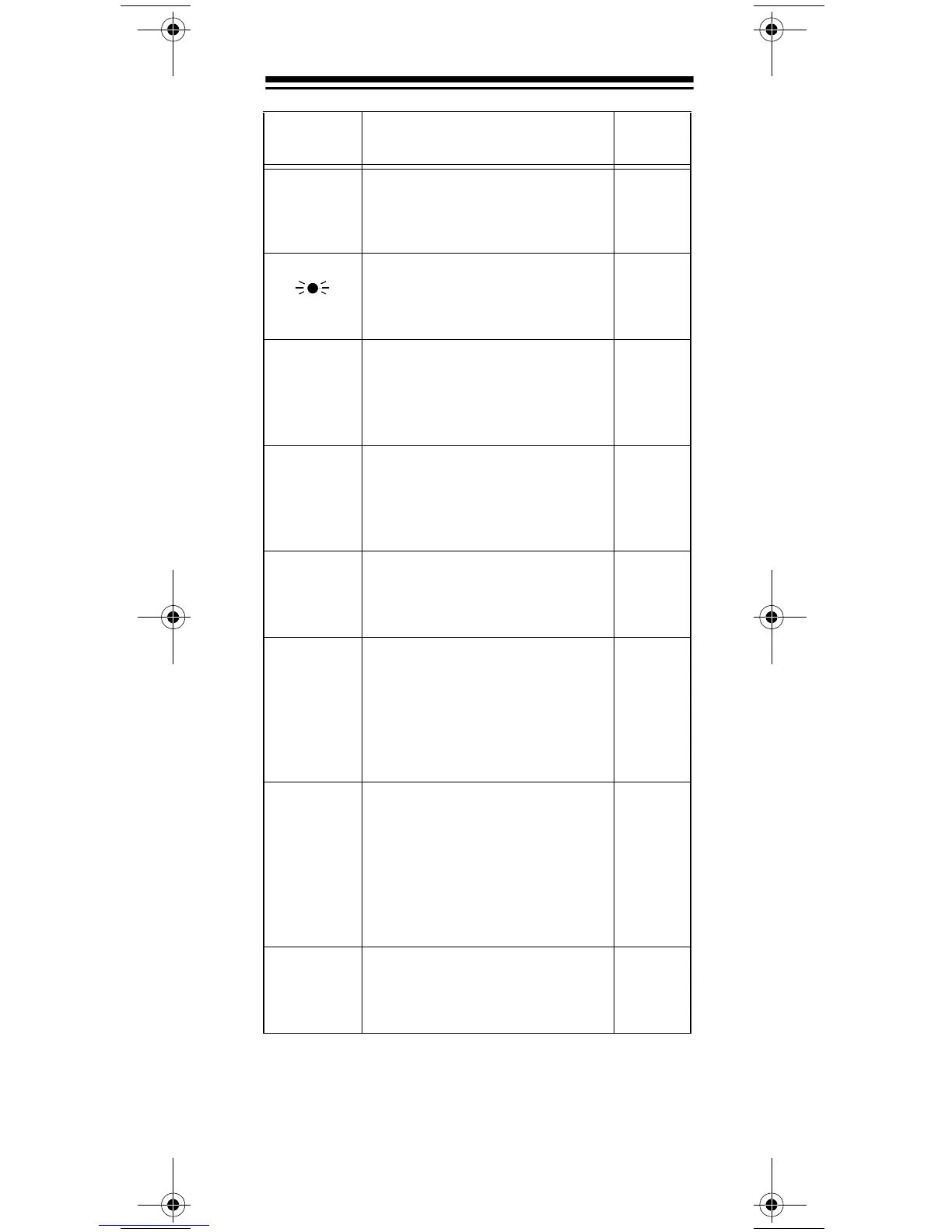21
L-OUT/S/S
Lets you lock out selected chan-
nels or skip specified frequencies
during a search; lets you lock out
a selected ID while trunking
30, 34,
50
KEYLOCK/
Locks the keypad to prevent acci-
dental program changes; turns on
the display backlight for 15 sec-
onds
37
DELAY
Programs a 2-second delay for
the selected channel, a limit
search, or each service scan; pro-
grams a 5-second delay while
trunking
33, 51
W
Searches down through a
selected frequency range; selects
options during programming;
changes the ID location number
while trunking
28, 29,
53, 54
V
Searches up through a selected
frequency range; selects options
during programming; changes the
ID location number while trunking
28, 29,
53, 54
Number
Keys
Each key has a single-digit label
and a range of numbers. Single-
digit keys enter a channel, a fre-
quency, or an ID number. The
range of numbers (51–100, for
example) are used to enter the
channels of a memory bank.
25, 26,
29, 44,
48, 53
MON/CLR/
•
Stores frequencies into monitor
memories during a search; recalls
frequencies from the monitor
memories when programming a
channel; stores IDs into the moni-
tor memories or selects options
while trunking; enters a decimal
point or clears an incorrect entry
29, 30,
31
SVC /E
Starts a service bank search;
enters frequencies into channels;
stores the talk group IDs in the
scan lists
26, 29,
44, 53
Key Function(s)
See
Page(s)
20-524.fm Page 21 Tuesday, August 31, 1999 3:55 PM
