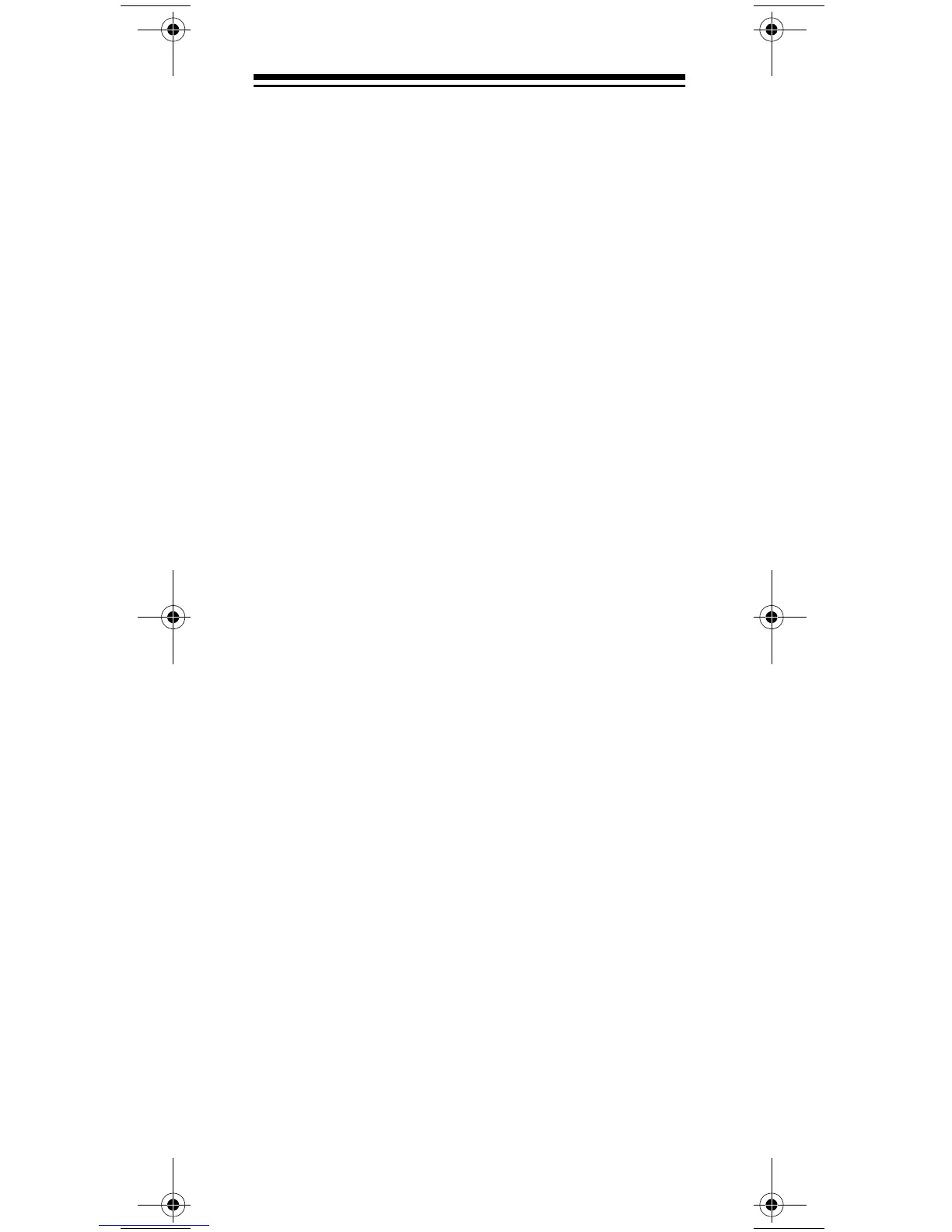26
STORING KNOWN FREQUENCIES
INTO CHANNELS
You can locate and store specific frequencies into
channels for later use. To assist you in locating a de-
sired frequency from the scanner’s wide range, consid-
er using a frequency guide. Good references for active
frequencies are the RadioShack “Police Call Guide in-
cluding Fire and Emergency Services,” and “Official
Aeronautical Frequency Directory.” We update these
directories every year, so be sure to get a current copy.
Note:
To store trunked system frequencies, see “Stor-
ing Trunked Frequencies” on Page 43.
Follow these steps to store frequencies into channels.
1. Press
MAN
and hold down
A/B (HOLD)
for about 2
seconds to select either main bank group. Enter
the channel number where you want to store a fre-
quency, then press
PROG
. The channel number
appears.
2. Use the number keys and
•
(
MON/CLR)
to enter the
frequency (including the decimal point) you want to
store.
3. Press
E
(
SVC
) to store the frequency into the chan-
nel.
Notes:
• If you entered an invalid frequency in Step 2,
Error appears and the scanner beeps three
times. Enter a valid frequency.
• The scanner automatically rounds the entered
number to the nearest valid frequency. For
example, if you enter 151.473 (MHz), your scan-
ner accepts it as 151.475.
• Press
DELAY
to pause scanning 2 seconds after
the end of a transmission before scanning pro-
ceeds to the next channel (see “Delay” on
Page 33). The scanner stores this setting in the
channel.
4. To program the next channel in sequence, press
PROG
and repeat Steps 2 and 3.
20-524.fm Page 26 Tuesday, August 31, 1999 3:55 PM
