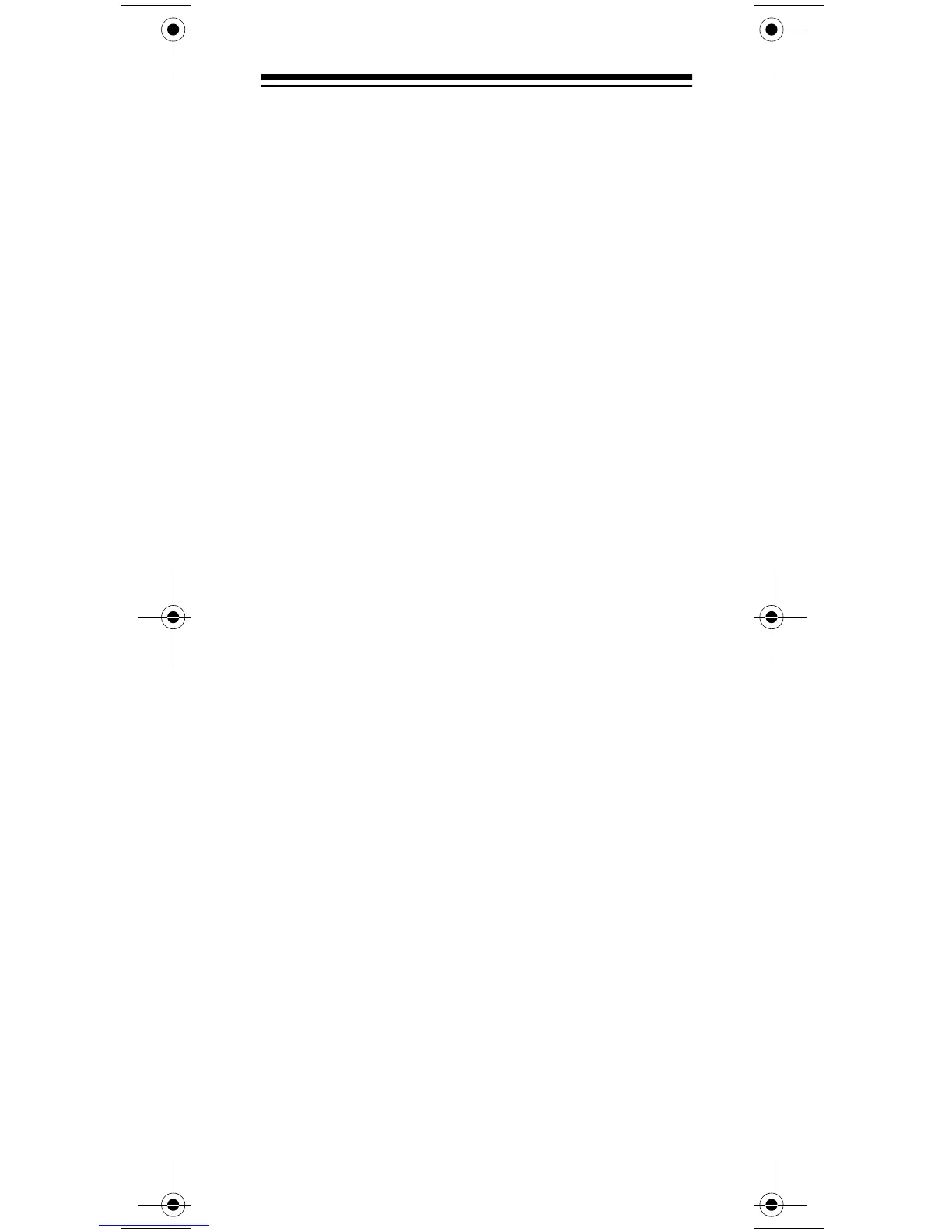29
•
MON/CLR
to store the displayed frequency into
the current monitor memory.
5. To release the hold and continue searching, press
HOLD
or hold down
W
or
V
for at least 1 second.
Or, if you did not press
HOLD
, simply press
W
or
V
to continue searching.
Note:
To step through the frequencies while
HOLD
appears, press
W
or
V
.
Service Bank Search
You can search for weather, ham, marine, aircraft, or
police (fire/emergency) transmissions without knowing
the specific frequencies used in your area. The scanner
is preprogrammed with all the frequencies allocated to
these services. To use this feature, press
SVC
.
SEARCH
appears and the scanner searches starting
with the weather service bank. To select a different ser-
vice bank, repeatedly press
SVC
. A bar appears above
the selected bank.
When the scanner stops on a transmission, quickly
press either:
•
HOLD
to stop searching and listen to the transmis-
sion.
HOLD
appears.
•
MON/CLR
to store the displayed frequency into the
current monitor memory.
To release the hold and continue searching, press
HOLD (A/B)
or hold down
W
or
V
for at least 1 second.
Or, if you did not press
HOLD (A/B)
, simply press
W
or
V
to continue searching.
Note:
Because there are many different frequencies al-
located to fire and police departments, it can take sev-
eral minutes to search all the service frequencies.
Search Skip Memory
You can skip up to 20 specified frequencies during a
limit or direct search and up to 20 specified frequencies
during a service bank search. This lets you avoid un-
wanted frequencies or those already stored in a chan-
nel.
20-524.fm Page 29 Tuesday, August 31, 1999 3:55 PM
