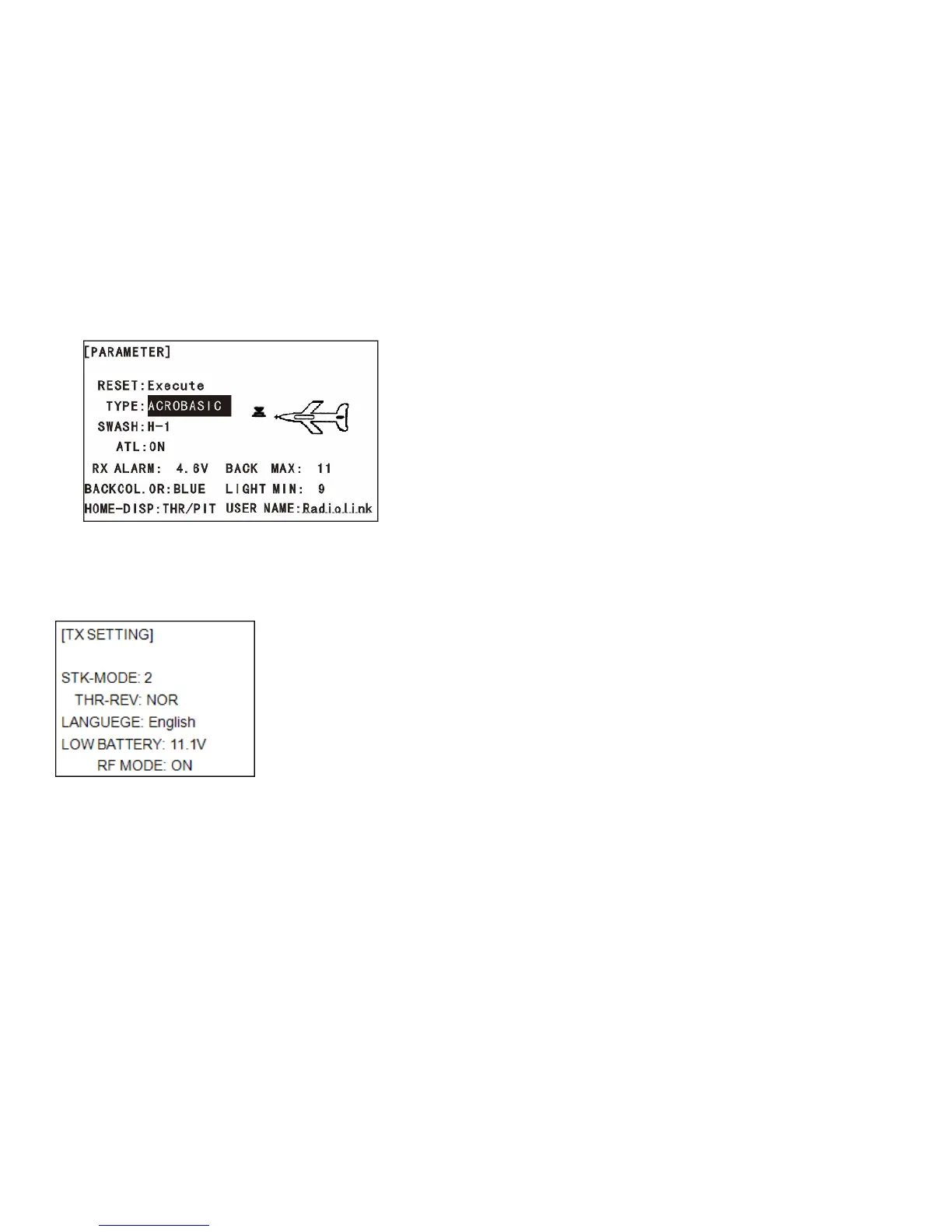11
when the adjusting screw is turned clockwise.
:KHQ\RXDUHVDWLV¿HGZLWKWKHVSULQJWHQVLRQVUHDWWDFKWKHWUDQVPLWWHUVUHDUFRYHU&KHFNWKDWWKHXSSHUSULQWHGFLUFXLW
board is on its locating pins, then very carefully reinstall the rear cover being mindful to guide the RF module connector
pins through the slot in the case. When the cover is properly in place, reinstall and tighten the four screws. Reinstall the
battery, cover and module.
LCD screen backcolor adjustment:
To adjust the display back color, from the home menu, long press the
MODE BUTTON
.
Using a small screwdriver, rotate the adjusting screw for each stick for the desired spring tension. The tension increases
Changing Modes (
TX SETTING
):
Hold down MODE and END keys while turning on the transmitter to call
TX SETTING
menu.
Stick Mode: The screen reads "
STK-MODE
". Change this to the correct mode. Note that this will
NOT change the throttle and elevator rachets, etc. Those are mechanical changes that must be
done by a service center.
Throttle Reverse:
THR-REV
is a special function that reverses the entire throttle control, including moving the trim
functionality to the Stick’s upper half. To use
THR-REV
, CURSOR DOWN to
THR-REV
and turn the DIAL to
REV
. Turn the
transmitter off and back on. This change affects all models in the radio.
Display language: can be selected the display language of the function name, etc. in each function menu. The screen reads
" ". Change this to the desired language.
Enter the basic menu, Then select
submenu of parameter.
BACKCOLOR
: select LCD screen backcolor,three color included: Black, Blue, Green.
LANGUAGE
